Tasks are reminders of actions and responsibilities that need to be performed by EventPro Users or User Groups.
Under Tasks Setup, you define Standard Tasks that describe actions and responsibilities that commonly occur before, during, and after the various stages of the event process.
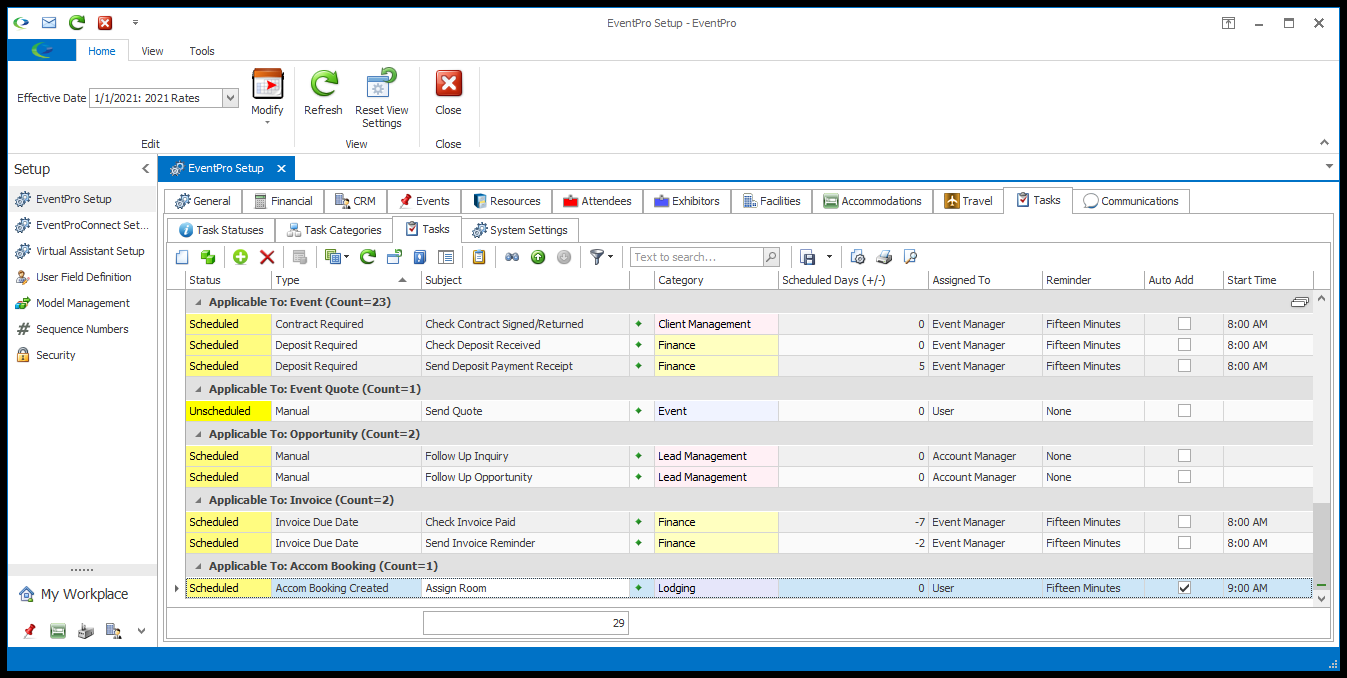
Figure 561: Tasks Setup
You can later add these Standard Tasks to objects that support Tasks:
•Events
•Event Quotes
•Opportunities
•Invoices
•Accounts
•Attendees
•Exhibitors
•Leads
•Accommodation Bookings
•Accommodation Group Bookings
A Standard Task is a sort of Task "template", with basic information and defaults. When applying a Standard Task to a specific object, like an Event, Invoice, etc., you can edit or add information you need to customize the task to the specific requirement at hand.
By creating a list of Standard Tasks in setup, you will later save time and reduce data entry when setting up event to-do timelines.
To learn how to add Standard Tasks to Setup, see the topic Create Setup Task.
To learn how to add Setup Tasks to existing objects (e.g. Events, Invoices, Opportunities, etc.), see the topic Add Task(s) to Future Items.