Enter any additional notes related to the Function's setup under the Setup Notes tab.
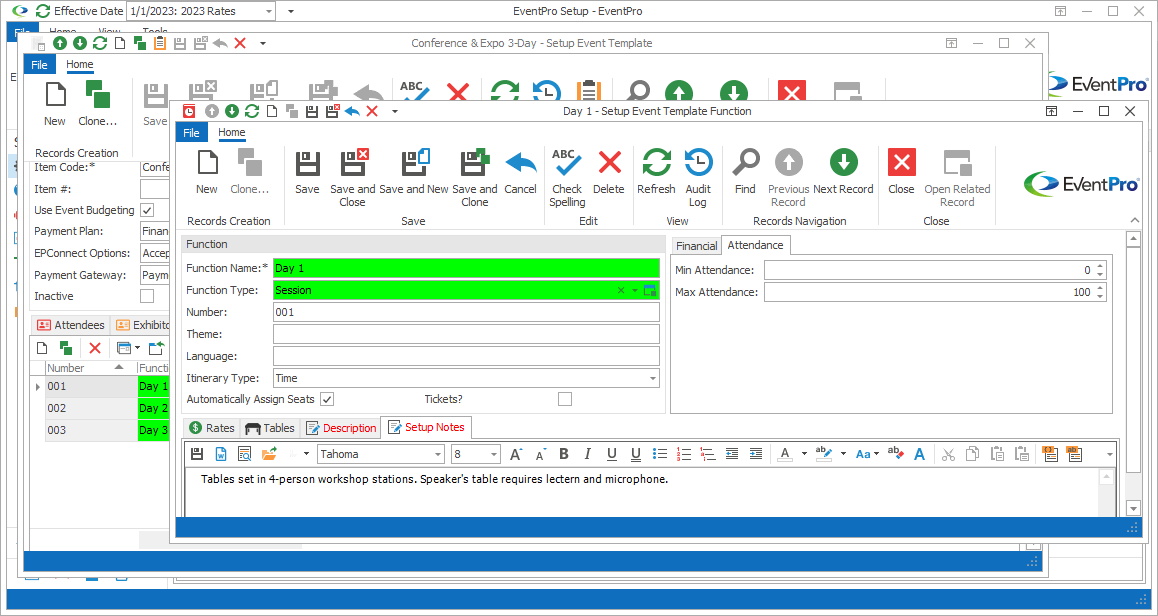
Figure 496: Entering Function Setup Notes
You can type the notes directly into the Setup Notes memo field, or click Word Processor to work in the more sophisticated functionality of the built-in Word Processor.
Return to topic: Functions