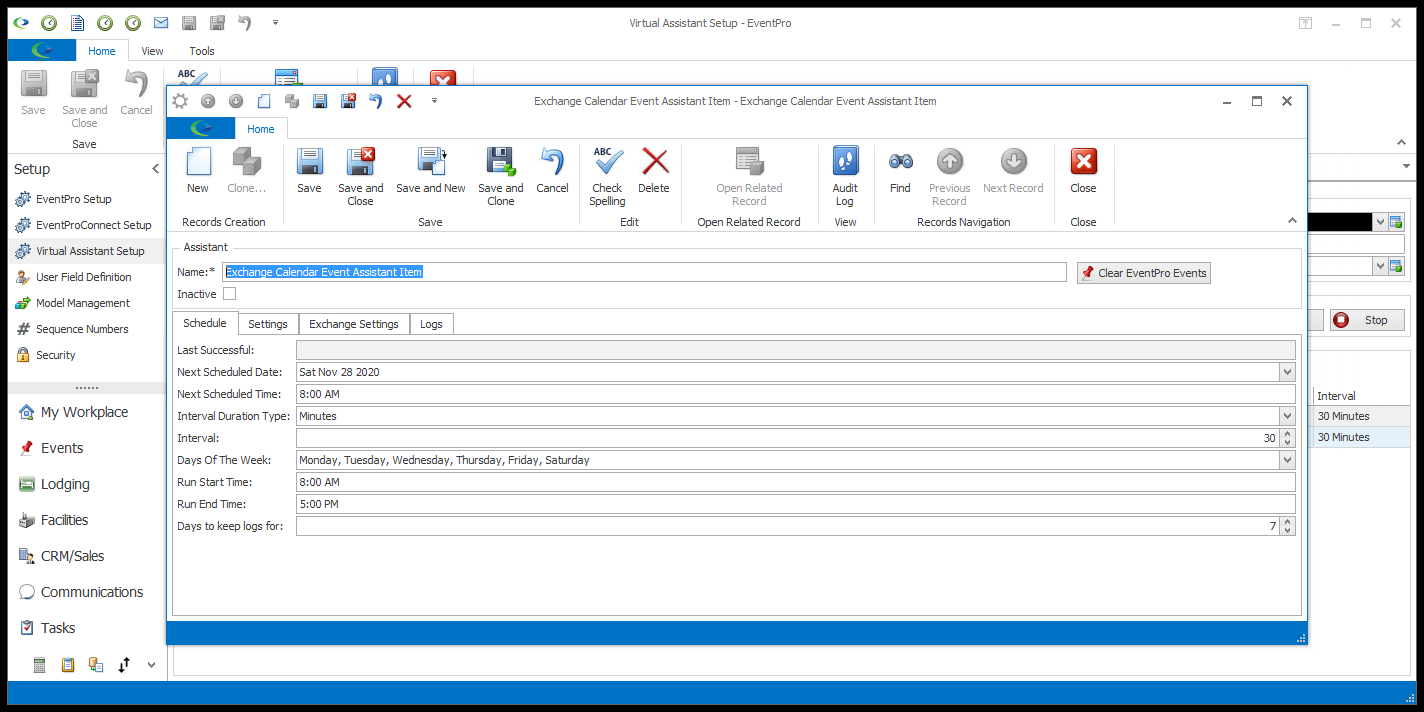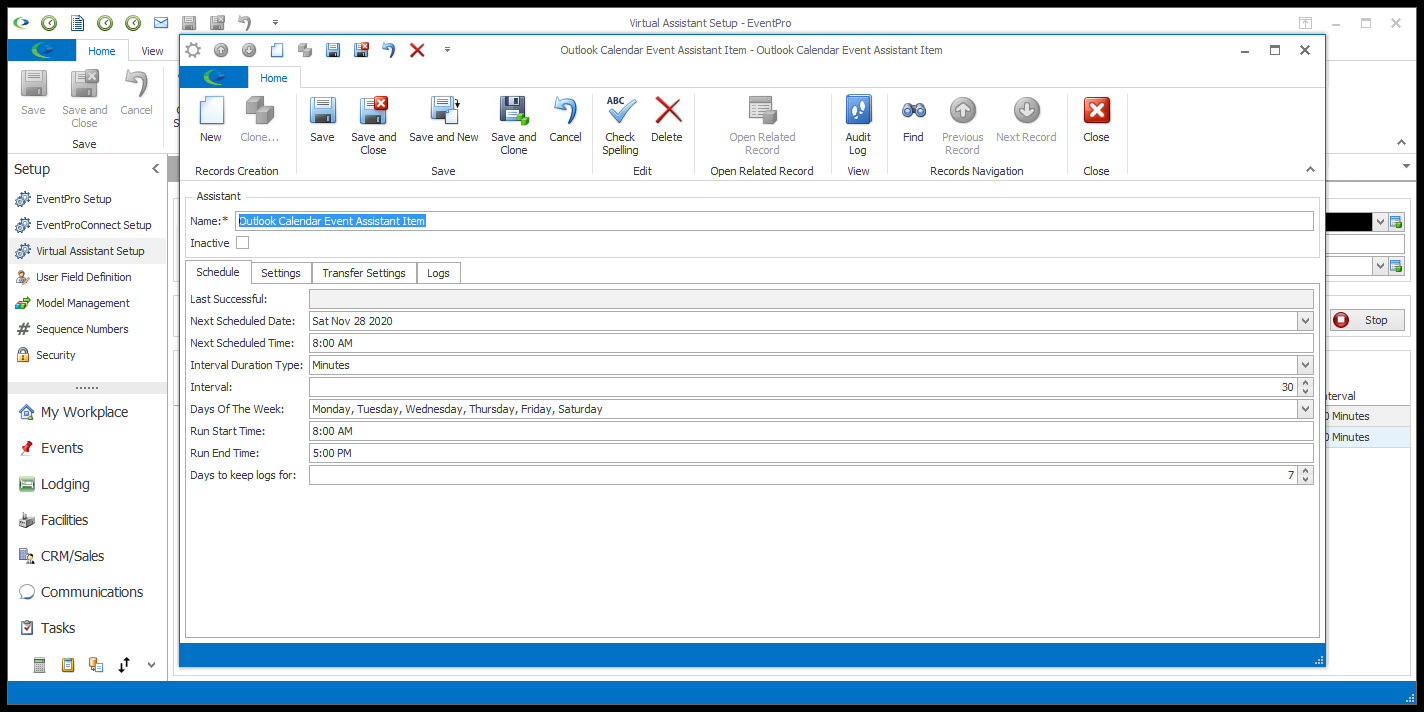•As noted earlier, the Schedule tab is essentially the same for all types of Calendar Event Assistant Items (Google, Exchange, Outlook).
•These instructions will use the Google Calendar Event Assistant Item edit form as an example. You can view the Exchange and Outlook edit forms by clicking the headings below.
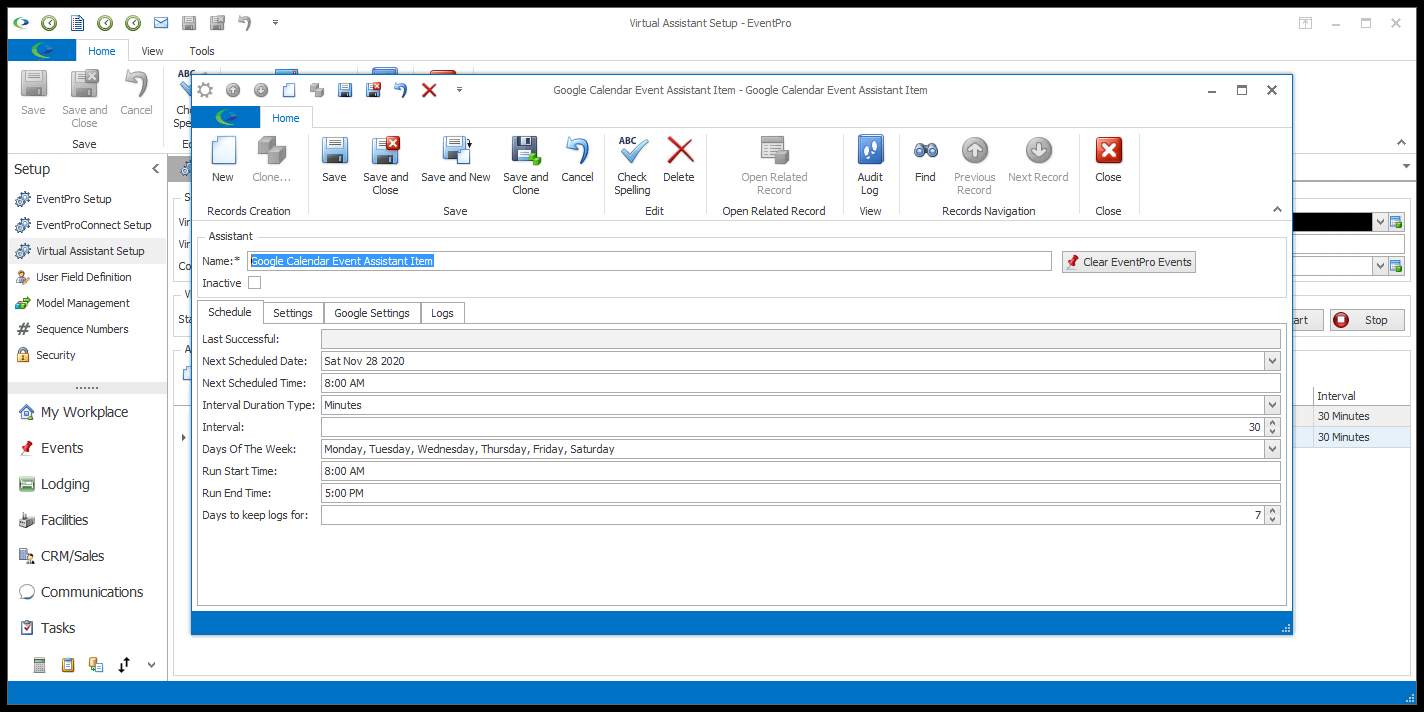
1.Last Successful: This read-only field will display the last time the Assistant successfully ran. It will be blank when you first create the Assistant.
2.Next Scheduled Date and Next Scheduled Time:
a.These fields display when the Assistant is next scheduled to run, which is determined by adding the Interval (below) to the time when the Assistant was last scheduled to start.
b.Even if the last successful run finished later than its scheduled time, the next run will be set according to the time the last run was supposed to start in order to keep the Assistant on schedule.
c.You can manually set the next time the Assistant will run by selecting the Next Scheduled Date and entering the Next Scheduled Time. After the Assistant completes that manually scheduled run, it will continue at the regularly scheduled Intervals.
3.Interval Duration Type: Choose the type of duration (Minutes, Hours or Days) that the Interval number represents.
4.Interval: Enter a number for the Interval between the Assistant's scans of the database looking for new data.
5.Days of the Week to Run: By default, the Assistant will be set to run Monday, Tuesday, Wednesday, Thursday, Friday. However, you can enter whichever days of the week you would like the Assistant to run.
6.Run Start Time and Run End Time: Enter the time of day at which this Assistant will start and stop running. The Assistant will only attempt to run between the start and end time of the days of the week you chose above.
7.Days to Keep Logs for: Enter the number of days for which the records under the Logs tab will be stored.
Next: Settings tab