•The Event Detail > Itinerary tab displays the Event Itinerary across all booked locations.
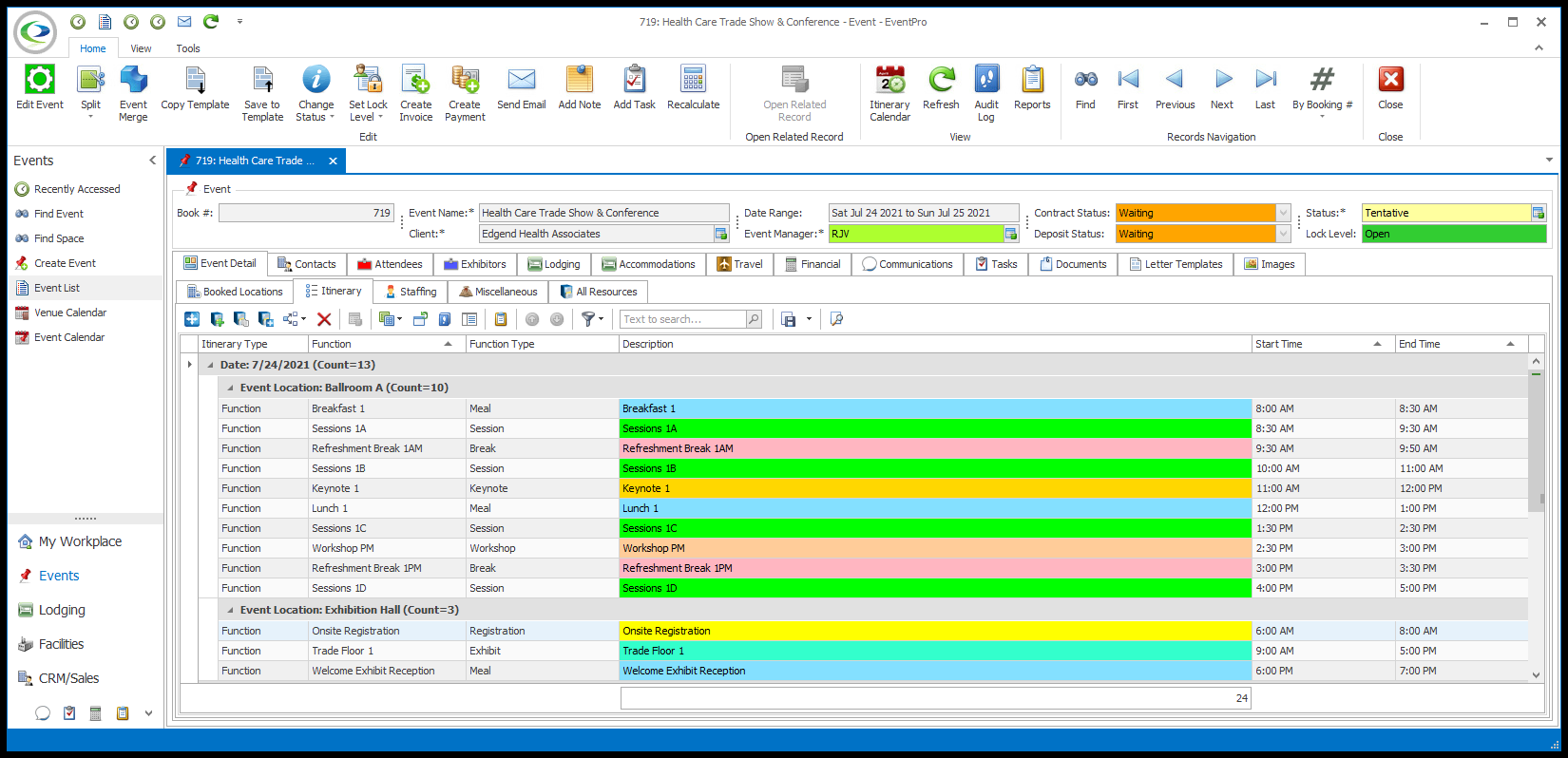
•You cannot add Itinerary Items from this tab, although you can add or copy resources to Itinerary Items, move resources between Itinerary Items, and delete Itinerary Items.
•If you need to add more Itinerary Items to the Event, return to Add Custom Itinerary.