1.In the Event Setup Letter Template edit form, click the Load Setup Template button along the top navigation ribbon.
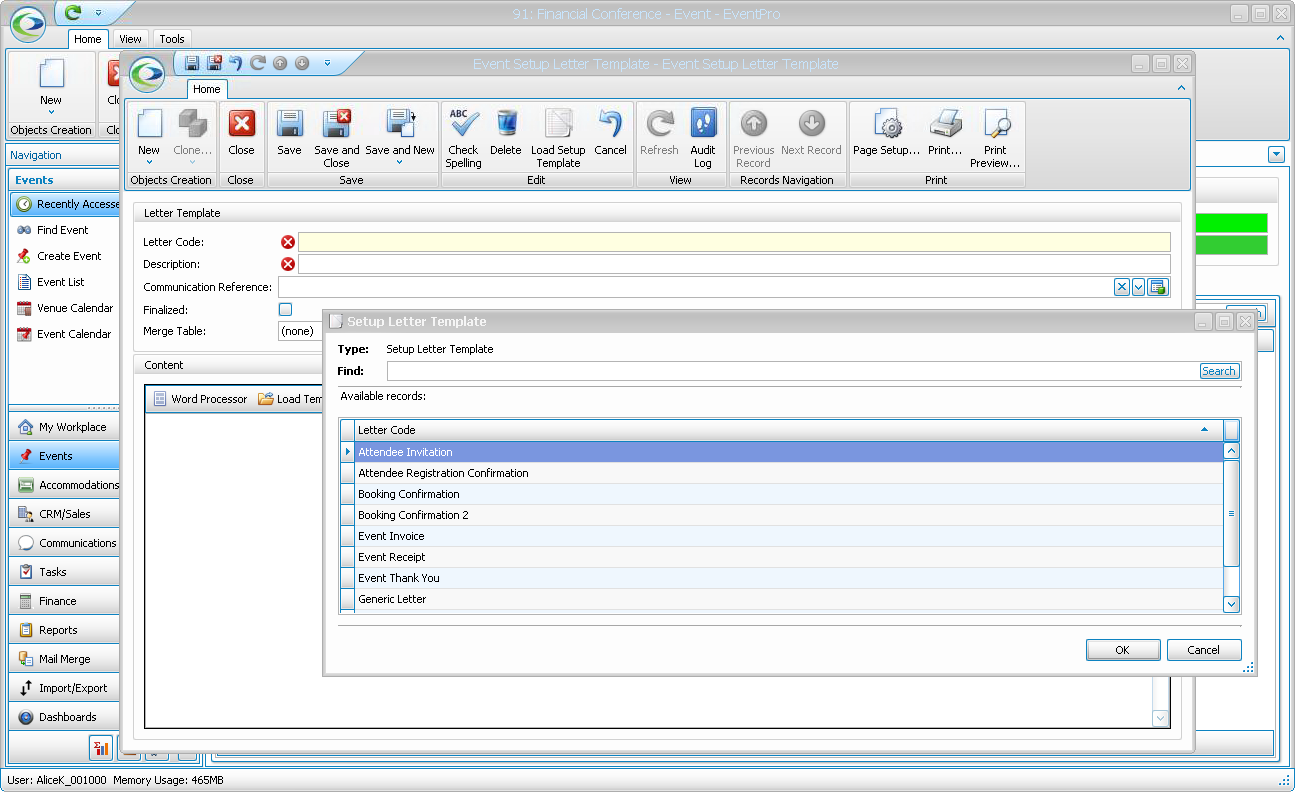
2.The Setup Letter Template dialog appears. Select the Letter Template you want to add to the event and click OK.
Remember that these are the Letter Templates set up under Document Management > Letter Templates.
3.The letter template content will be pulled into the Event Setup Letter Template edit form.
In particular, make sure that you pay attention to the Merge Table of the Letter Template. The Merge Table determines where a Letter Template can be used; review Selecting Correct Merge Table.
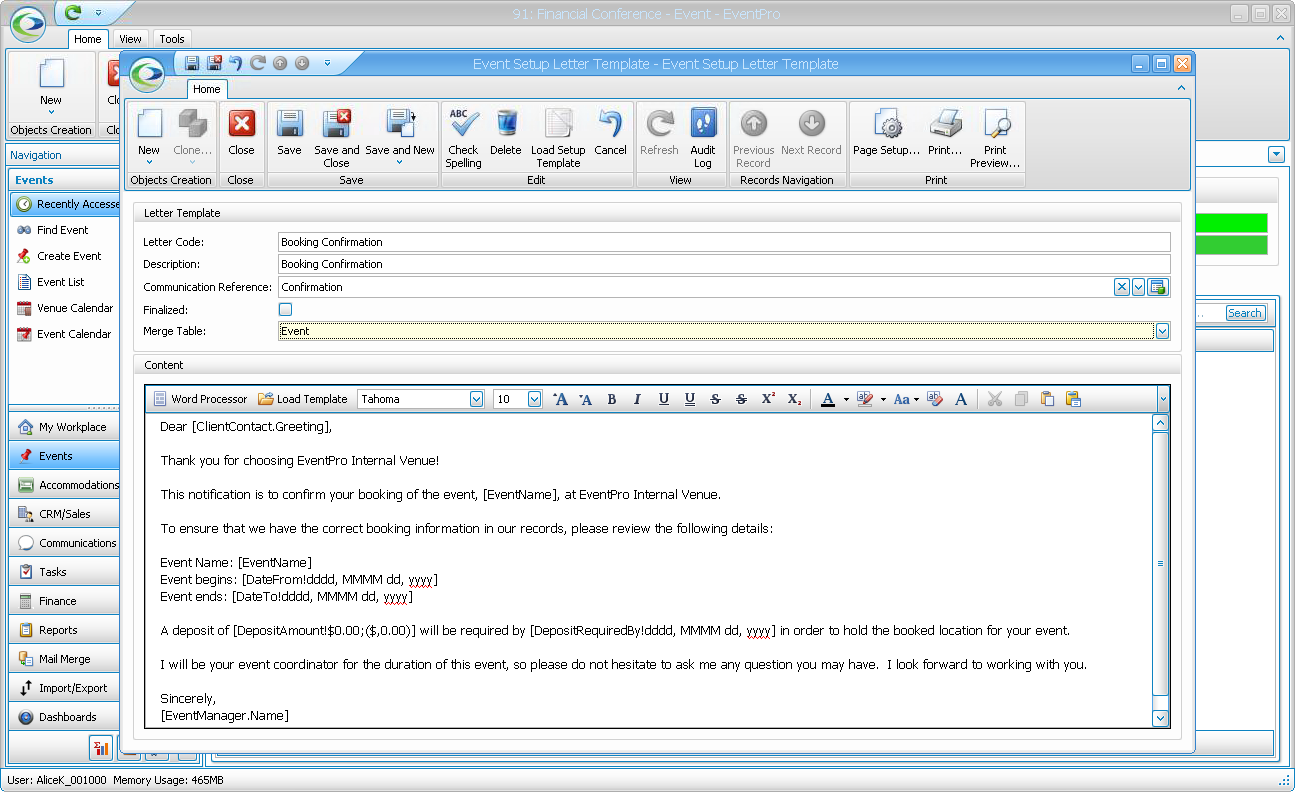
4.You can customize the Letter Template for this specific Event, if you like.
You can edit the Letter Code and Description, and select a different Communication Reference.
However, you may want to avoid changing the Merge Table, as that would have been selected for the specific purpose of the document.
5.You can also customize the content of the Letter Template for this specific Event.
However, REMEMBER that the changes you make in the Letter Template here will only be saved within this event, not back in EventPro Setup. (Although there is an option to save it in Setup; see the next step.)
To edit the content, you can either type in the memo field of the edit form, or click the Word Processor button to access more advanced formatting. You can review how to use the various functions in the instructions under Word Processor.
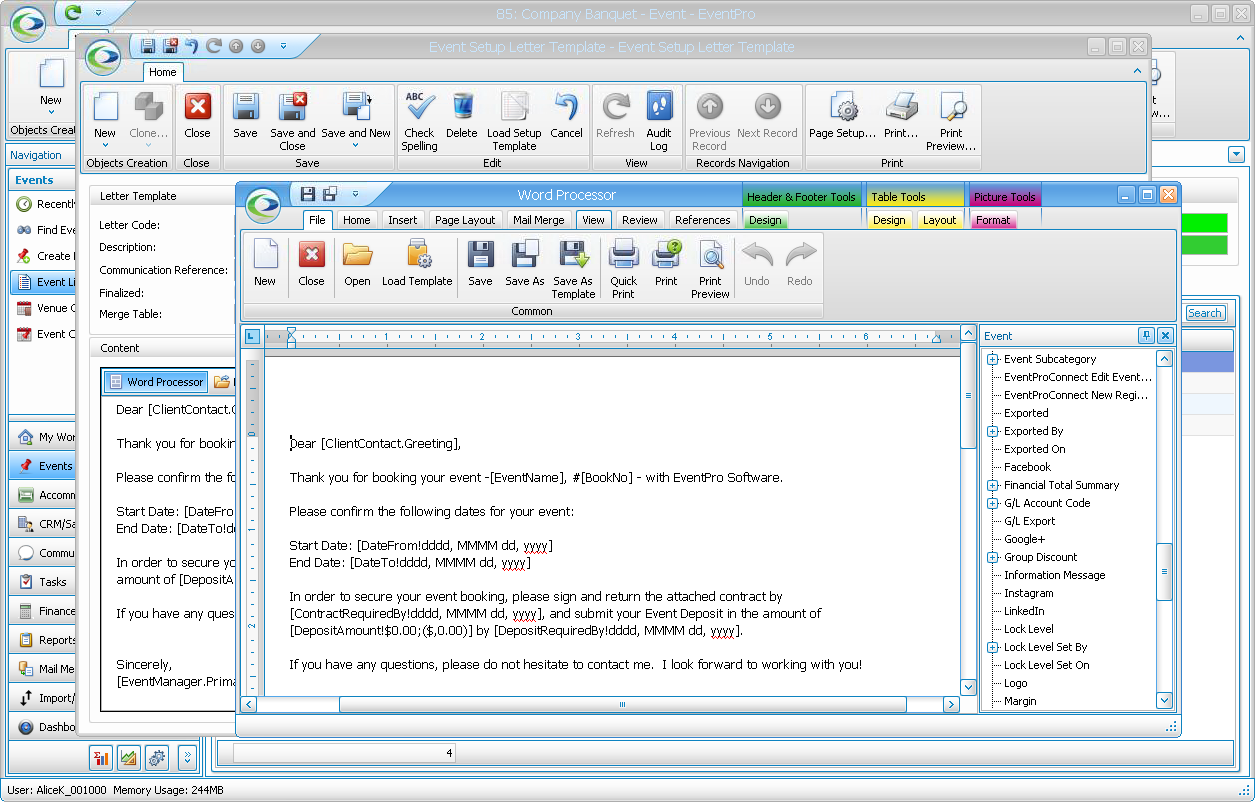
6.If you do want to save the edited document as a Setup Letter Template so that it is available for use in other Events, click the Save As Template button.
Enter the information you need in the Setup Letter Template edit form and click Save and Close.
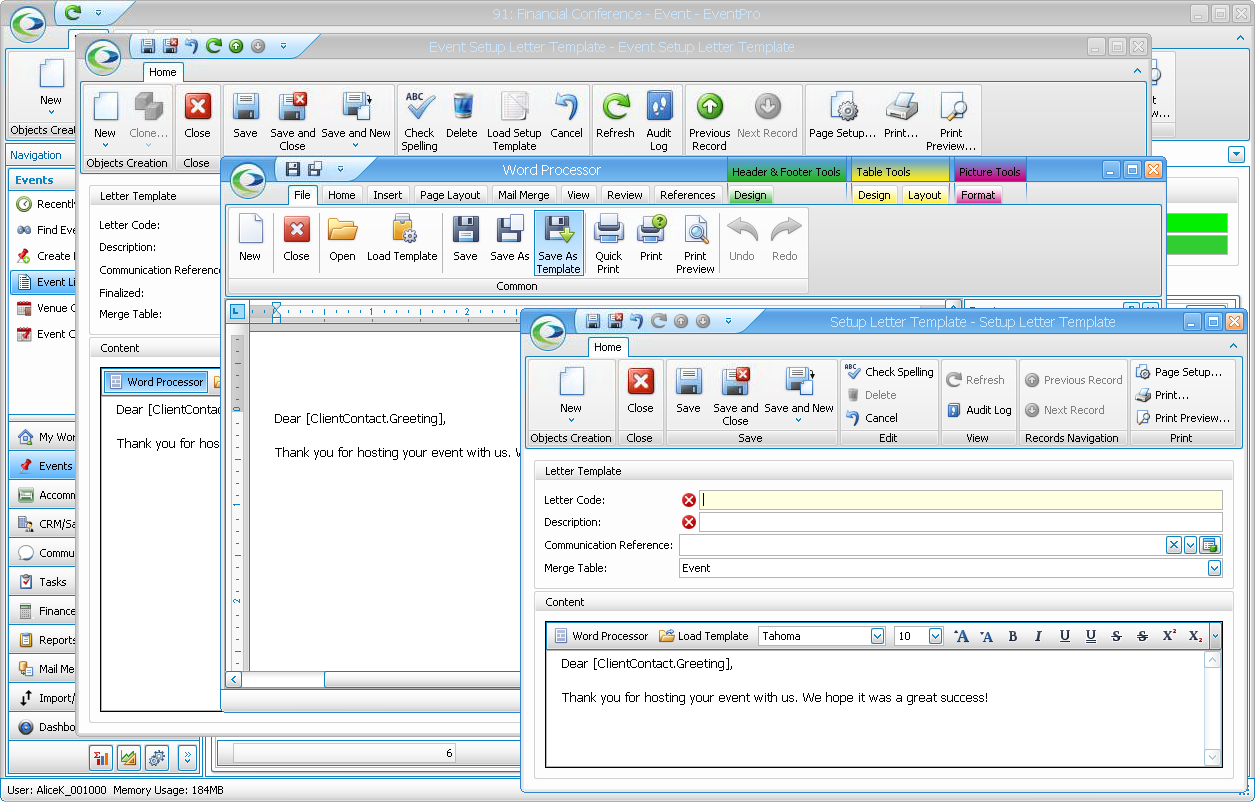
7.When you are done with the Word Processor, click Save to return to the Event Setup Letter Template edit form.
8.When you are satisfied with the Letter Template as it appears in the Event Setup Letter Template edit form, you can select the Finalized checkbox, indicating that it is ready for use.
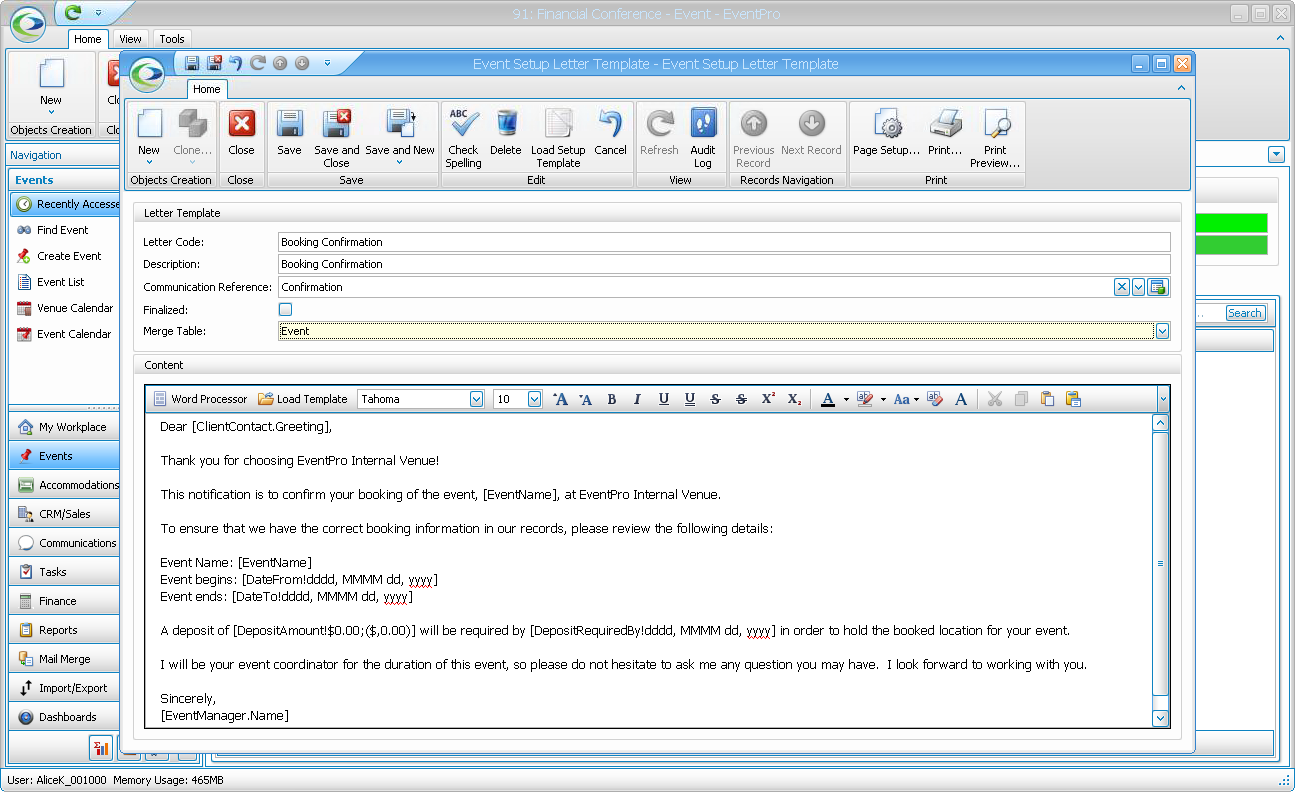
9.When you are done, click Save and Close.
The Letter Template will be added to the event under the Letter Templates tab.
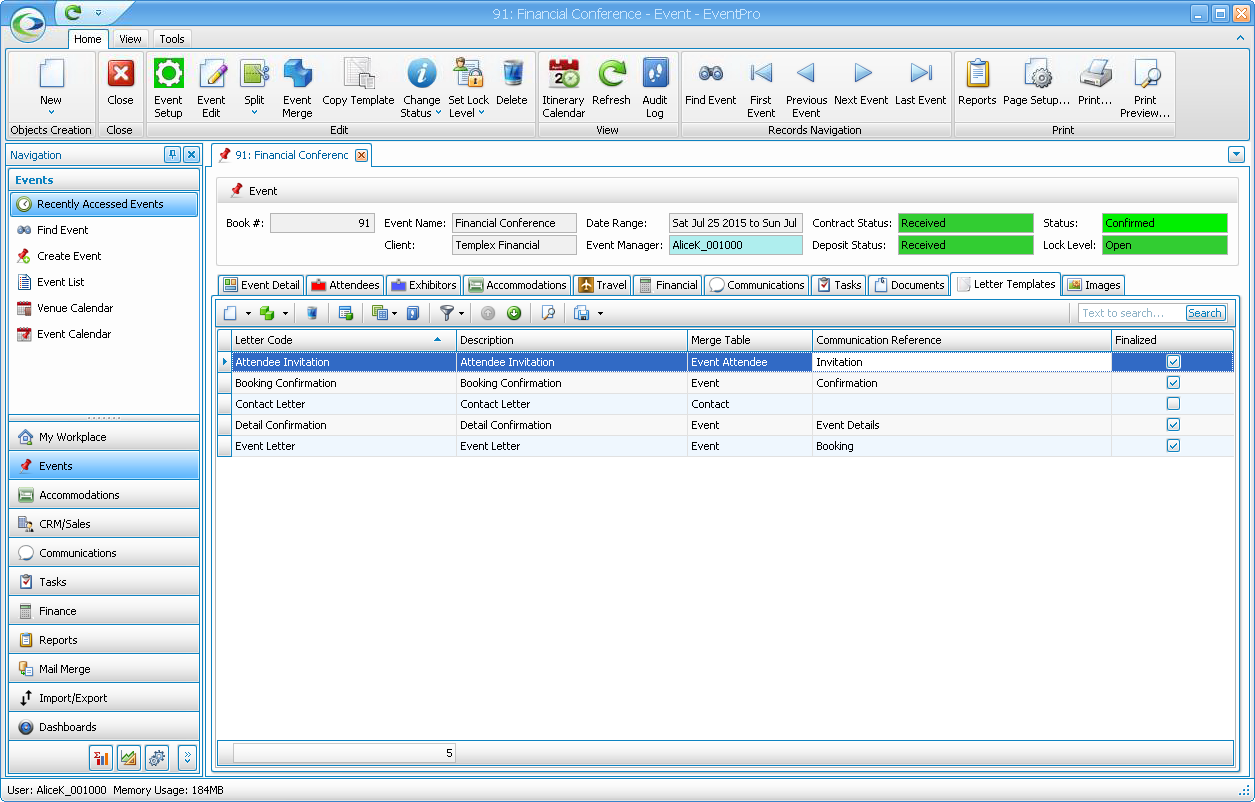
10.You will now be able to use the letter template in the Event.