Letter Templates are templates of standard documents you use for event management and communications. Rather than typing similar letters over and over again, you can simply load an existing Letter Template into your communication or document. Typically, the Letter Templates contain merge fields that automatically pull in the relevant information for each recipient.
You may already have Letter Templates defined in your EventPro Setup; review Document Management > Letter Templates.
Under the Event's Letter Templates tab, you can define a set of Letter Templates specifically for use in the Event, so that it is easy to find and access the templates you need.
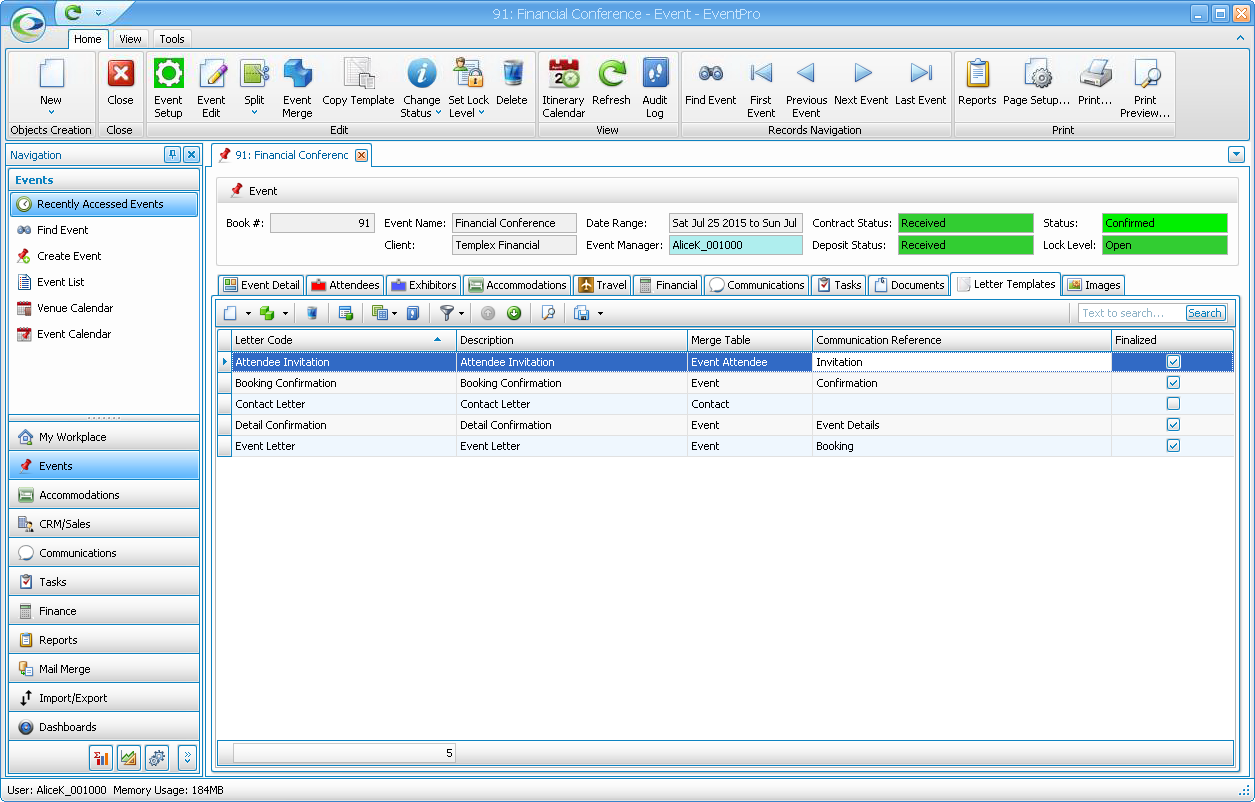
If the Letter Template already exists in Setup, you can simply load the template into this Event, and make any customizations required for the Event.
You can also create Letter Templates from scratch in the Event's Letter Template tab. However, if this is a letter template you anticipate using for multiple events, it is recommended that you save it back in EventPro Setup so that you can easily access it for any event.
1.Start a New record under the Event's Letter Templates tab.
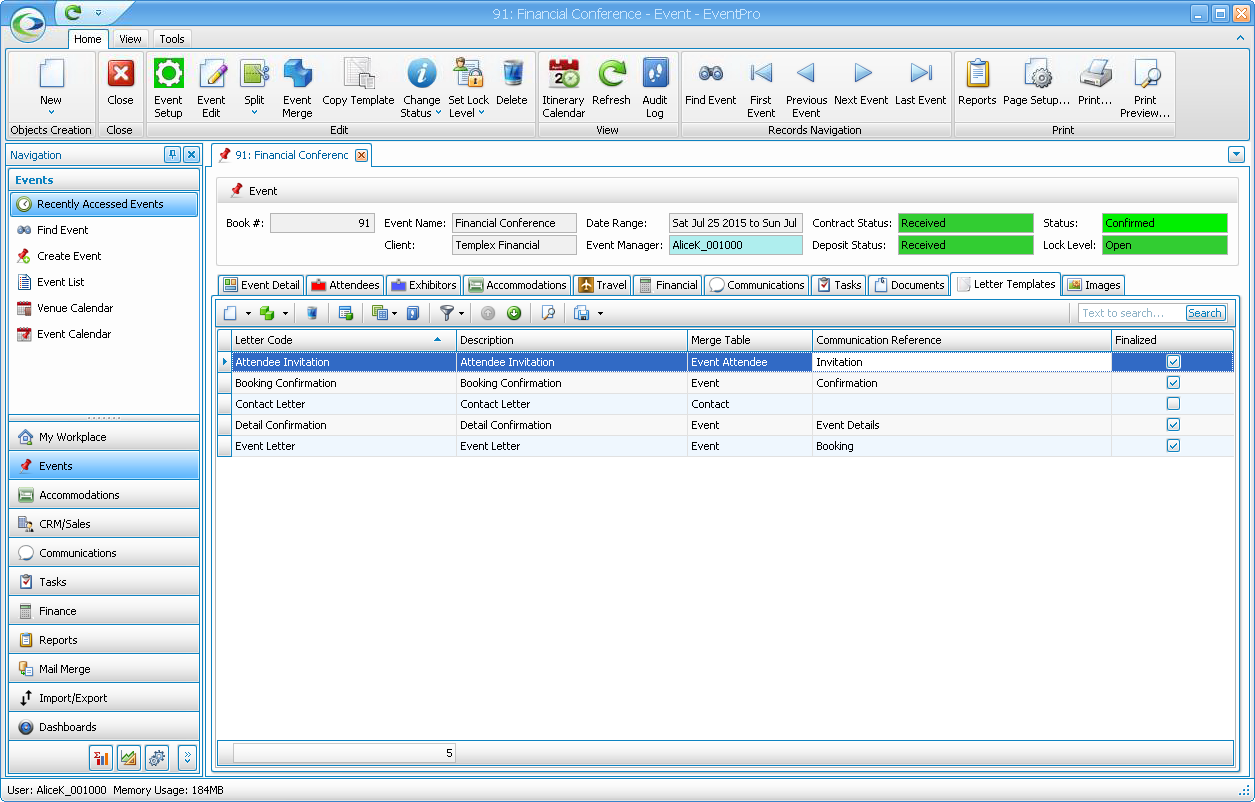
2.The Event Setup Letter Template edit form opens.
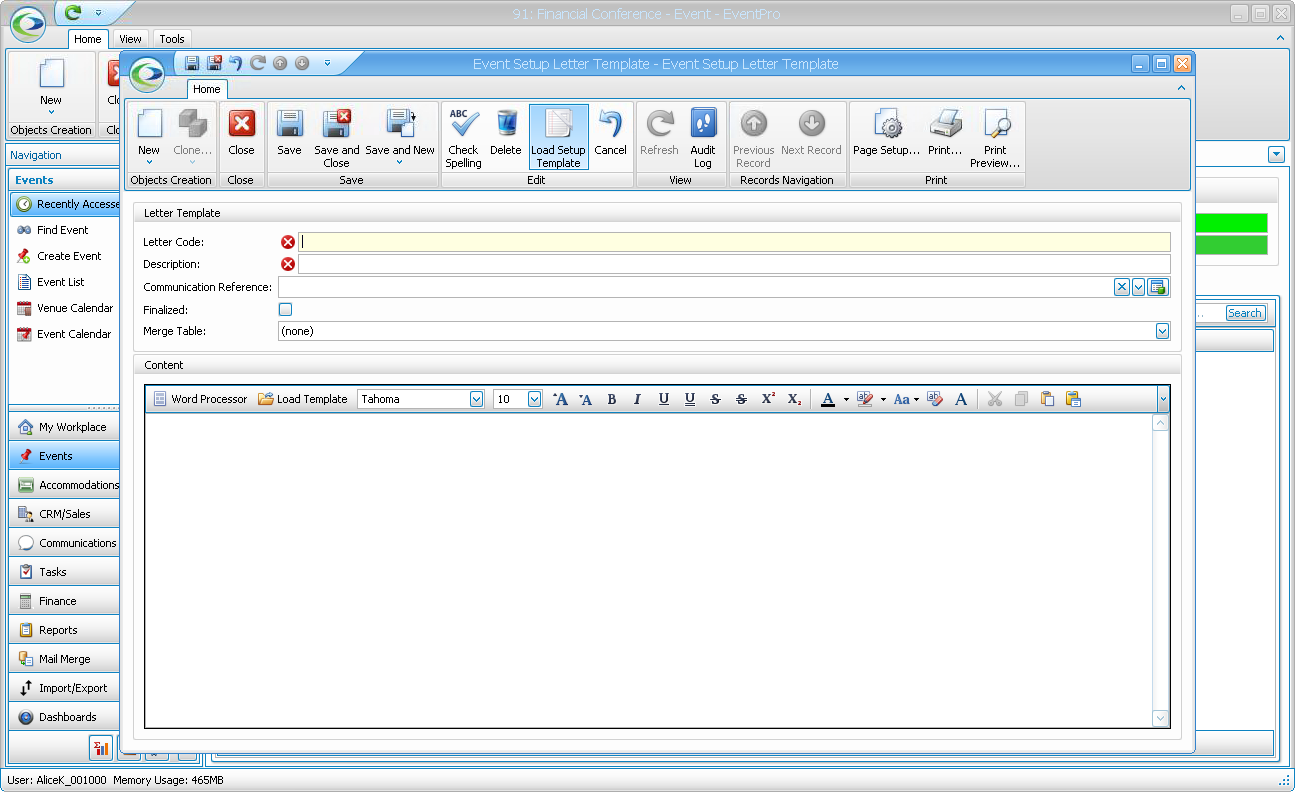
3.Now you can choose whether to...
a.use an existing Letter Template (which you can edit to customize it for the current event), or
b.create a new Letter Template in the event.