The Change Status command allows you to change the status of multiple selected (but not necessarily all) Event Locations at once.
In the Booked Locations selection grid, select the relevant Event Locations by holding down the Ctrl key as you click the records.
Click the small drop-down arrow to the right of the Change Status icon.
The drop-down list will display the Statuses from which you can choose (those set up under EventPro Setup > Events > Event Statuses).
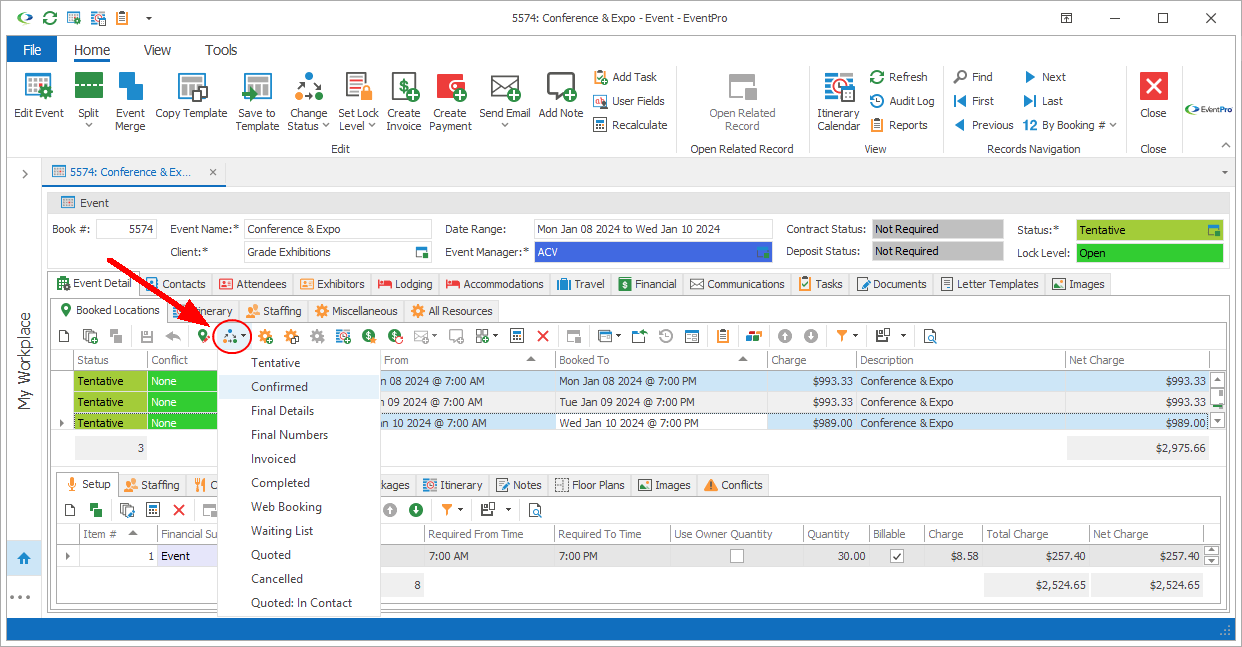
Figure 203: Changing Booked Locations' Status
Click the Status you want to use.
The selected Booked Locations will be changed to that Status.