1.This Communications tab will store any communications linked to the Opportunity.
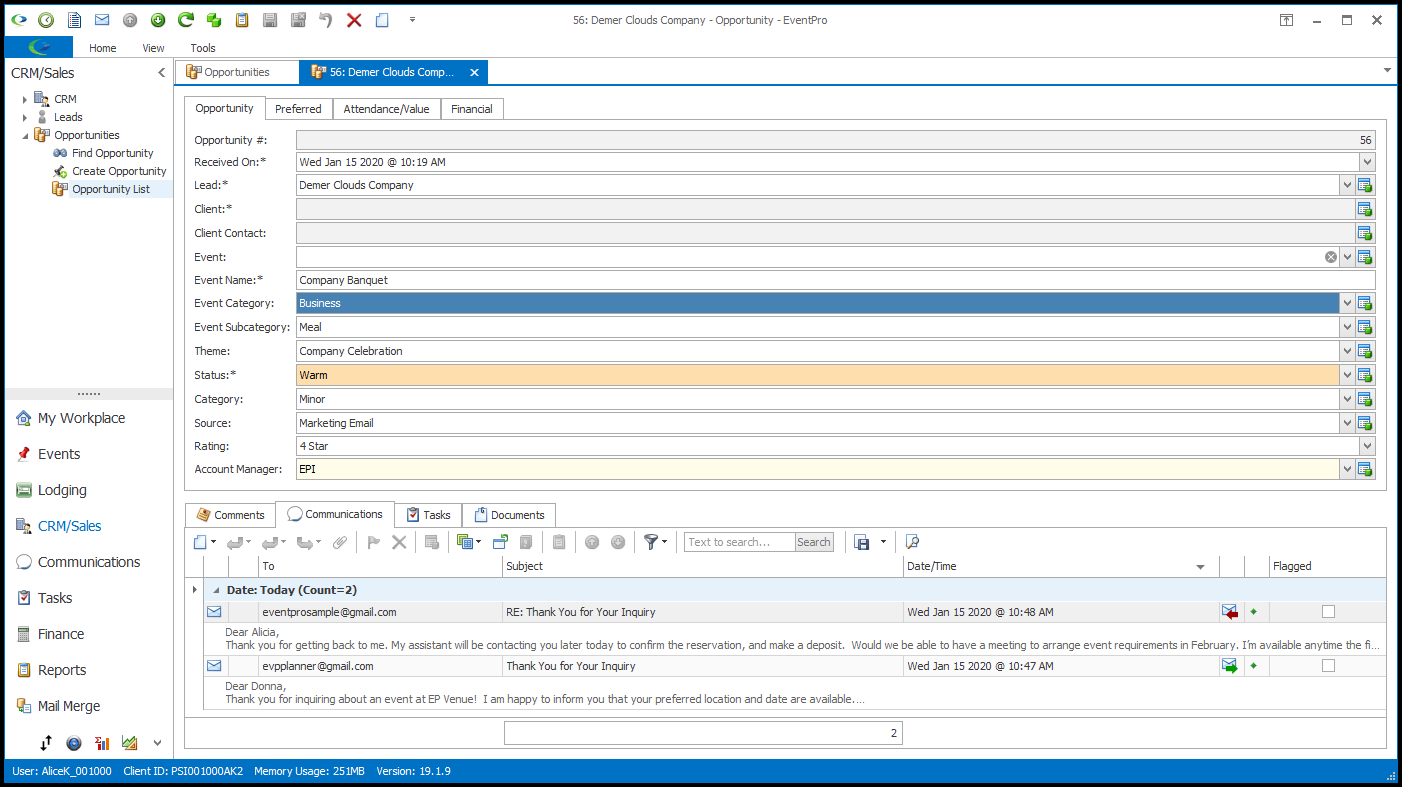
2.If you start a communication from within this tab, the Opportunity's information will default in automatically.
3.The number of preview rows displayed in the Communications selection grid is determined by the Preview Row Line Count setting in your Security User account.
4.To learn how to send emails and add notes with EventPro's Communications, see Communication & Email Management > Prepare & Send an Email, Add Note, and more.
Next: Opportunity Tasks