1.To enter a new Opportunity, go to CRM/Sales > Opportunities.
2.In the screenshot below, we have clicked on Opportunities List.
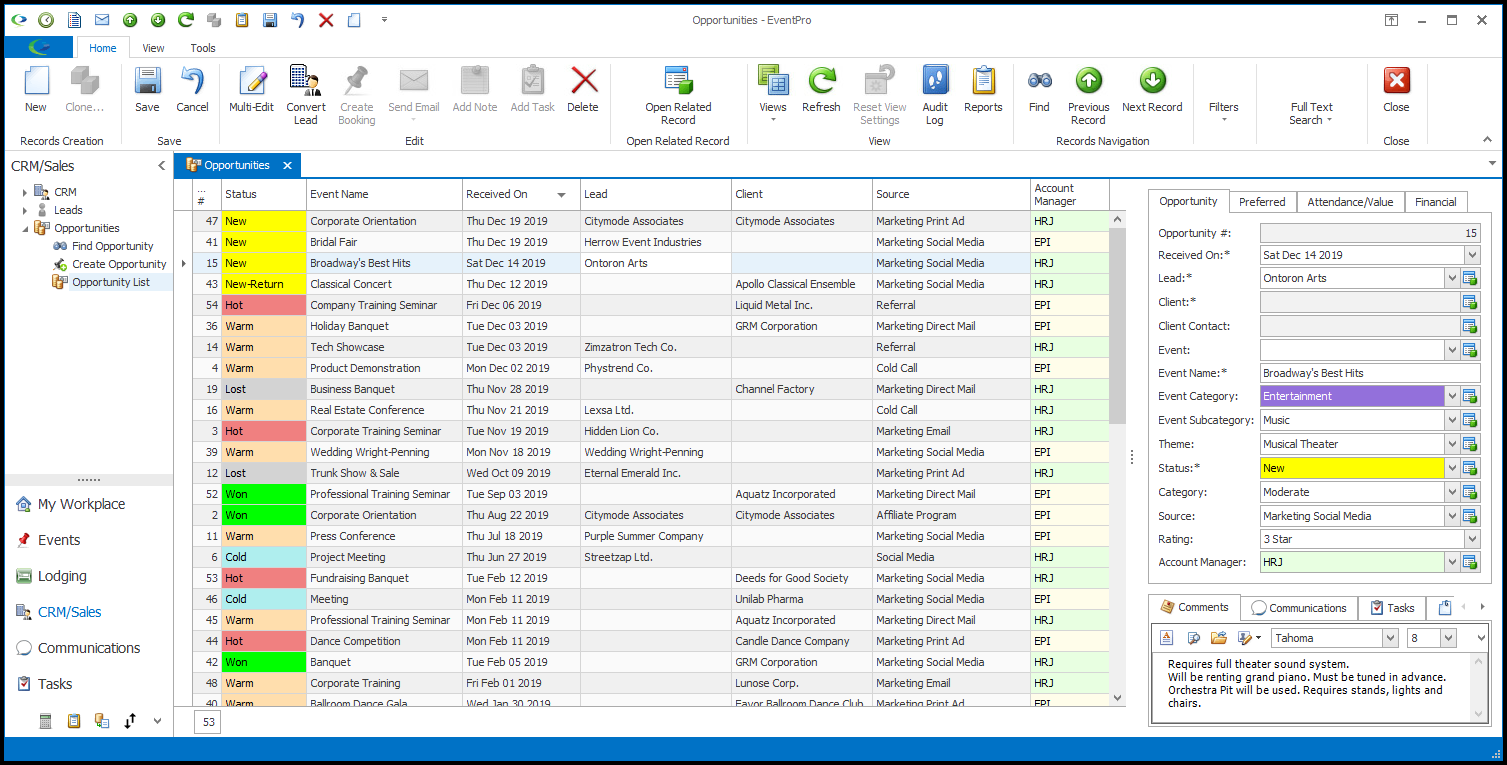
3.You can start a new Opportunity in a few different ways:
a.Start a new record from the Opportunity List view, using the New button along the top navigation ribbon, or right-clicking in the grid and selecting New > Opportunity from the speed menu.
b.Use the Create Opportunity command from the CRM/Sales navigation panel or menu.
c.You can also start an opportunity within the Lead you already created, under its Opportunities tab.
4.A blank Opportunity edit form will open.
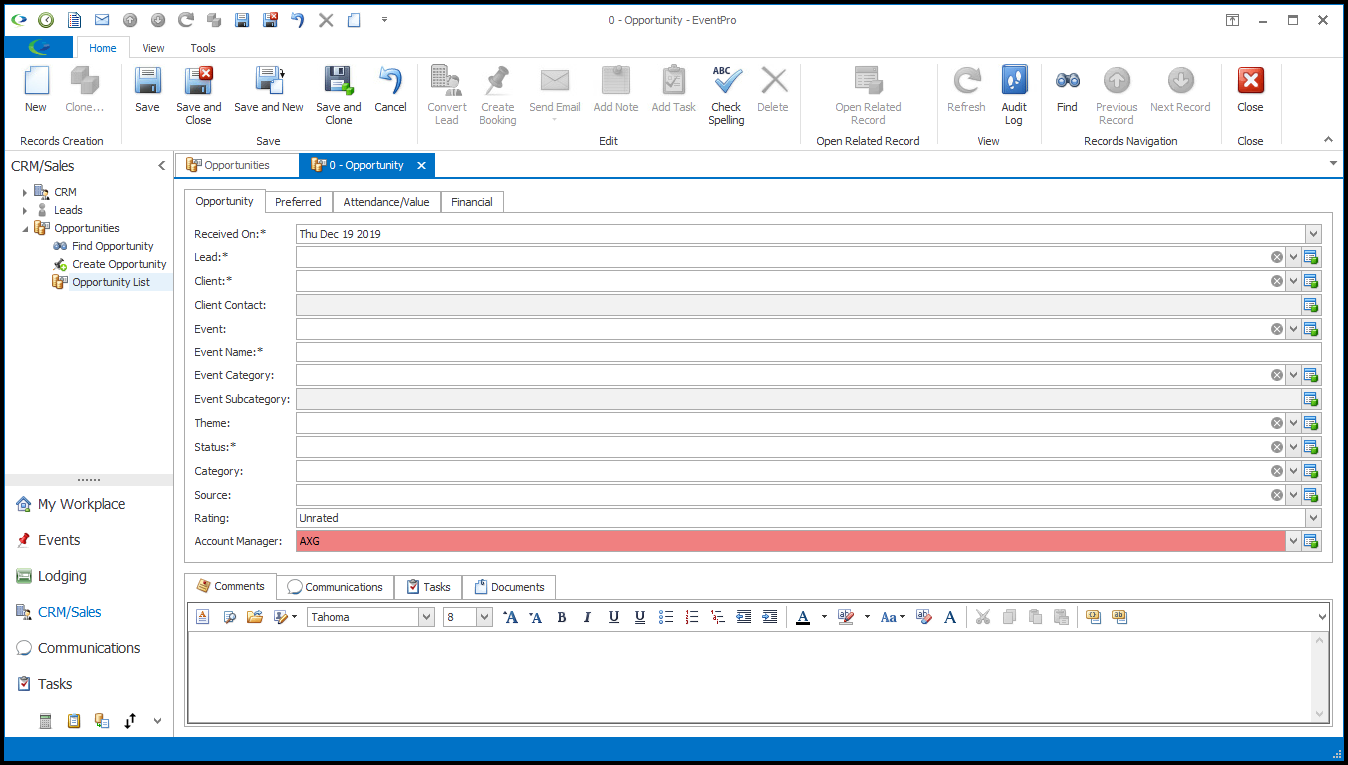
5.Work through the following sections and tabs in the Opportunity edit form:
b.Preferred Dates/Times/Locations
e.Comments
g.Tasks
6.When you are done working with this Opportunity, save your changes and close the Opportunity edit form.
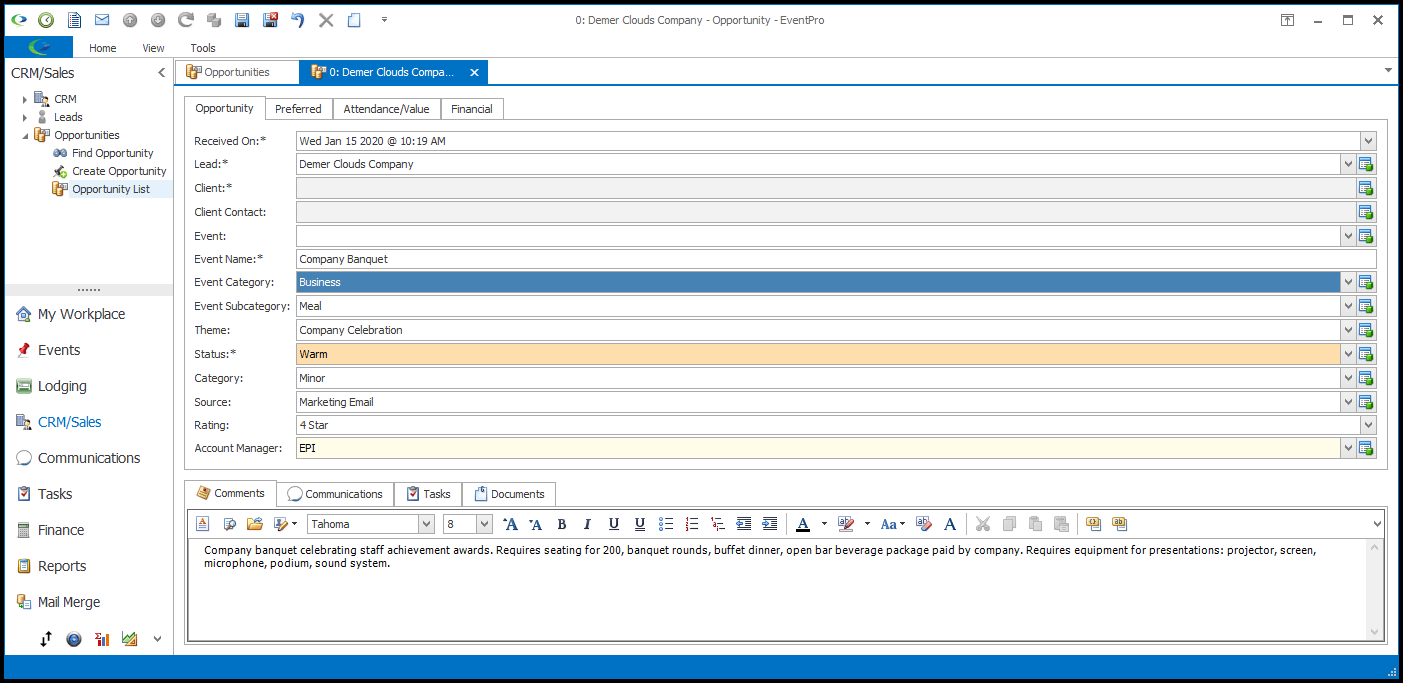
7.When you are ready to convert the Opportunity into an Event, see Convert Opportunity to Event.