1.Relationship Types are important because they indicate how this Company will interact with your organization, and determine whether this Company record will be available in certain areas.
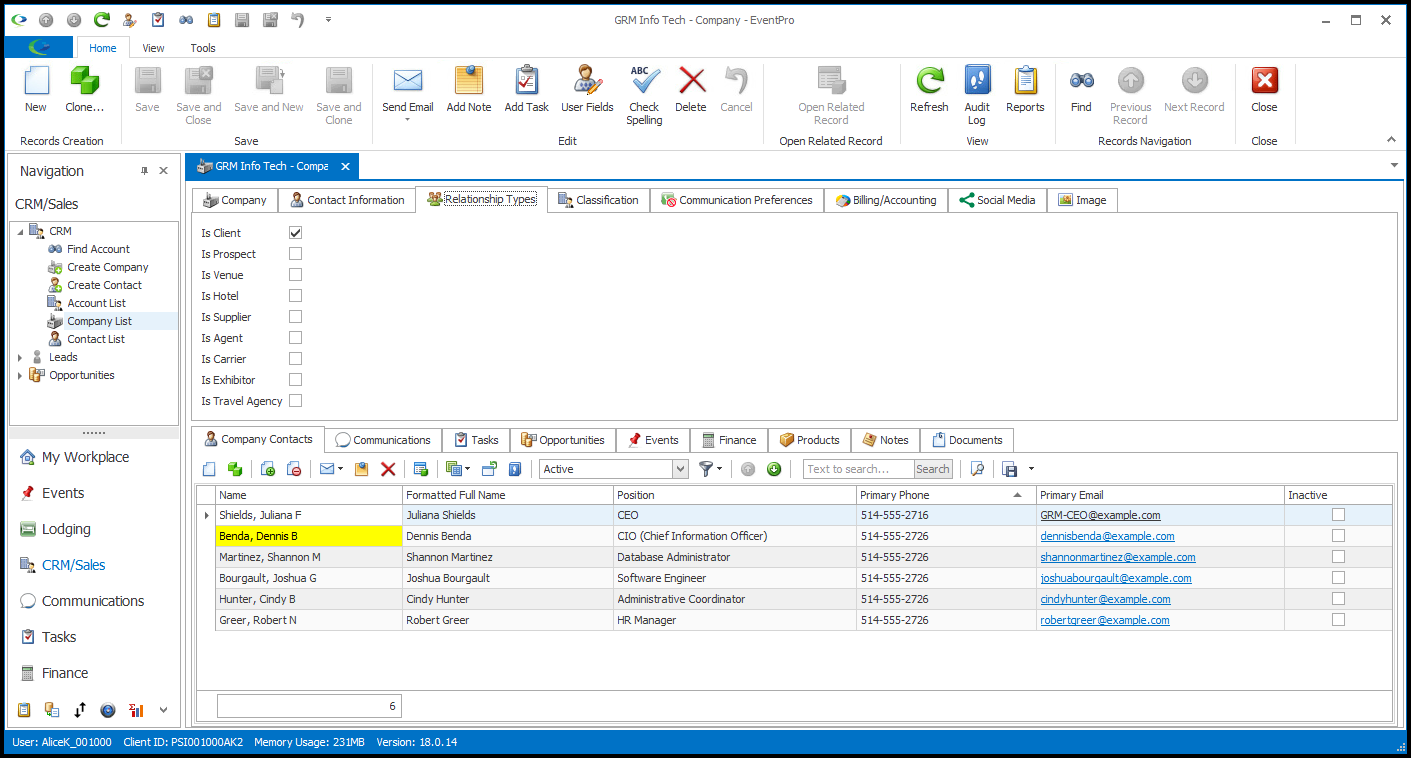
2.Under the Relationship Types tab, select one or more checkboxes to indicate this company's relationship to your organization:
a.Is Client: A Company does not need to be marked as a "Client" in order for you to book an event for that Company. However, once you book an event for the Company, its "Client" Relationship Type checkbox will be automatically selected.
b.Is Prospect
c.Is Venue: The Venue Type is important if you are using EventPro to manage and book your internal event facilities. In order to set up a venue under EventPro's Facilities Setup, the facility must exist as a Company and designated as a "Venue". Refer to EventPro Setup > Facilities for more information about setting up venues.
d.Is Hotel: The Hotel Type is important if you are using EventPro to manage and book accommodations. In order to set up a hotel under EventPro's Facilities Setup, the facility must exist as a Company, and designated as a "Hotel". Refer to EventPro Setup > Facilities for more information about setting up hotels.
e.Is Supplier: In other areas of EventPro, you will be able to select the "Supplier" of a certain product or service. If you want this Company to appear in the list of possible Suppliers, you must select the "Supplier" Relationship Type checkbox.
f.Is Agent: If you want to be able to assign this Company as the Agent in the Event Creation Wizard, you need to select its "Agent" Relationship Type checkbox.
g.Is Carrier: Selecting this checkbox allows you to select this Company as the Carrier in an Event Attendee Travel Reservation record.
h.Is Exhibitor
i.Is Travel Agency: Selecting this checkbox allows you to select this Company as the Travel Agent in an Event Attendee Travel Reservation record.