•The Dashboard Designer working space displays a preview of the Dashboard Items you have added.
•Whether the Dashboard Items automatically refresh as you make changes depends on the Automatic Updates toggle.
oIf the Automatic Updates toggle is turned on, i.e. is highlighted, the Dashboard Item you are working on will immediately refresh the display as you make changes.
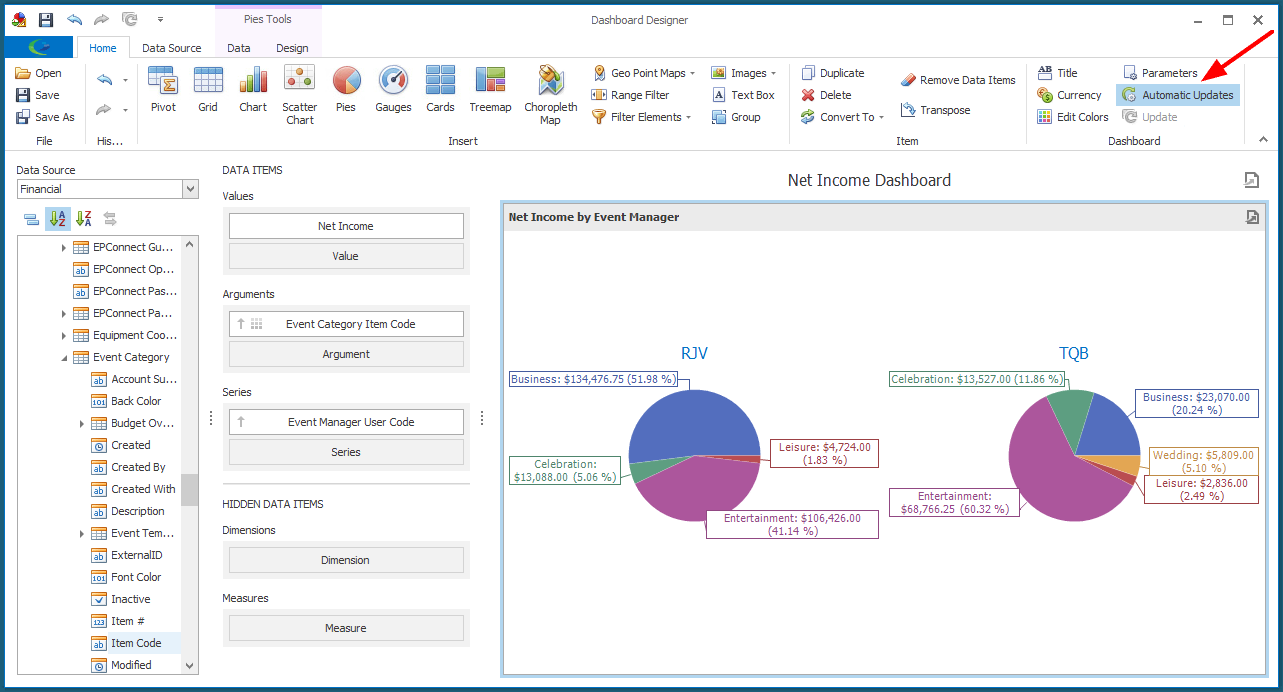
oIf the Automatic Update toggle is turned off, you will have to click the Update button to refresh the Dashboard Item and display any changes you have made. You can see that there are pending changes when the Dashboard Item is faded out and the warning icon appears.
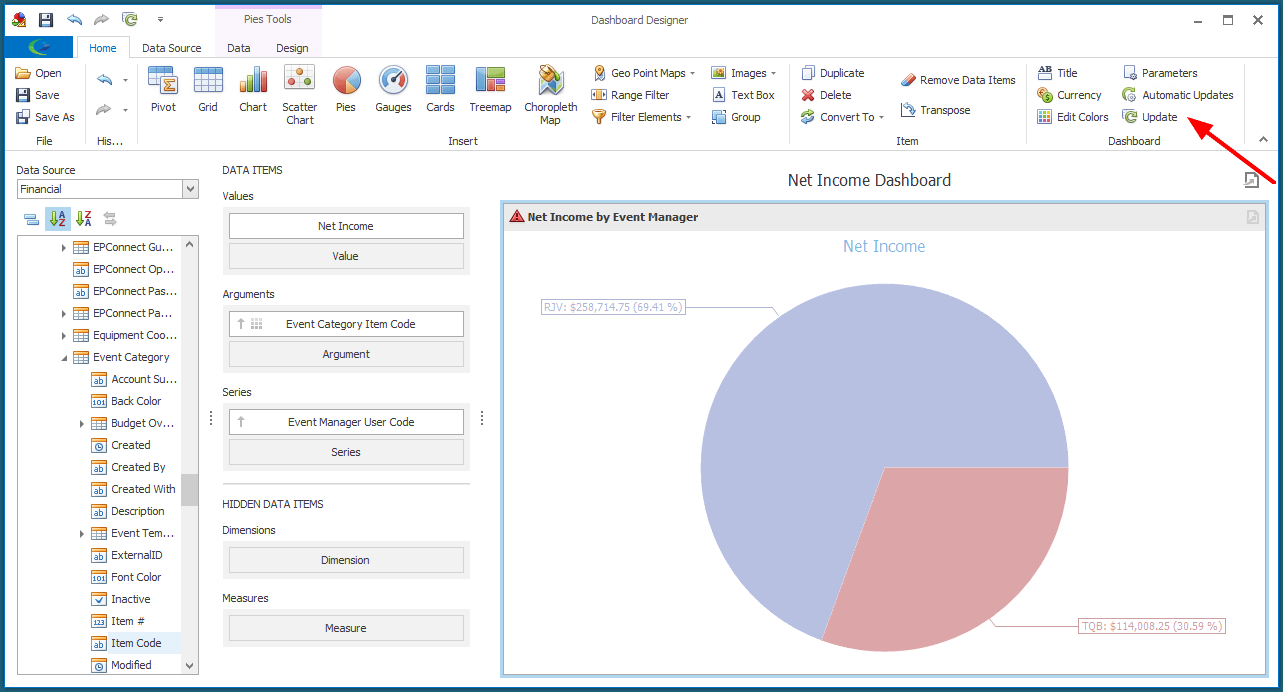
•The other factor that will affect the Dashboard Designer preview is the Dashboard's Max Records Loaded in Designer setting. If you set a limited number of records to be loaded in the Designer, the preview in the Dashboard Designer will not look the same as the final Dashboard.
The final Dashboard will be pulling data from all relevant records, while the Designer preview is only using the number of records you specified. See Edit Dashboard Store for more information.
For example, in this screenshot, you can see the difference between the Dashboard Designer preview, which is only using a specified number of relevant data records, compared to the Dashboard Viewer, which is using all relevant data records.
