•You would have selected a Data Source when you first created the Dashboard.
•If necessary, you can add additional Data Sources to the Dashboard.
•Under the Data Source tab of the top ribbon, click the New Data Source button.
•The Data Source Wizard opens. Select the Data Source Type (currently only XAF Object DataSource is available), and click Next.
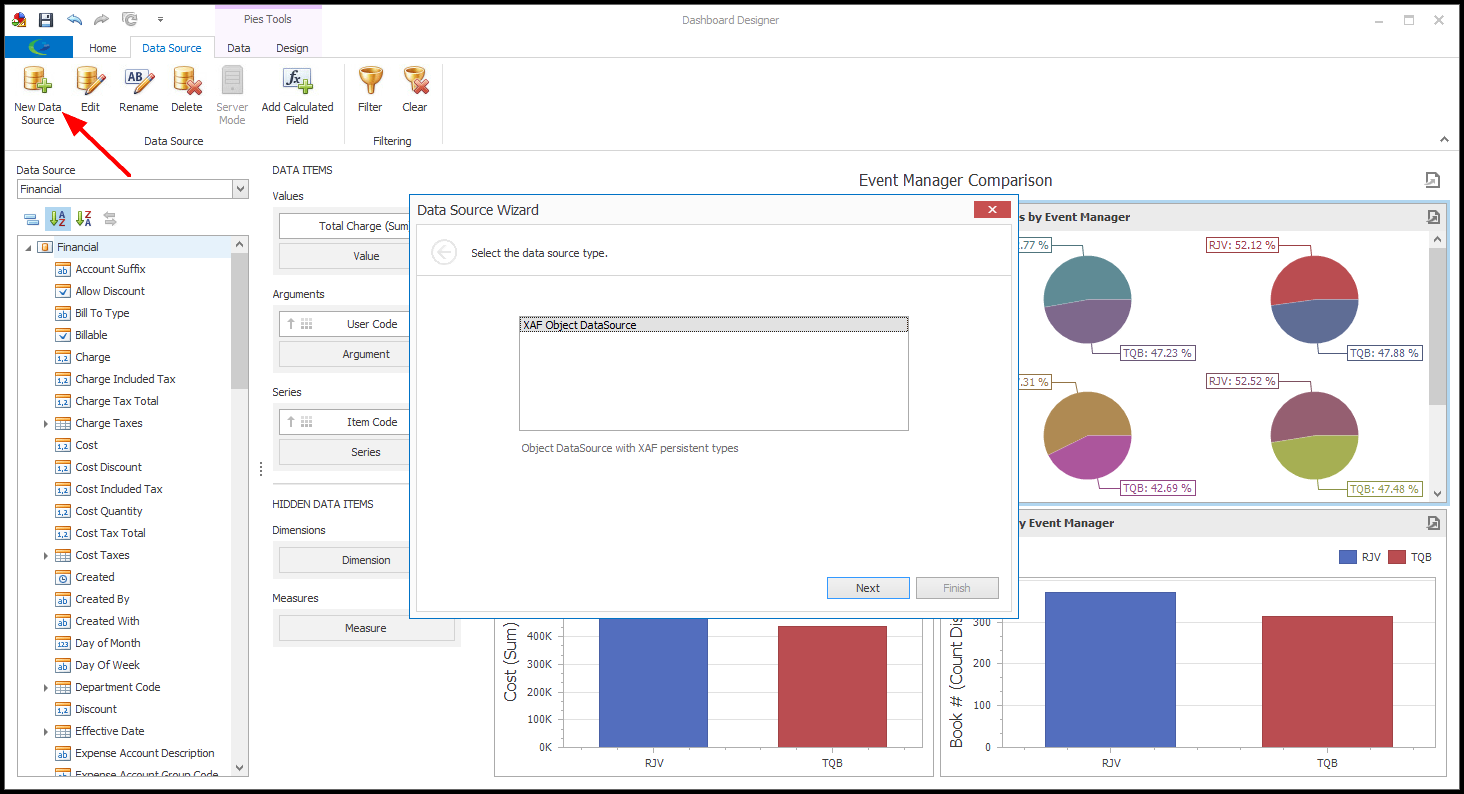
•Select the Data Type, and click Finish.
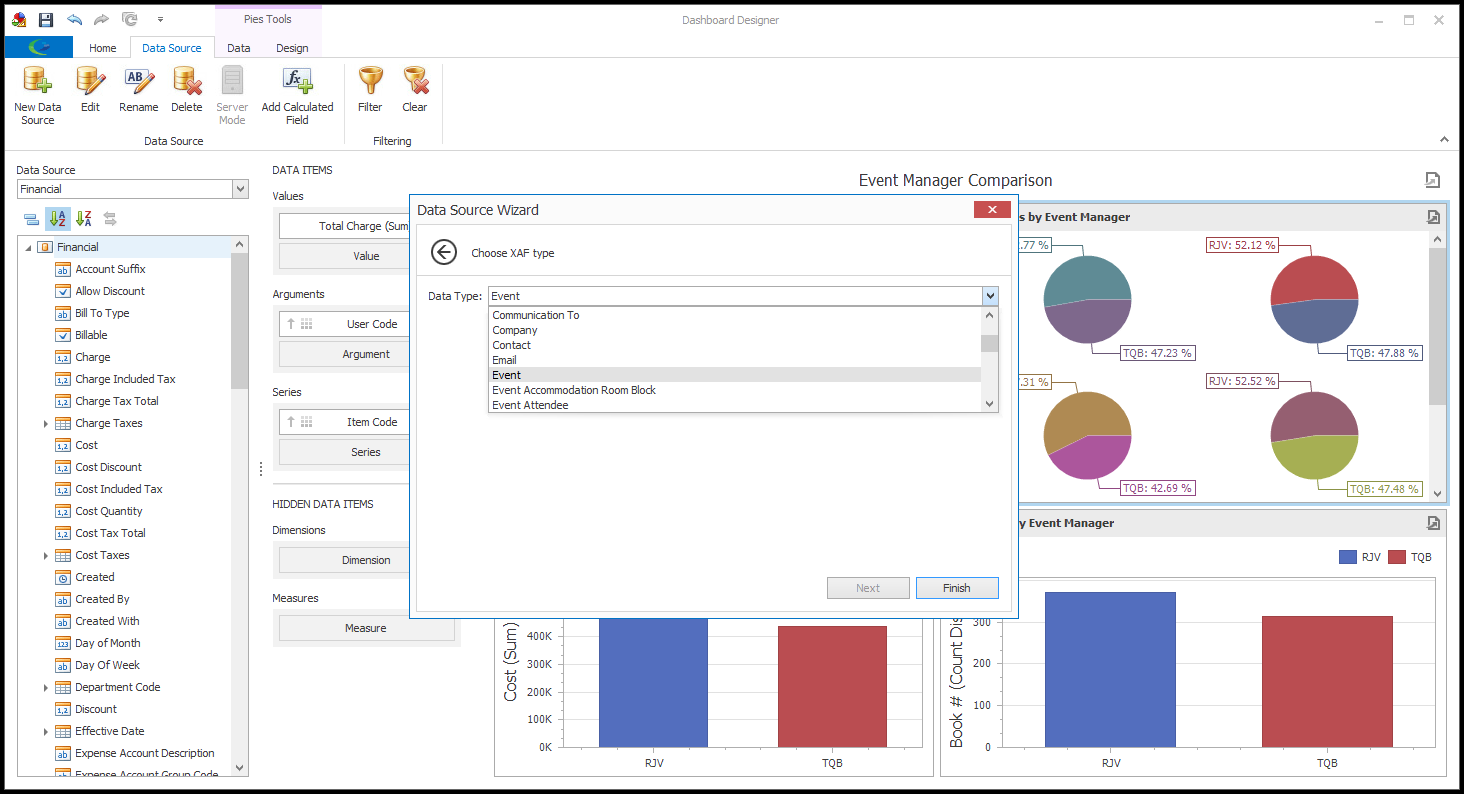
•The Data Source will be added to the Dashboard. You can find all of the Dashboard's data sources in the Data Source drop-down list along the left side of the Designer.
•If you now have multiple Data Sources, you may find it convenient to rename the data sources so that you can easily identify them. See Rename Data Source.