•The Rename option allows you to change the name of the Data Source.
•The default name of a Data Source is typically something like "Object Data Source 1", so you may find it convenient to change the name to something more descriptive, particularly if you will have multiple Data Sources in one dashboard.
•In our example, we are going to rename the Data Source to "Financial".
1.Go to the Data Source tab of the top navigation ribbon in the Report Designer.
2.Click the Rename button.
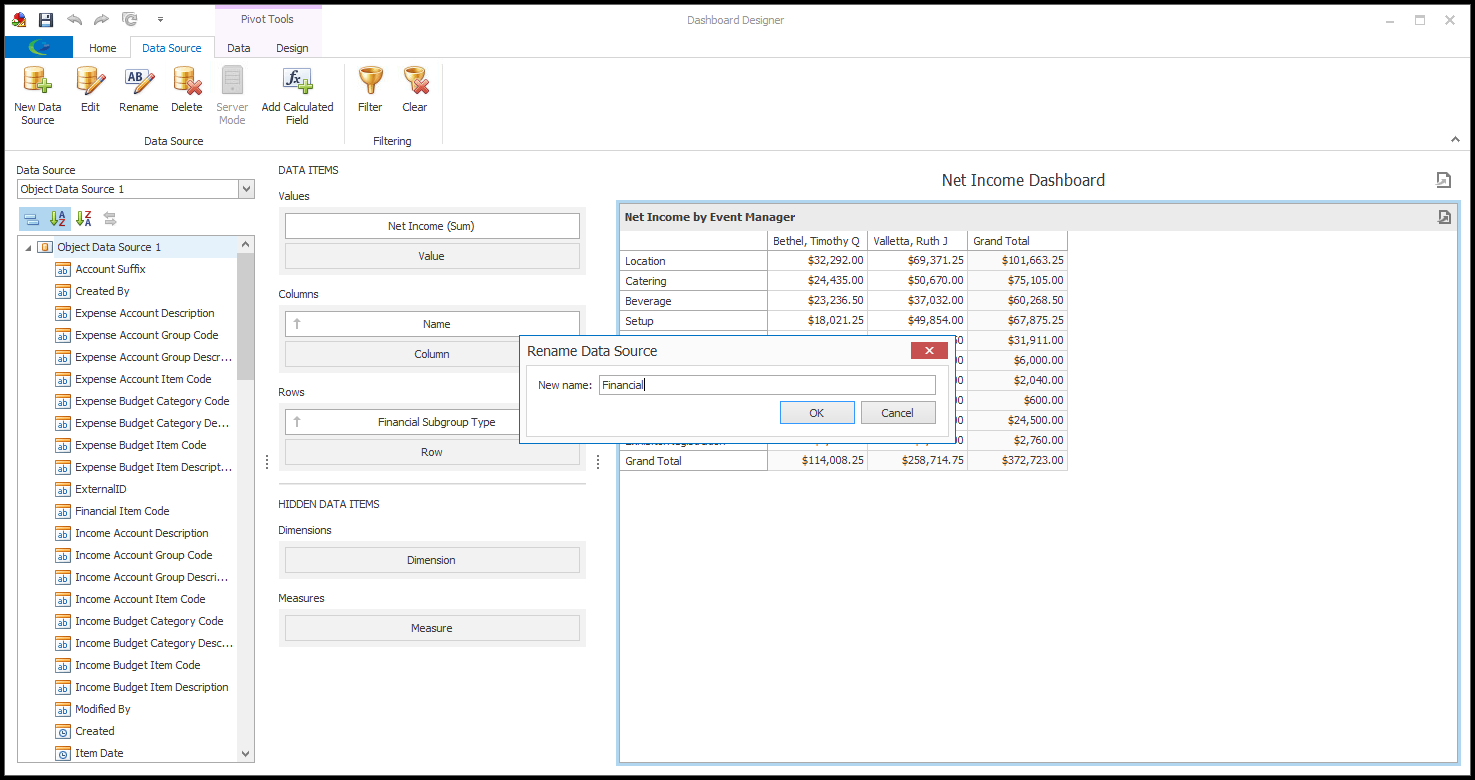
3.In the Rename Data Source edit form, enter the new name.
4.Click OK.