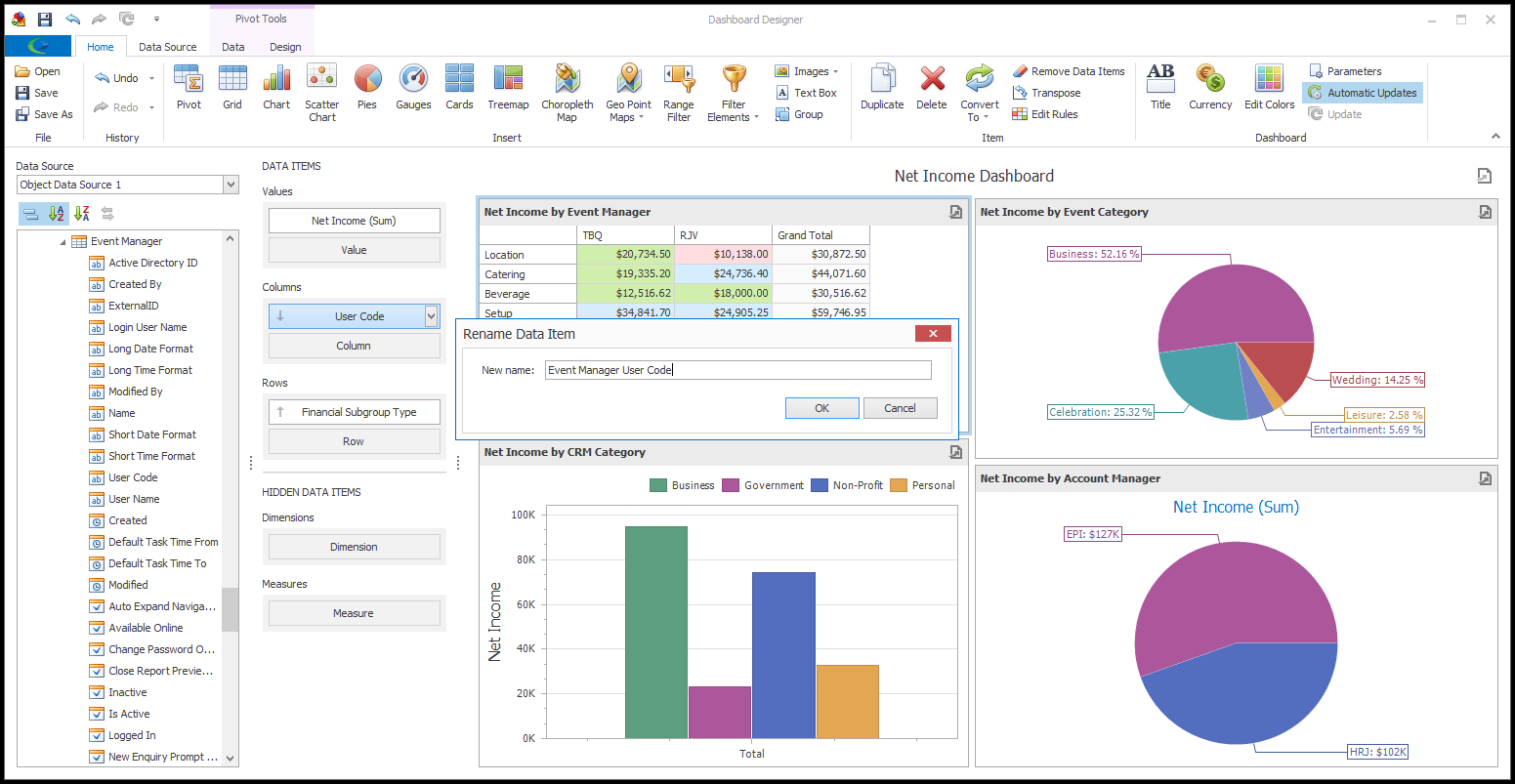•The Rename option allows you to change the name of the Data Item.
•This can be useful if the default field name doesn't provide enough detail, or if you have multiple fields with the same generic name, e.g. "Description", "Item Code" etc.
•In our example, we are using the field Linked Event > Event Manager > User Code. Instead of leaving the Data Item as the default "User Code", we will rename it to Event Manager User Code for clarification.
1.Click the Data Item's menu button - the drop-down arrow on the right side of the field - and select Rename.
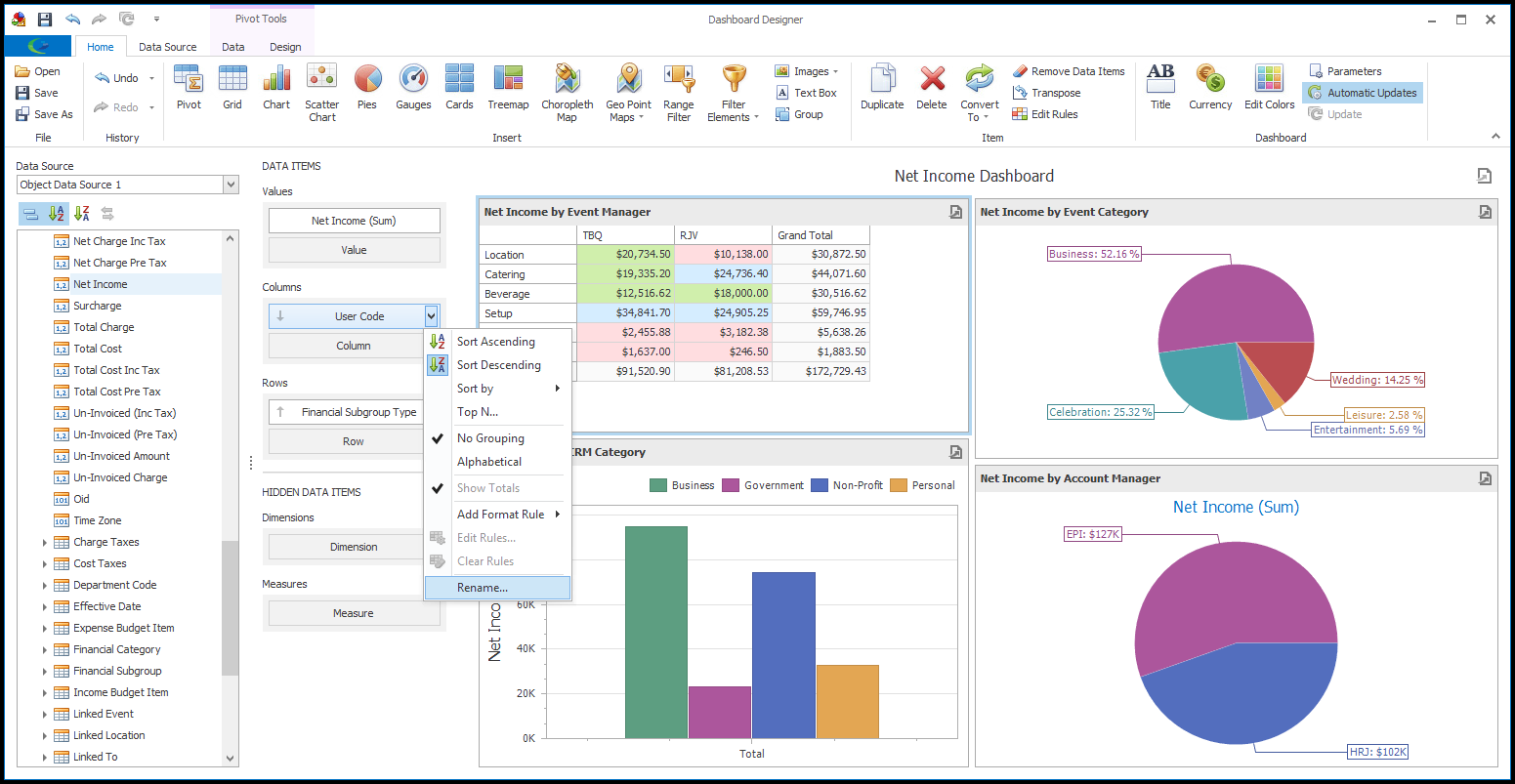
2.Enter the new name in the Rename Data Item form, and click OK.