As noted earlier, some EventPro fields already have defined lookup items, and so you won't be able to define Lookup Settings for those fields in EPConnect setup. The field's lookup item list will appear online automatically.
However, some of those fields have an Ad Hoc List Items option, which you can activate in order to allow online users to enter ad hoc values that are not on field's defined lookup list.
Unselect the Ad Hoc List Items checkbox if the online user can only choose one of the existing Lookup List items.
Select the Ad Hoc List Items checkbox if you want to allow the online user to type an ad hoc entry into the Form Field.
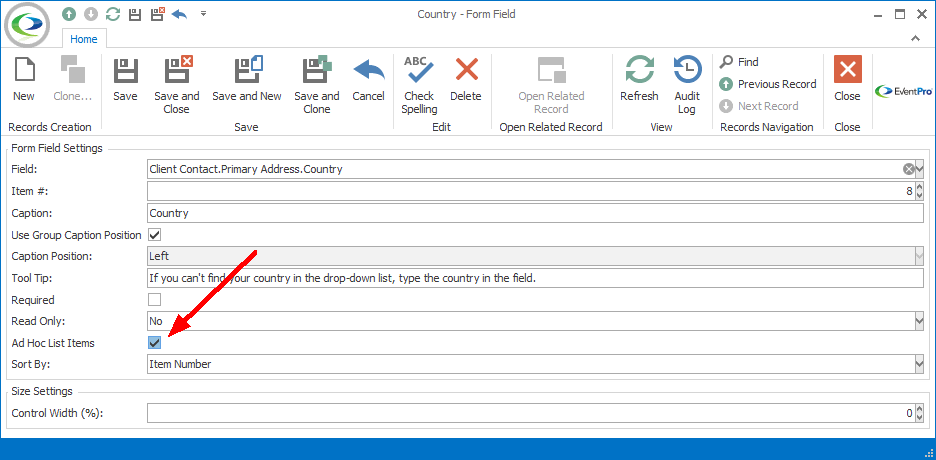
Figure 656: Allowing Ad Hoc Values for Field
In this example, the Ad Hoc List Items checkbox was not selected, so the online user can only select a Country already defined for the field in EventPro.
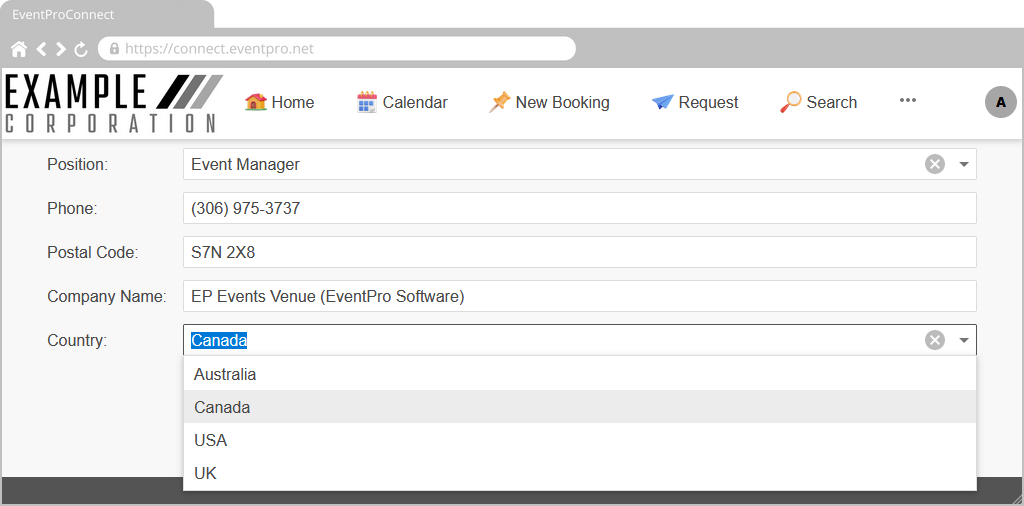
Figure 657: Selecting from List in EPConnect
In this example, the Ad Hoc List Items checkbox was selected, so the online user has the option to type a Country into the field, even if that Country is not already in the list.
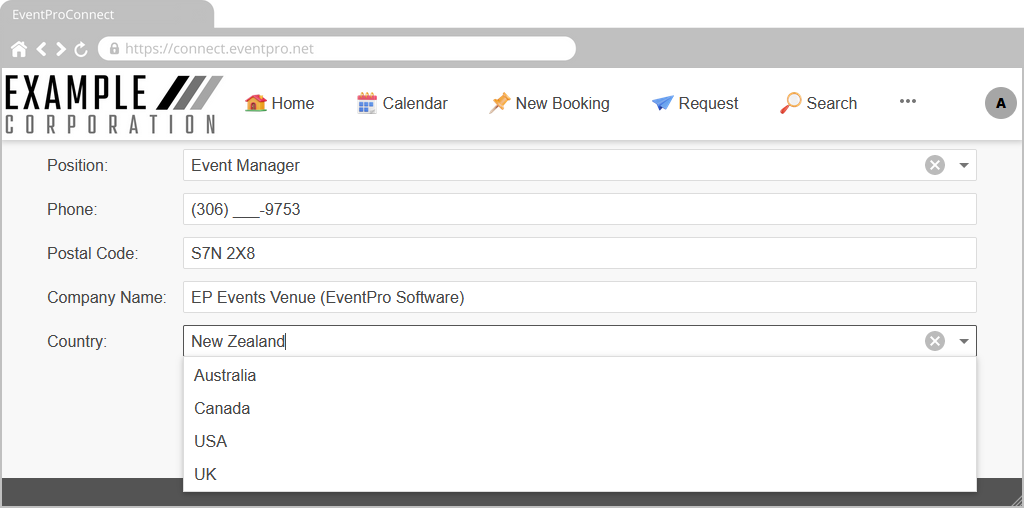
Figure 658: Entering Ad Hoc Value in EPConnect
Next topic: Sort By