The Item Number determines a record's position relative to other records, with 1 being the top.
If there are multiple Form Fields in a Form Field Group, assign an Item # to each Field to determine the order in which they will appear.
The Form Field assigned Item # 1 will appear above the Form Field assigned Item # 2 within the Form Field Group containing both fields. (As you will recall, the order of the Form Field Groups is determined by the Groups' Item numbers.)
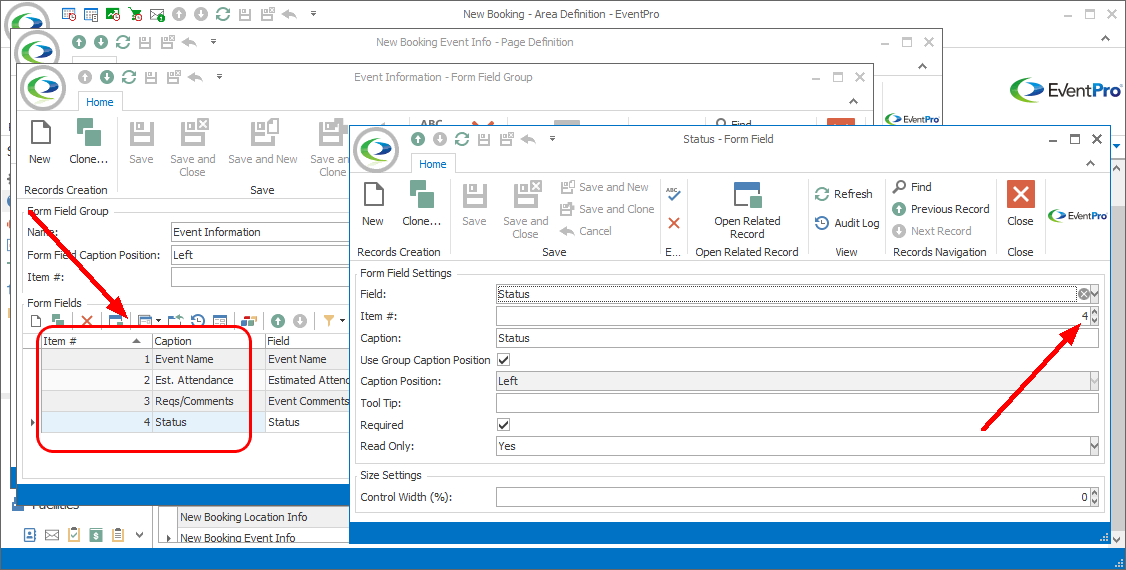
Figure 634: Form Field Item Number
In this screenshot of the corresponding page in EPConnect, you can see that the Form Fields are displayed in the sort order determined by their Item Numbers.

Figure 635: Form Field order in EPConnect
Next topic: Caption