You can set up Setup and Staffing Resources so that you receive a warning if you try to assign more items than you have available.
If you defined a Setup Quantity for Setup and Staffing items in Resource Setup, EventPro will perform a conflict check on those Items when adding them to Events.
If you attempt to use more Items than you have available in stock, you will see a Shortage Warning:in the Event Resource edit form
1.Warning icons will appear next to the Quantity and Shortage fields, which will be highlighted red.
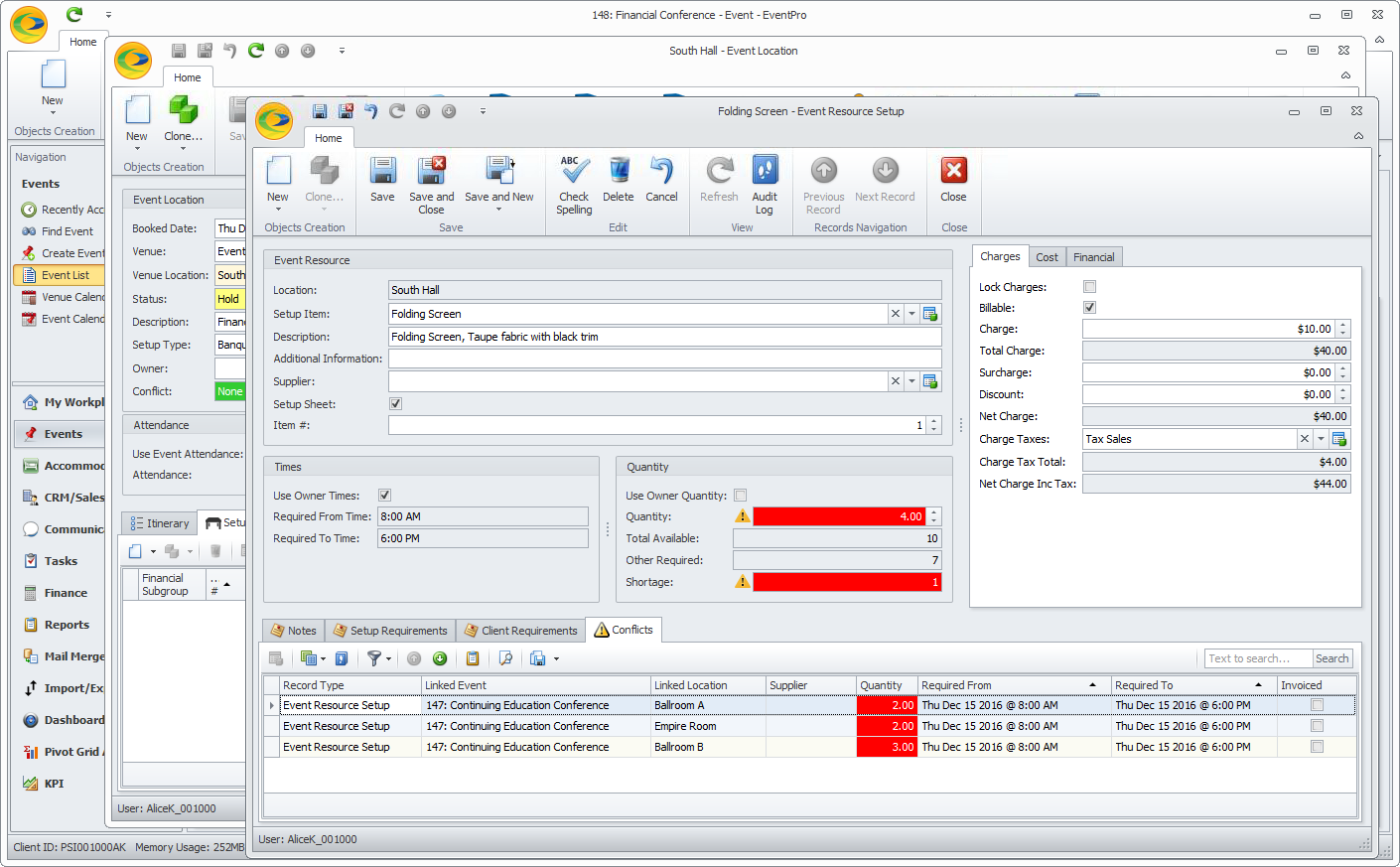
2.The Conflicts tab will also appear at the bottom of the edit form, displaying the other Event Locations in which the Resource Item is being used.
3.When you click Save, you will receive the Resource Conflict Error dialog.
Choose how you will proceed:
a.Click the Close button in the dialog to stay in the Event Resource Setup edit form and adjust the required Quantity of the current Event Resource Item so that the conflict is resolved.
Determine how many items you can assign without conflict by subtracting the Other Required number from the Total Available, or subtracting the Shortage from the Quantity, and enter that number in the Quantity field. The conflict will be resolved and you can save the Event Resource Item.
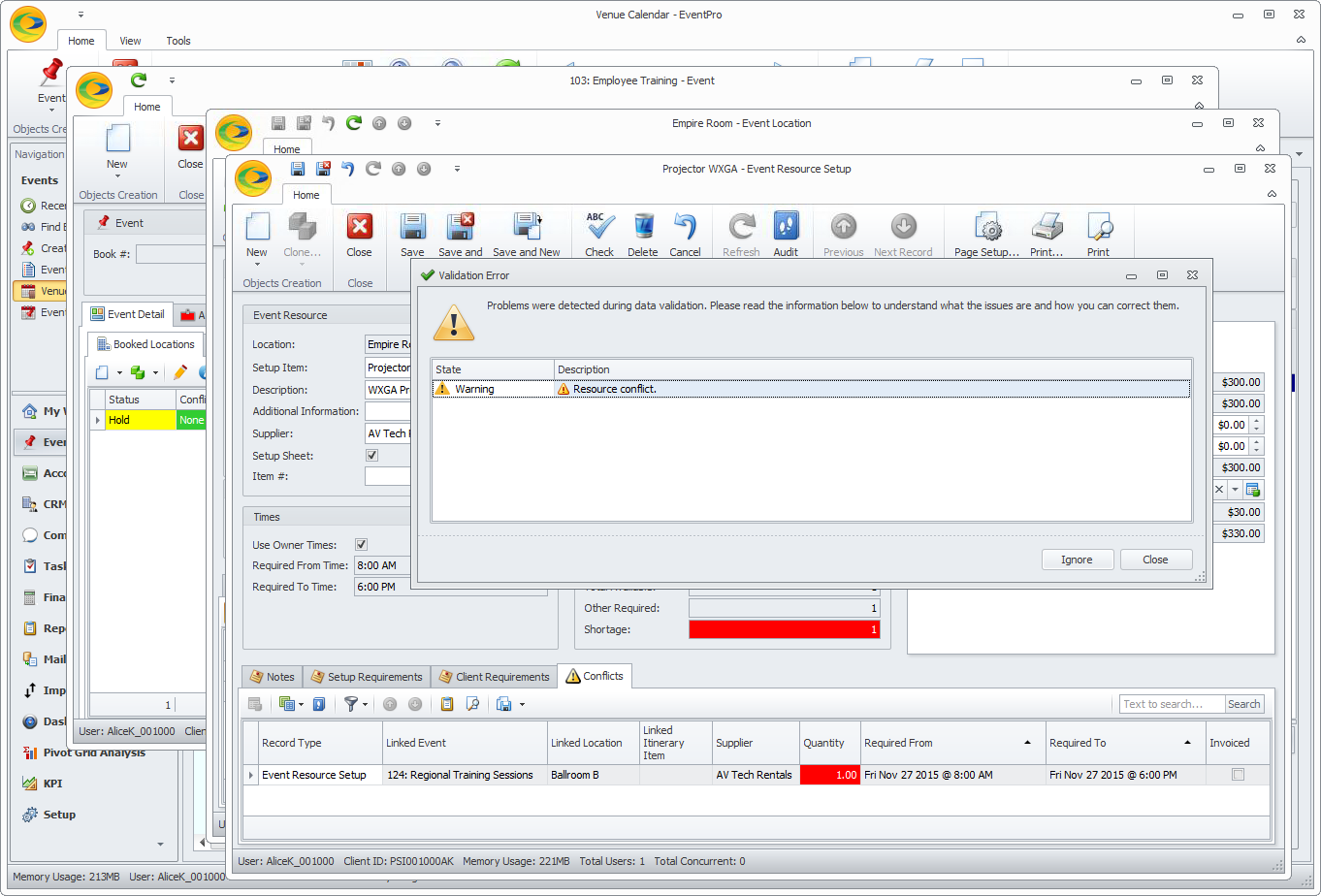
b.If you want to ignore the Shortage and leave the current Event Resource Item Quantity as is, click Ignore.
You will return to the Event Location edit form, where the Item Quantity will continue to be highlighted in red, indicating an unresolved Resource Conflict.
The resource conflict will remain until you adjust the item Quantities in the Event Locations so that there is no longer a shortage.
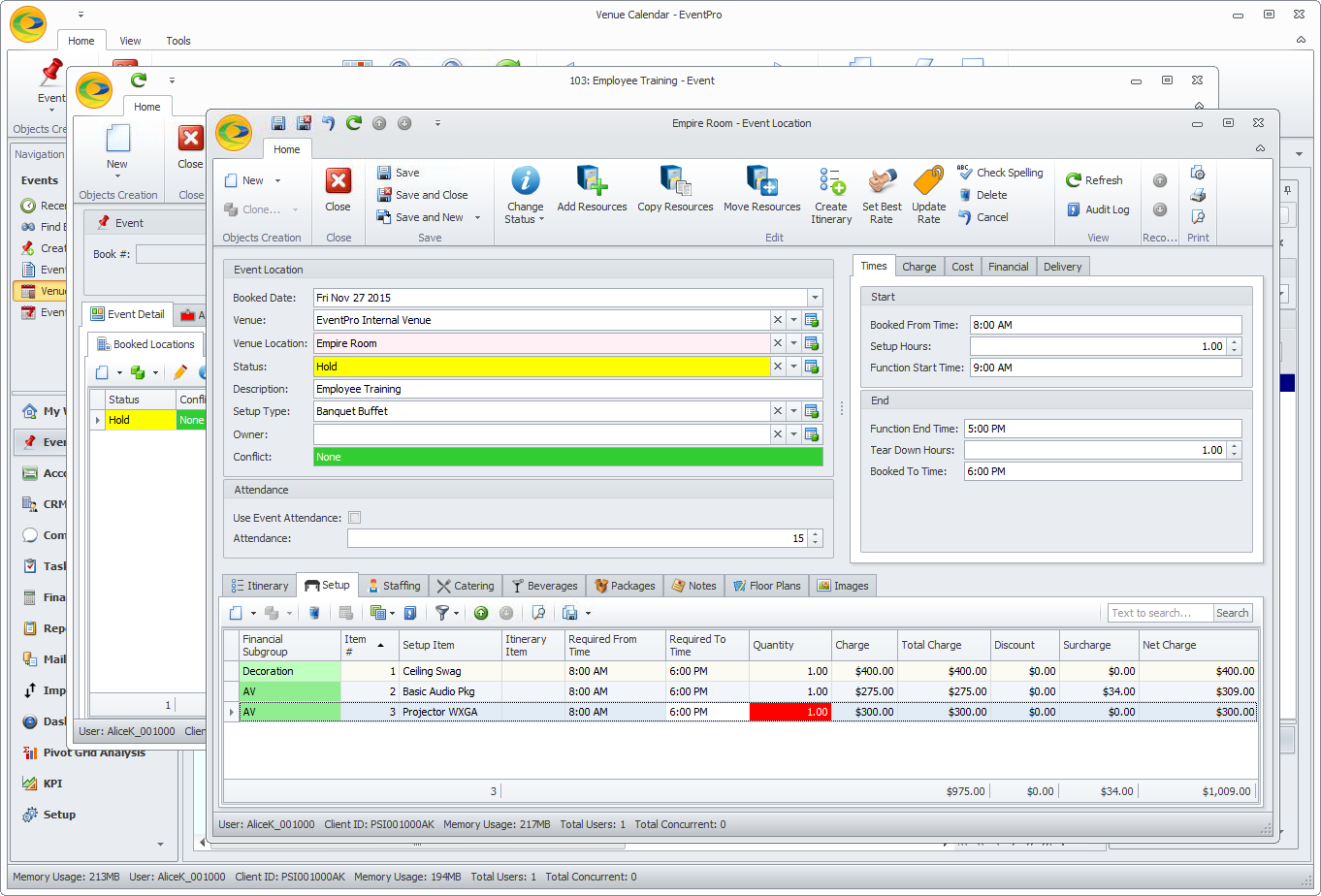
If you do not want EventPro to conflict-check a Setup or Staffing Item when adding them to Events, you need to edit the items in EventPro Setup and set their in-stock Quantity to 0 (zero).
Review Create Setup Resource Setup Item and Create Setup Resource Staffing Item.