•Staffing Resources are unique in that they can be assigned to a specific Event Location, or an entire Event.
•Unlike Setup, Catering and Beverage Resources, which must be linked to a particular Event Location, Staffing Items only need to be linked to the Event, since a staff member could - depending on circumstances - attend several booked locations in the Event during one shift.
•The Event Detail > Staffing tab will display all Staffing Items in the event, whether assigned to Event Locations or not.
•The Location column will indicate whether the Staffing Item is assigned to an Event Location. If the Location is blank, that indicates the Staffing item is assigned to the Event in general.
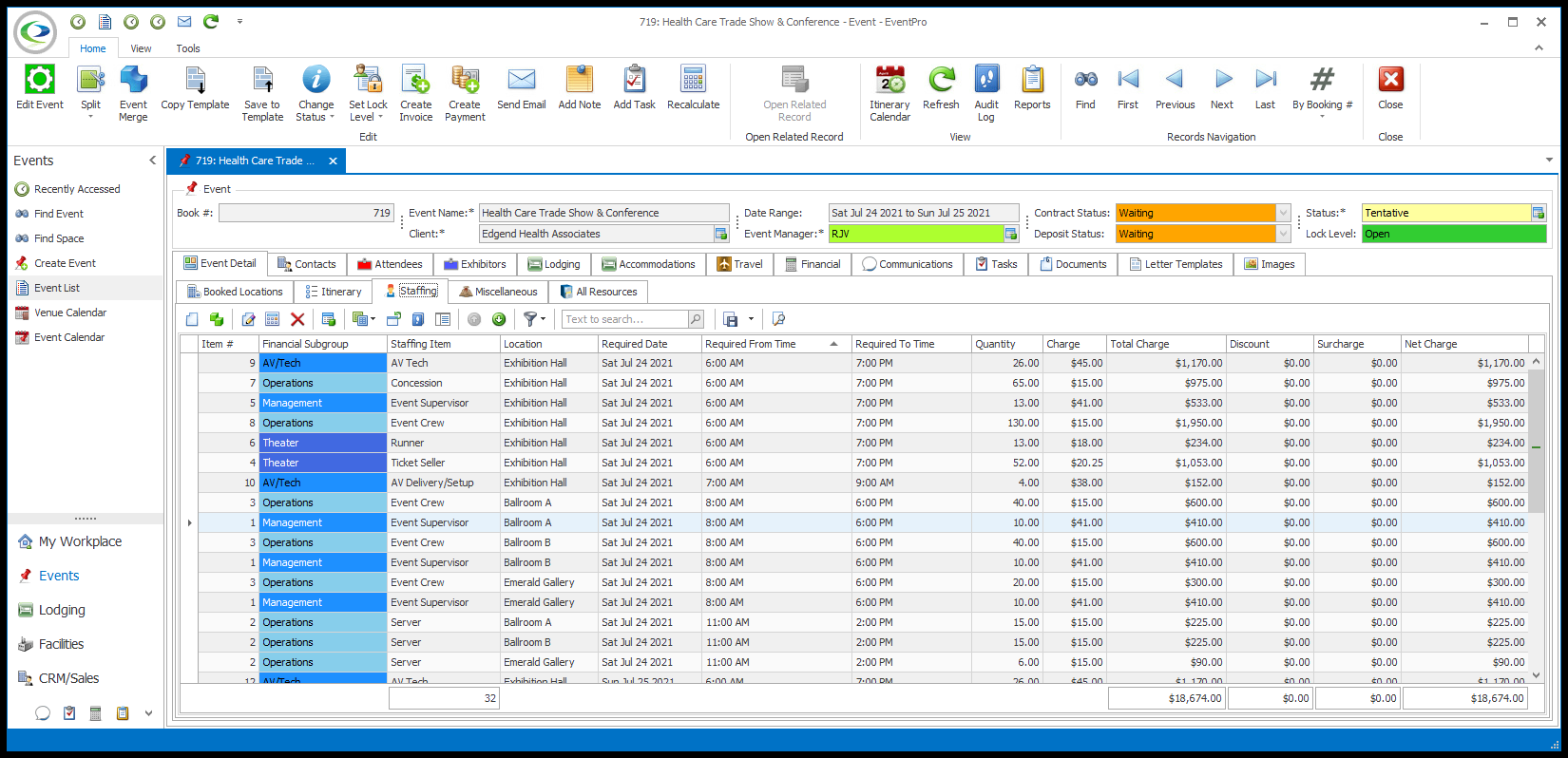
•If you want to add Staffing to the event without assigning a specific Event Location, you can do so under this Event Detail > Staffing tab.
1.Start a New record under the Staffing tab.
2.The Event Resource Staffing edit form opens.
3.This edit form is very similar to the Event Resource Staffing edit form described above in Event Location Staffing, but the Location field is blank.
You do not need to choose a Location for this Staffing Item. The Staffing Item will simply be assigned to the Event.
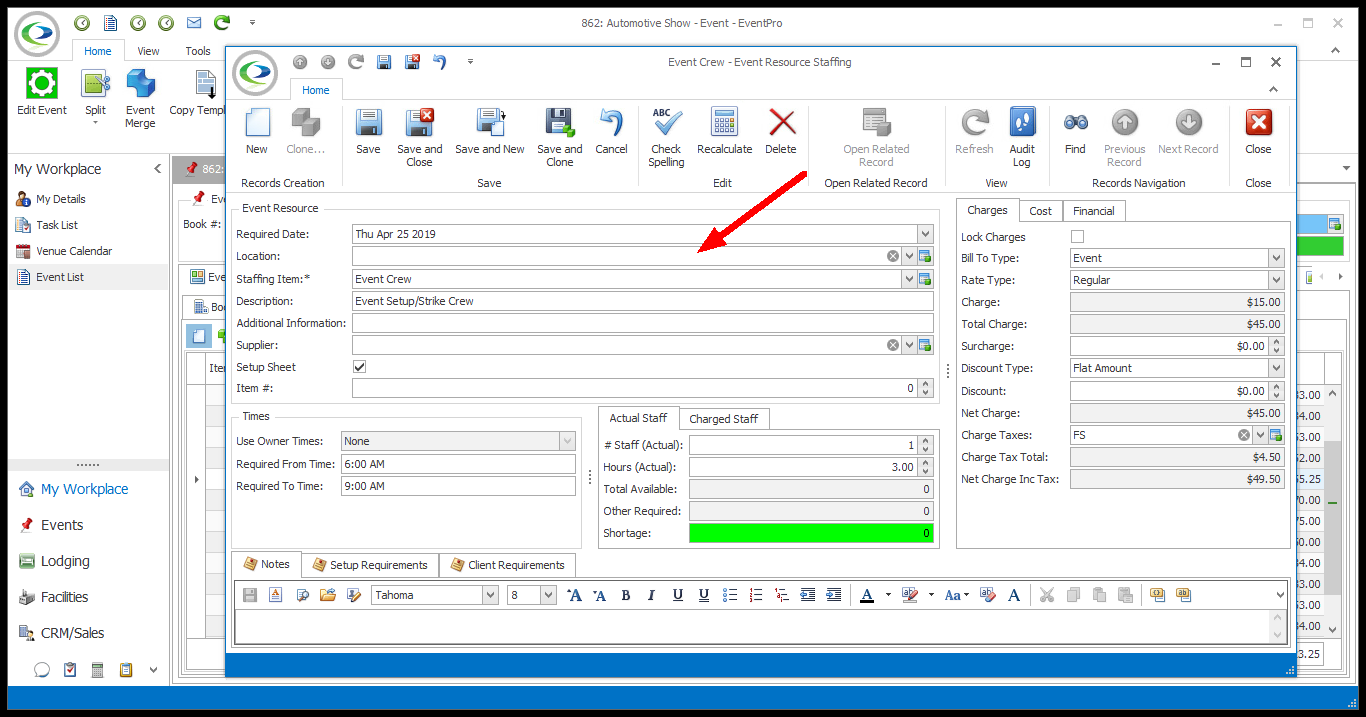
4.You can continue filling out the rest of the fields in the edit form, referring to the instructions under Event Location Staffing, except for the following items:
a.As noted above, you do not need to assign this Staffing Item to a Location.
b.If you do not assign the Staffing Item to a Location, the Use Owner Times field will not have any Booked Times or Function Times to work from. You will need to manually set a Required From Time and Required To Time.
5.When you are done, click Save and Close.
6.The Staffing item will be added under the Event Detail > Staffing tab.
7.If you need to View or Edit an Event Staffing Item after it has been assigned to an Event, locate the item under the Event Detail > Staffing tab, and double-click it.
a.The Event Resource Staffing edit form for that record will appear.
b.Make any changes you require.
c.Click Save and Close to return to the Event Detail > Staffing selection grid.