•If you set up an Event Itinerary (which is optional), you can add Resources to Itinerary Items within the Event Locations.
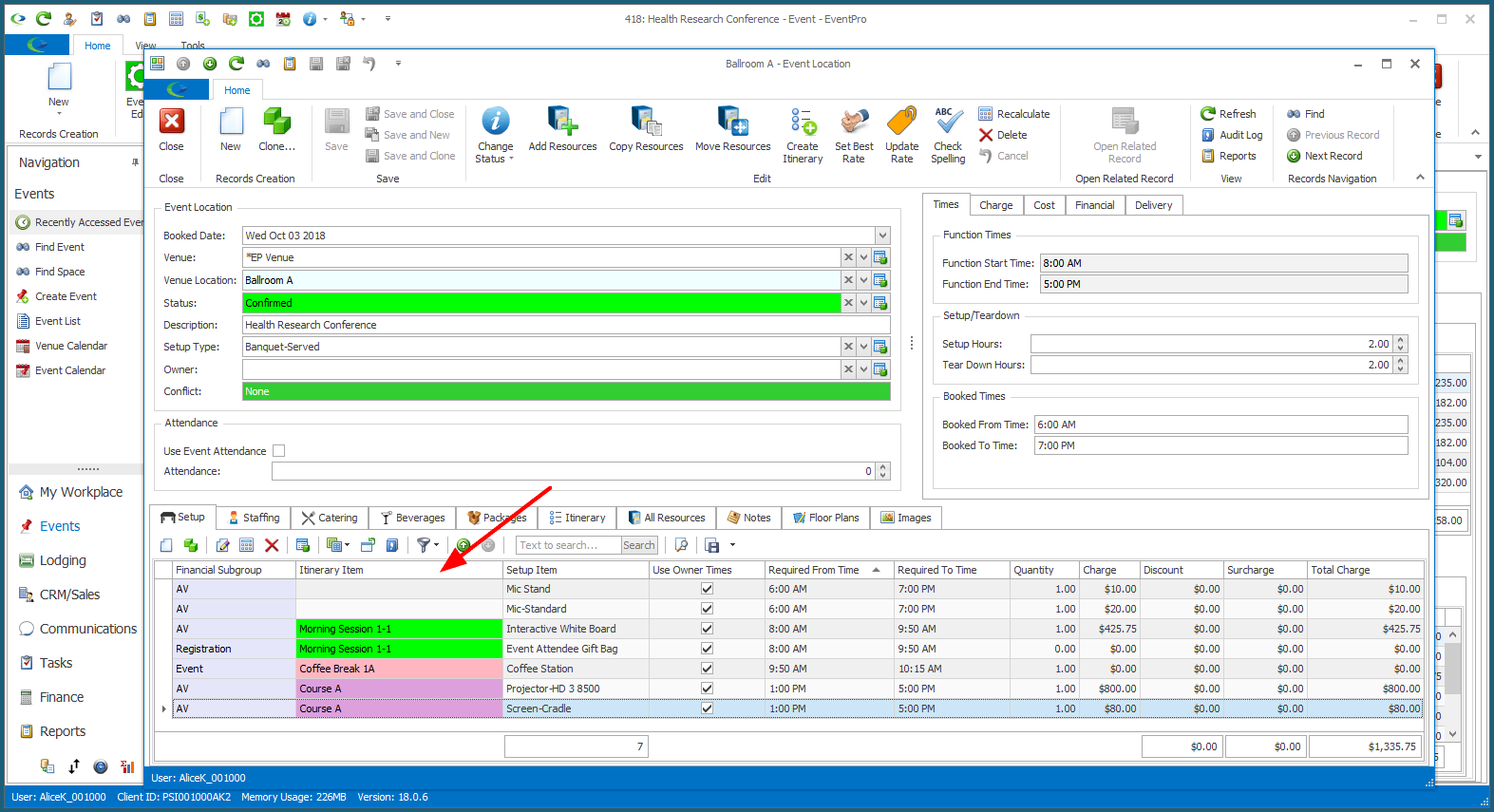
•For example, if adding a resource to a booked location, you may have noticed the Itinerary Item field in the Event Resource edit form:
However, if you do not have an Itinerary set up for an Event Location, you will not see the Itinerary field in the Event Resource edit form.
•You can also assign Resources while adding Itinerary Items. See Organize Event Itinerary > Add Custom Itinerary > Itinerary Resources.
•The Resources added to an Itinerary Item will still show up in the Event Location, but will be associated with that specific Itinerary Item.
•NOTE: If you are assigning Resources to Itinerary Items, ensure that you are not unintentionally doubling up on Resources by adding them to both the Event Location and the Itinerary Item.