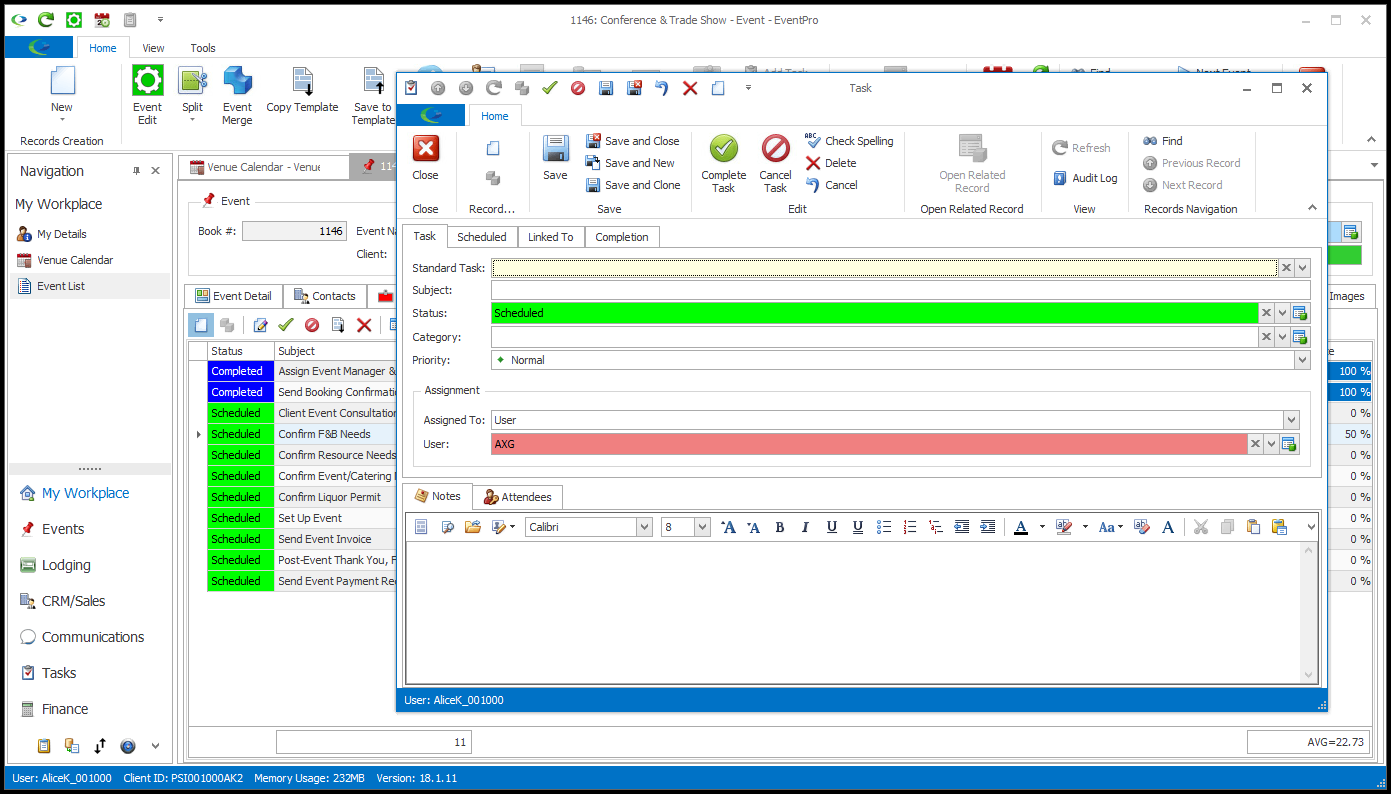•Now that the event is booked, your work is just beginning! EventPro's Tasks will help you build a timeline of tasks and deadlines, and assign the workload to the right people.
•You can start a Task from several different places in EventPro, but if the Task is related to a specific Event, you will probably find it most convenient to start from within that Event so that the Task is automatically linked to the correct Event.
•In the Event Screen, go to the Tasks tab.
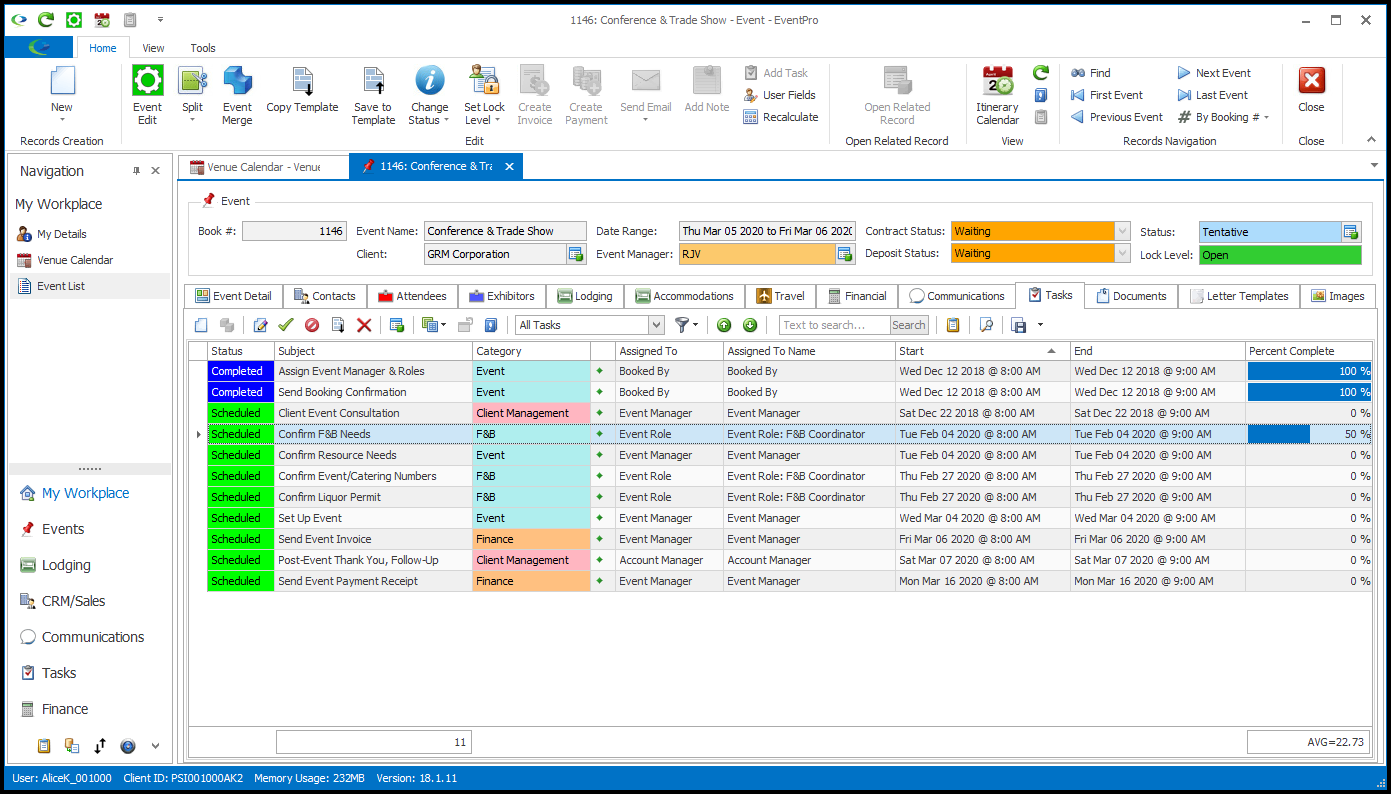
•Even if this is a brand-new Event, it may already contain some Tasks if:
oThe Event meets the criteria set for any Auto-Add Standard Tasks created in EventPro Tasks Setup; or
oThe Event was booked using a Event Template that was set up with Tasks in EventPro Events Setup.
•To add a new Task, click the New button under the Tasks tab. The Task edit form opens.
From here, you can learn how to create a Task (using a Standard Task or creating an entirely new Task) under Task Management > Create Task.