1.Invoice Type: Select the Invoice Type you want to use.
The different types of invoices are described in Invoice Type Overview, above.
a.Enter a Description for the Invoice.
b.Append Description to Event Name: Select this checkbox if you want the Event Name added to the Description you entered above. If you leave this checkbox unselected, the Invoice will only use the Description you typed in.
c.Description Preview: This field will display a preview of the Invoice Description.
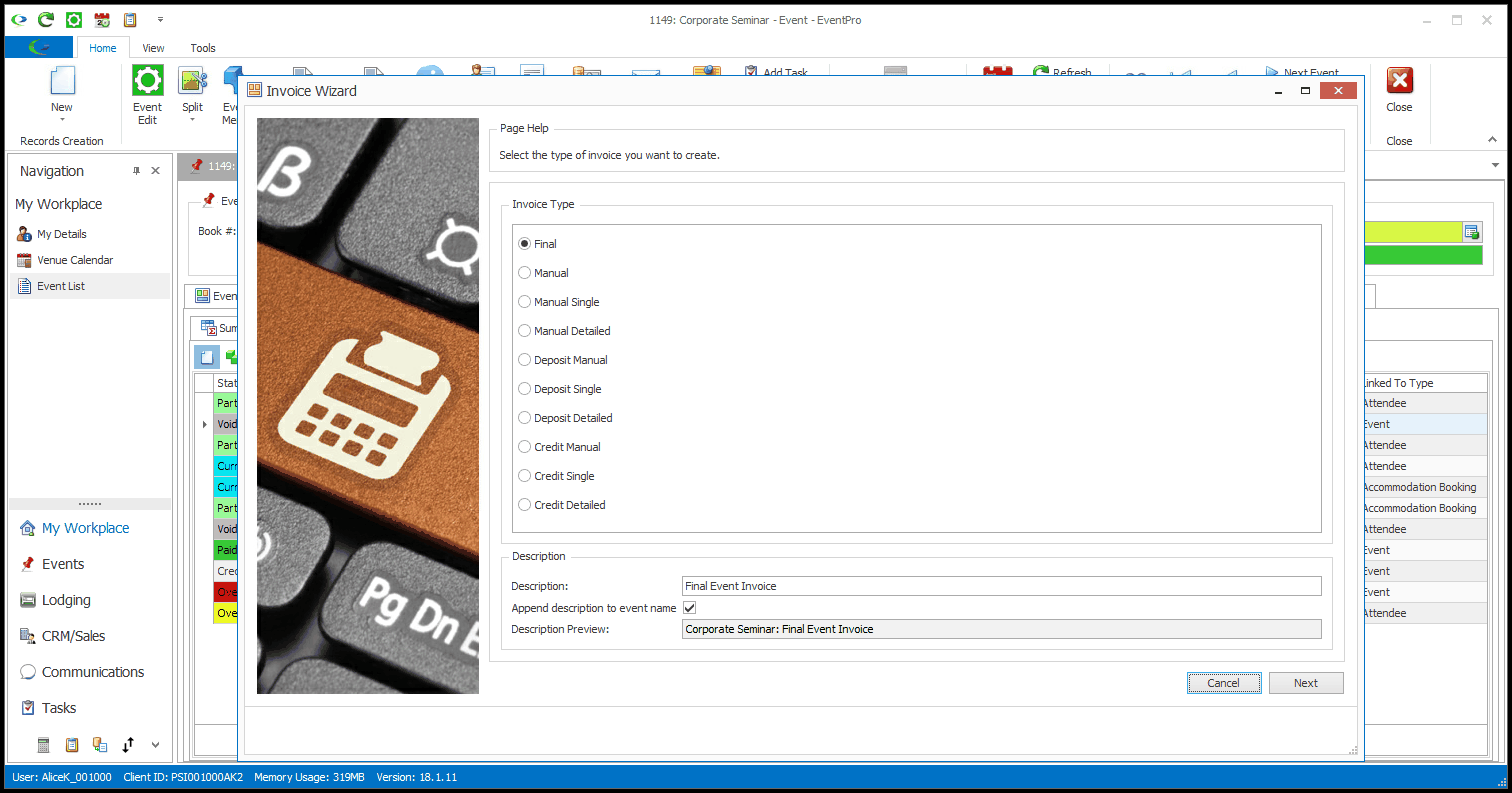
3.Click Next.
The next page of the Invoice Wizard depends on the Type of Invoice you are creating:
a.Final Invoice: You will proceed to the Creation & Filtering Options page of the Invoice Wizard.
b."Single" Invoices (Manual Single Invoice, Deposit Single Invoice, or Credit Single Invoice): You will proceed to the Creation & Filtering Options page of the Invoice Wizard.
c."Detailed" Invoices (Manual Detailed Invoice, Deposit Detailed Invoice, or Credit Detailed Invoice): You will proceed to the Creation & Filtering Options page of the Invoice Wizard.
d."Manual" Invoices (Manual Invoice, Deposit Manual Invoice, or Credit Manual Invoice): You will go directly to the Final Adjustments page of the Invoice Wizard.