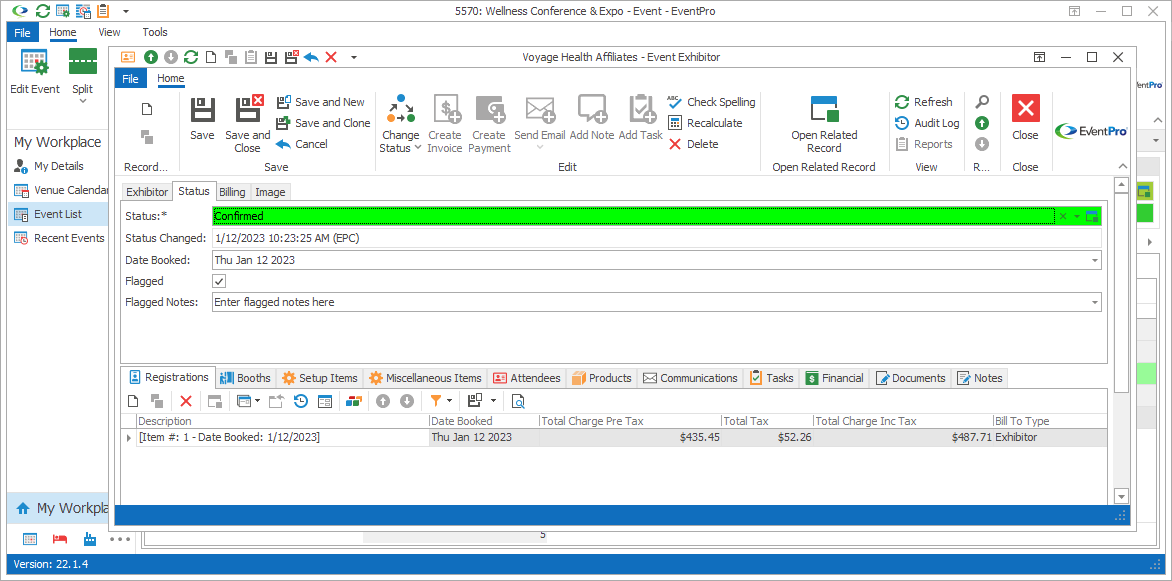
Figure 372: Editing Exhibitor Status
Status
Under the Status tab of the Event Exhibitor edit form, begin by selecting an Exhibitor Status.
The Status drop-down is populated by the records you created under EventPro Setup / Exhibitors / Exhibitor Statuses.
Status Changed
This view-only field will display when the Exhibitor's Status was last changed, and by which User.
Date Booked
The Date Booked will default to the current date, but you can choose a different date from the drop-down Calendar.
Flagged
If you want to flag this Exhibitor, select the Flagged checkbox.
In the Exhibitor List View, the flagged Exhibitor's name will be highlighted red.
Flagged Notes
If this Exhibitor is flagged, you can put explanatory notes in the Flagged Notes field.
Next Topic: Billing