1.If you decided to create a group lodging booking for an Event, you will arrive at the Group Booking Event Selection page of the wizard.
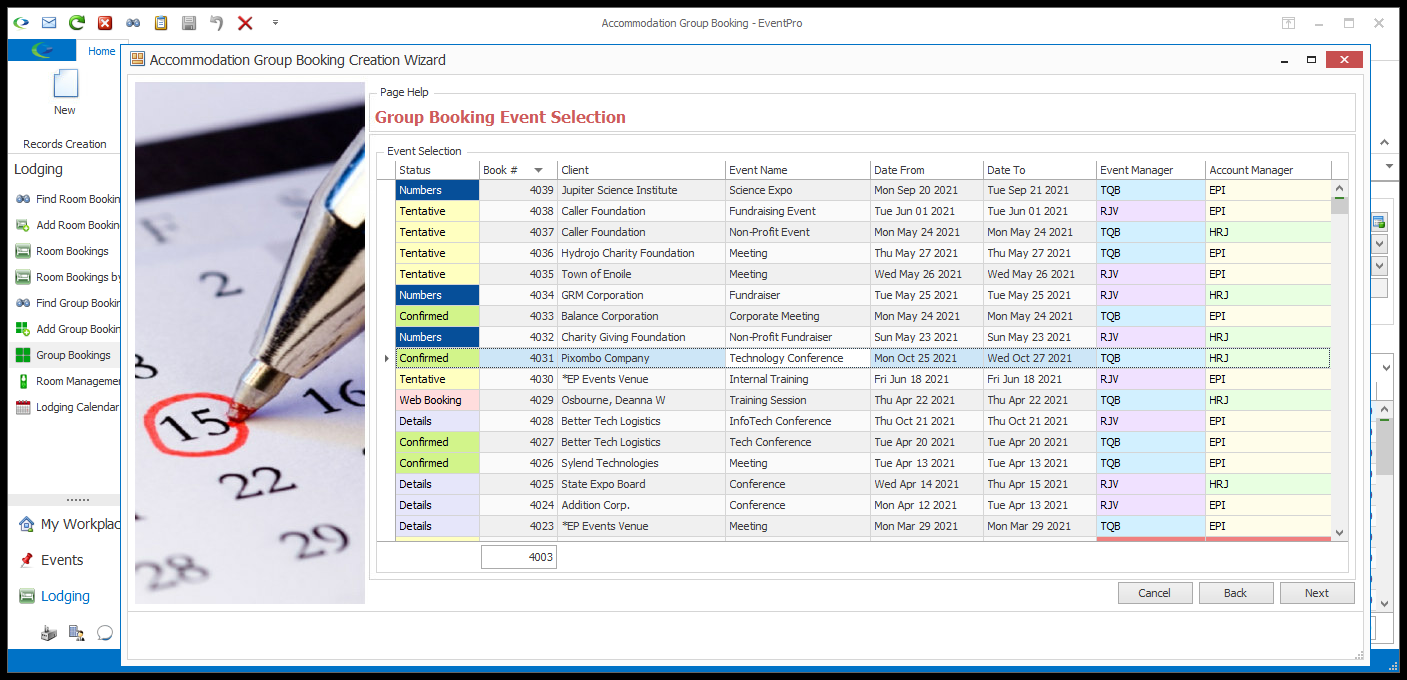
2.Select the Event you want to link to the Group Booking you are creating, and click Next.
3.The wizard will now go to the Room Selection page, unless you started the wizard from the Lodging Calendar using the "New Group Booking from Selected Rooms/Dates" command.
a.If you started the booking with the "New Group Booking from Selected Rooms/Dates" command from the Lodging Calendar, the wizard will go to the Group Booking Information page next, since you already selected the Rooms from the calendar.