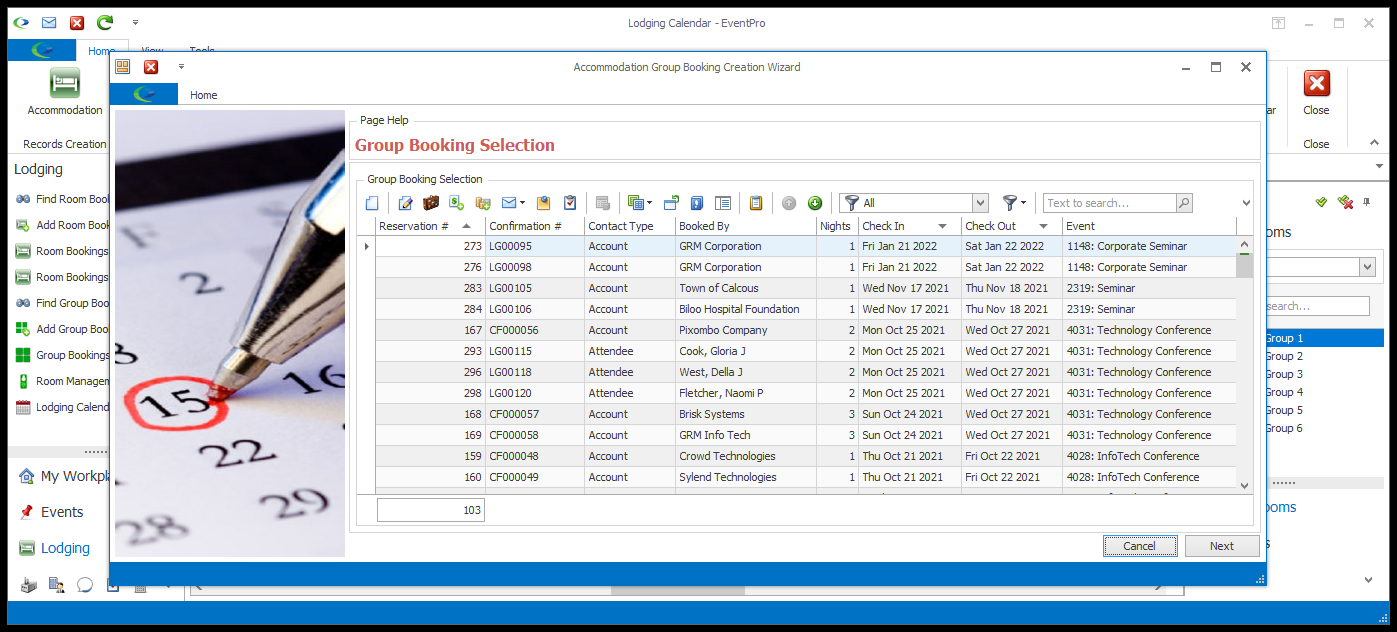1.The wizard begins with this page if you selected one of the two "Append To" options from the Lodging Calendar: Append to Group Booking or Append Selected Rooms/Dates to Group Booking.
2.Select the Group Booking to which you want to add more Rooms, and click Next.
3.The next page of the wizard will be Group Booking Information.