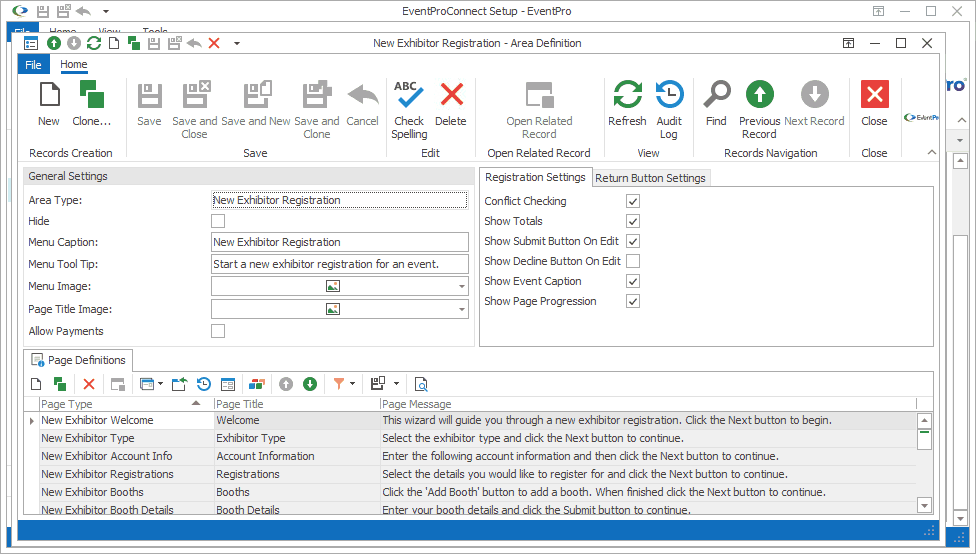
Figure 843: Adjusting Registration Settings
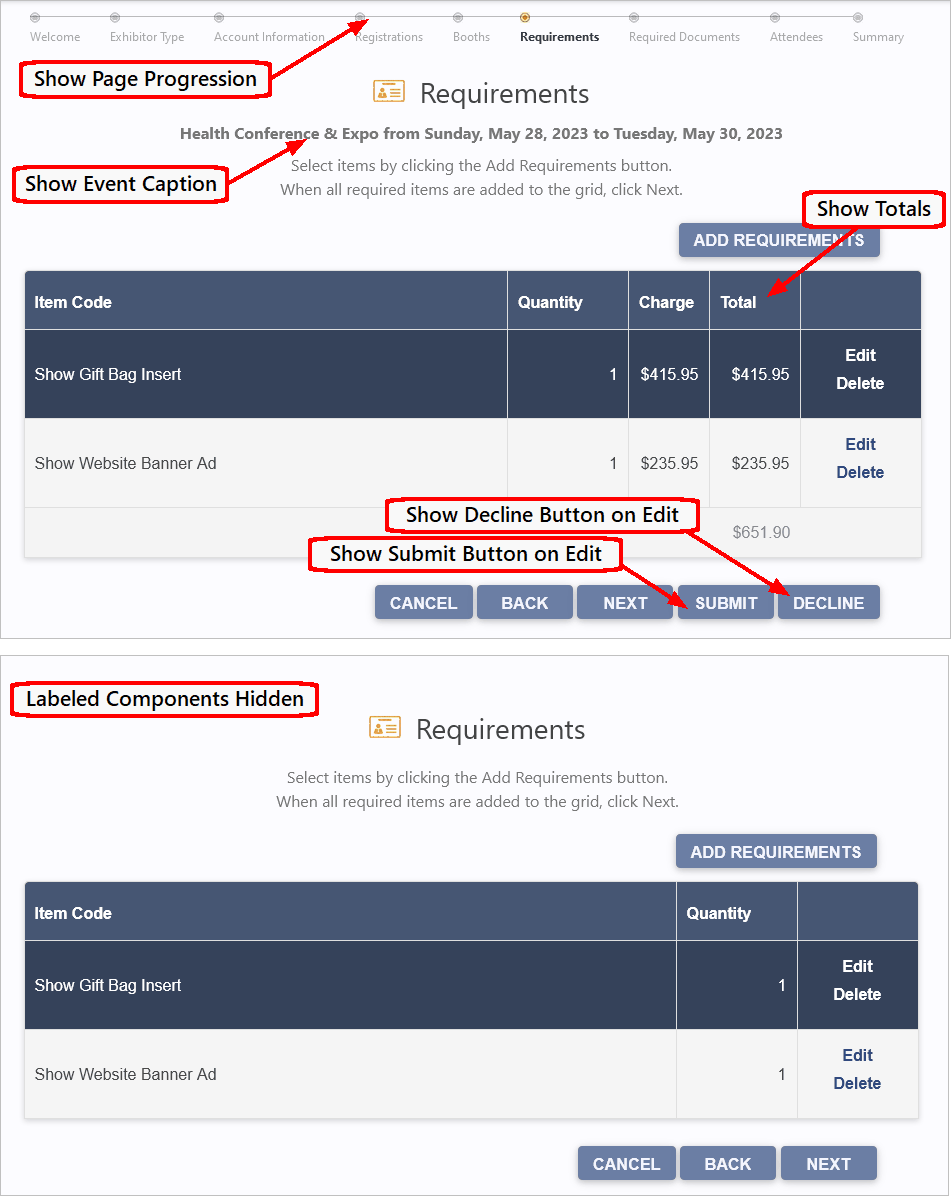
Figure 844: Comparing Registration Settings Online
Conflict Checking
Select the Conflict Checking checkbox if you want EPConnect to check for conflicts when an Exhibitor selects a booth online.
If you select the Conflict Checking checkbox, booths that have already been assigned will not appear in the online Booth selection drop-down list.
If you do not select the Conflict Checking checkbox, the online Booth selection drop-down list will display all Booths, even if they are assigned.
Show Totals
Select the Show Totals checkbox if you want the Total columns to appear in the online wizard pages where charges are involved.
If you do not select the Show Totals checkbox, the Total columns will be hidden online.
Show Submit Button on Edit
This setting determines whether the "Submit" button will be available on the "Editing Exhibitor" registration wizard pages. (This is not an option for the "Adding Exhibitor" registration wizard.)
Select the Show Submit Button on Edit checkbox if you want the Submit button visible on the wizard pages when an Exhibitor is editing their registration.
Showing the Submit button could make the wizard more efficient for Exhibitors. Instead of clicking through every page of the wizard to the end, the Exhibitor can click "Submit" at whatever point they are done making changes.
For example, if an Exhibitor only needs to change their Contact Information, they can simply submit their information from that page, and exit the wizard, instead of clicking through the next five or six pages. On the other hand, Exhibitors will need to pay attention that they don't accidentally click Submit instead of Next, and unintentionally exit the wizard before they were finished making changes.
Show Decline Button on Edit
This setting determines whether the "Decline" button will be available on the "Editing Exhibitor" registration wizard pages. (This is not an option for the "Adding Exhibitor" registration wizard.)
Select the Show Decline Button on Edit checkbox if you want the Decline button visible on the wizard pages when an Exhibitor is editing their registration.
Showing the Decline button could make the wizard more efficient for Exhibitors. Instead of clicking through every page of the wizard to the end, the Exhibitor can click "Decline" at whatever point they want to stop.
Show Event Caption
Select the Show Event Caption checkbox if you want the Event Caption displayed in the online exhibitor registration wizard.
Each event's EPConnect Event Caption is set in the Edit Event window, under Online Registration Settings / General Settings.
Show Page Progression
Select the Show Page Progression checkbox if you want the page progress bar to appear at the top of the wizard pages.
Note that even if you select this checkbox, the page progress bar will only appear if there is enough room on the screen; if the browser window is sized too small, the progress bar will not appear.
Next: Return Button Settings