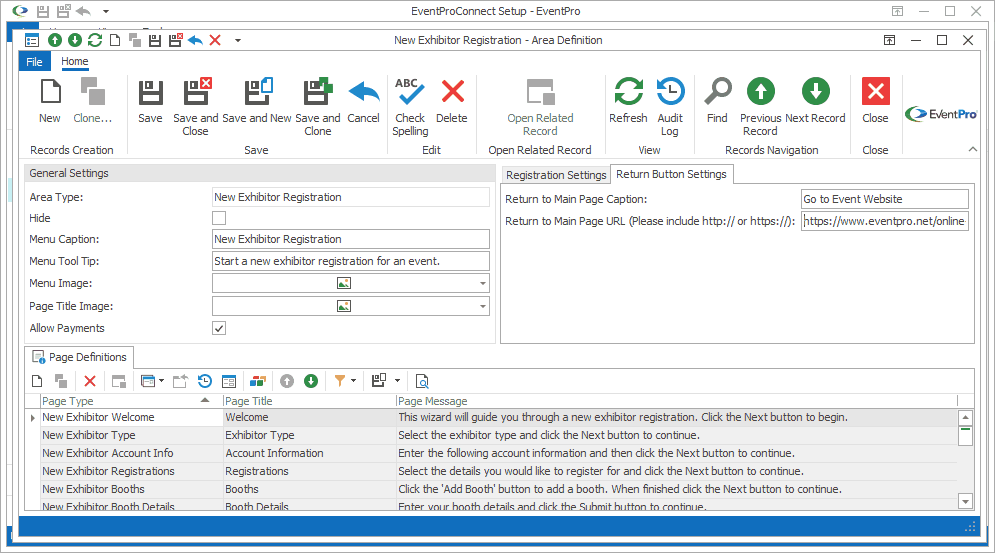
Figure 845: Return Button Settings
Return to Main Page Caption
Enter a text caption for the return button that appears at the bottom of the page when the online user has submitted their new registration through the Adding Exhibitor wizard. (The return button at the end of the Editing Exhibitor wizard is controlled by the Review Exhibitor Registration Area Definition.)
If you do not define a button caption, it will default to Return to Main Page. You can view an example of the button at the bottom of a Success page in the Exhibitor Registration Process Overview.
This button will direct the online user to your EPConnect Home page, or if you define a return URL below, to that URL.
Return to Main Page URL
If you want the return button to send the online user to a specific website, enter the URL here, ensuring that you include http:// or https:// as applicable.
If you leave this URL field blank, the return button will return the online user to the EPConnect Home page by default.
Next: Page Definitions