This New Attendee Travel - Page Definition controls the page of the online wizard in which the Attendee registrant views and/or enters their Travel details.
You can view an example of the Travel page in the Process Overview.
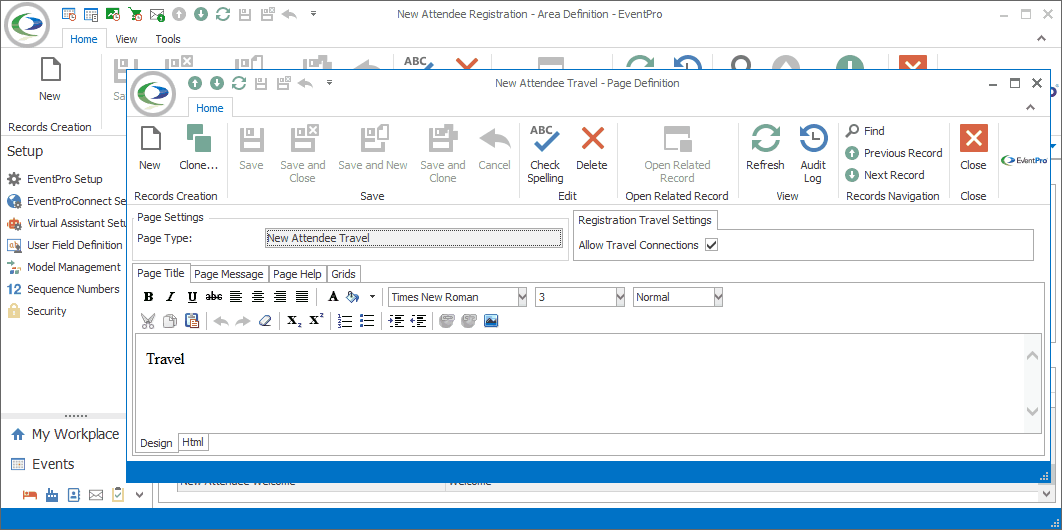
Figure 761: Defining Travel Page
Registration Travel Settings
Allow Travel Connections
Select this Allow Travel Connection checkbox if you want to allow registrants to add connecting travel legs.
If this setting is selected, the online registration page will display the Add Arrival Connection and Add Departure Connection buttons, in addition to the default Add Arrival and Add Departure buttons. You can view an example of visible buttons on the EPConnect Travel page in the Process Overview.
Page Title/Message/Help
Enter the text you want appearing online for the Page Title, Page Message, and Page Help.
These tabs are common among most Page Definitions. To review how to edit them, see the topics Page Definitions: Add, Edit, Delete / Common Page Tabs.
Grids
Under this tab, you can define the Travel Grid, which displays the travel reservations assigned to the Attendee.
As explained earlier in Area Definitions (General Overview), Grids are hard-coded for certain pages, so you can't delete an existing grid.
The grid will have an initial set of default Form Columns, but if you want to display different information, you can add, edit, and delete columns. To do so, review the topic Grid Columns: Add, Edit, Delete.
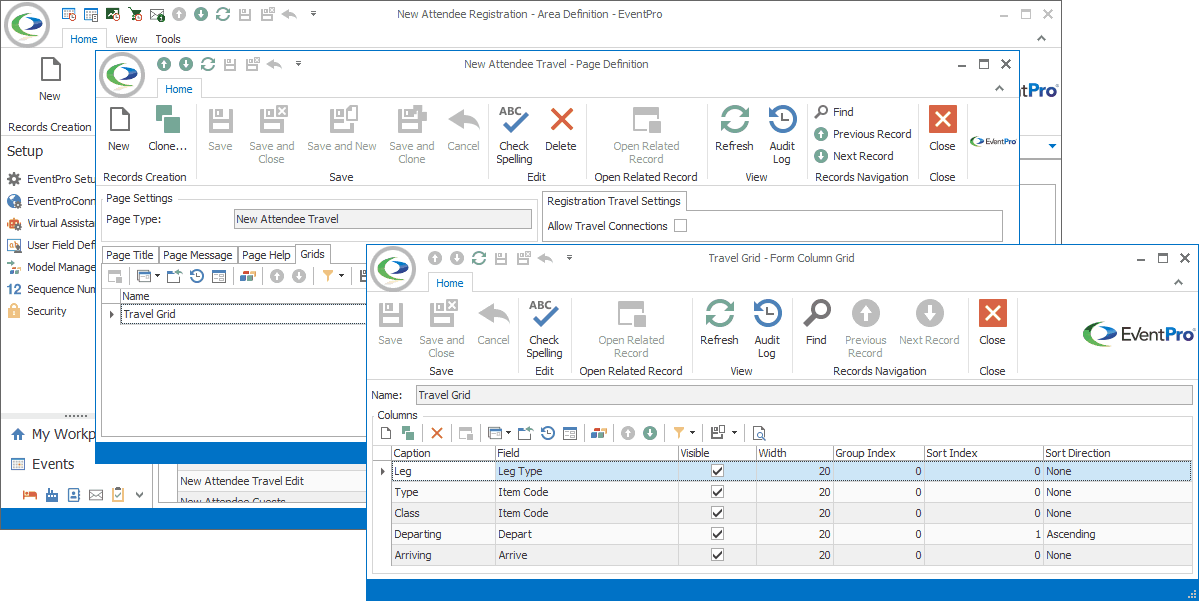
Figure 762: Travel Page Grid
Ensure that you Save this page definition, as well as the area definition containing it.
Next topic: New Attendee Travel Edit