The New Attendee Type - Page Definition controls the page of the online wizard on which the registrant selects their applicable Attendee Type.
See an example of an EPConnect Attendee Type page in the Process Overview.
Use or Omit Page
If you want Attendees to be allowed to select their Attendee Type while registering online, leave this Page Definition active in the New Attendee Registration - Area Definition.
However, in some situations, you may not want Attendees to select their own Types.
•For example, you can define default Types for Attendees and Guests at the Event level. If you want those defaults to be automatically assigned to online registrants for that Event, there's no need for the Attendee Types page.
•In another example, you can enter attendee registrations in the EventPro interface, and send links to the attendees so they can accept, edit, or decline the registrations through the EPConnect interface. In that situation, you have already set the Attendee Types, and probably do not want Attendees to change them.
If you don't want online attendee registrants to access the Attendee Type page, you can simply delete the Page Definition from the relevant Events.
To review how to customize the online registration wizard at the event level, see the topic Area Definitions under Event Management / Edit Event Window / Online Registration Settings.
Page Title/Message/Help
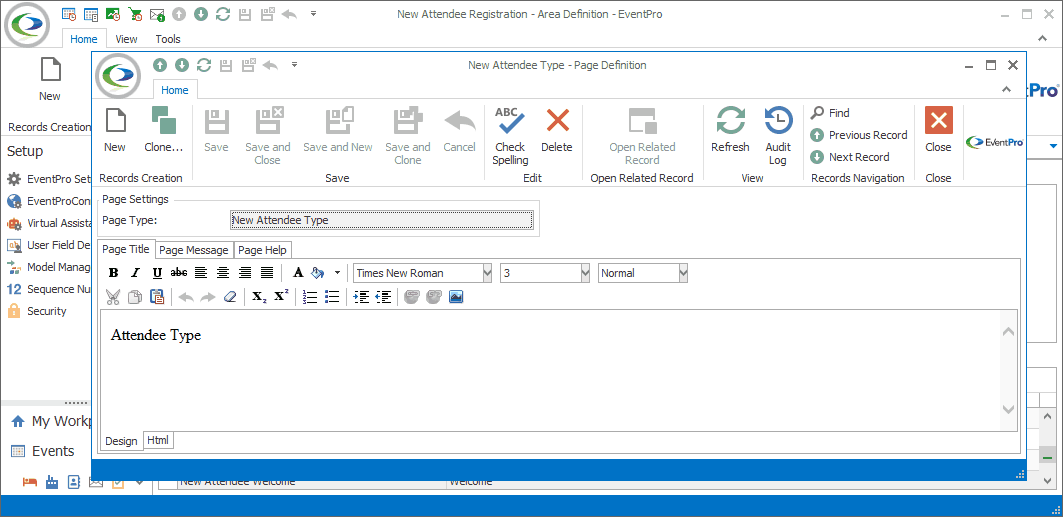
Figure 754: Defining Attendee Type Page
Enter the text you want appearing online for the Page Title, Page Message, and Page Help.
These tabs are common among most Page Definitions. To review how to edit them, see the topics Page Definitions: Add, Edit, Delete / Common Page Tabs.
Ensure that you Save this page definition, as well as the area definition containing it.
Attendee Type Drop-Down Selection List
When viewed online, this page contains an Attendee Type drop-down list, from which the online user will select a type.
The Attendee Type drop-down list is hard-coded, so you do not need to add or adjust it in this Page Definition.
The drop-down list is populated by Attendee Types pulled from Attendee Setup in the corresponding Event. Review the topic Attendee Types under Event Management / Edit Event Window / Attendee Setup.
Remember that in order for an Attendee Type to appear online, the type's "Available Online" setting must be turned on. Review the topic Add New Event Attendee Types under Event Management / Edit Event Window / Attendee Setup.
Significance of Attendee Type
Selecting an Attendee Type is an important step of the registration process, since the Attendee Type can be used to determine:
•The availability of Registrations and Accommodations, and which variable rate codes to apply.
•Whether certain Contact Information fields appear, based on the Applicable Attendee Types of Form Field Groups in the Contact Page Definition.
Next topic: New Attendee Contact