•From the Filter Settings window, select the Send Email option.
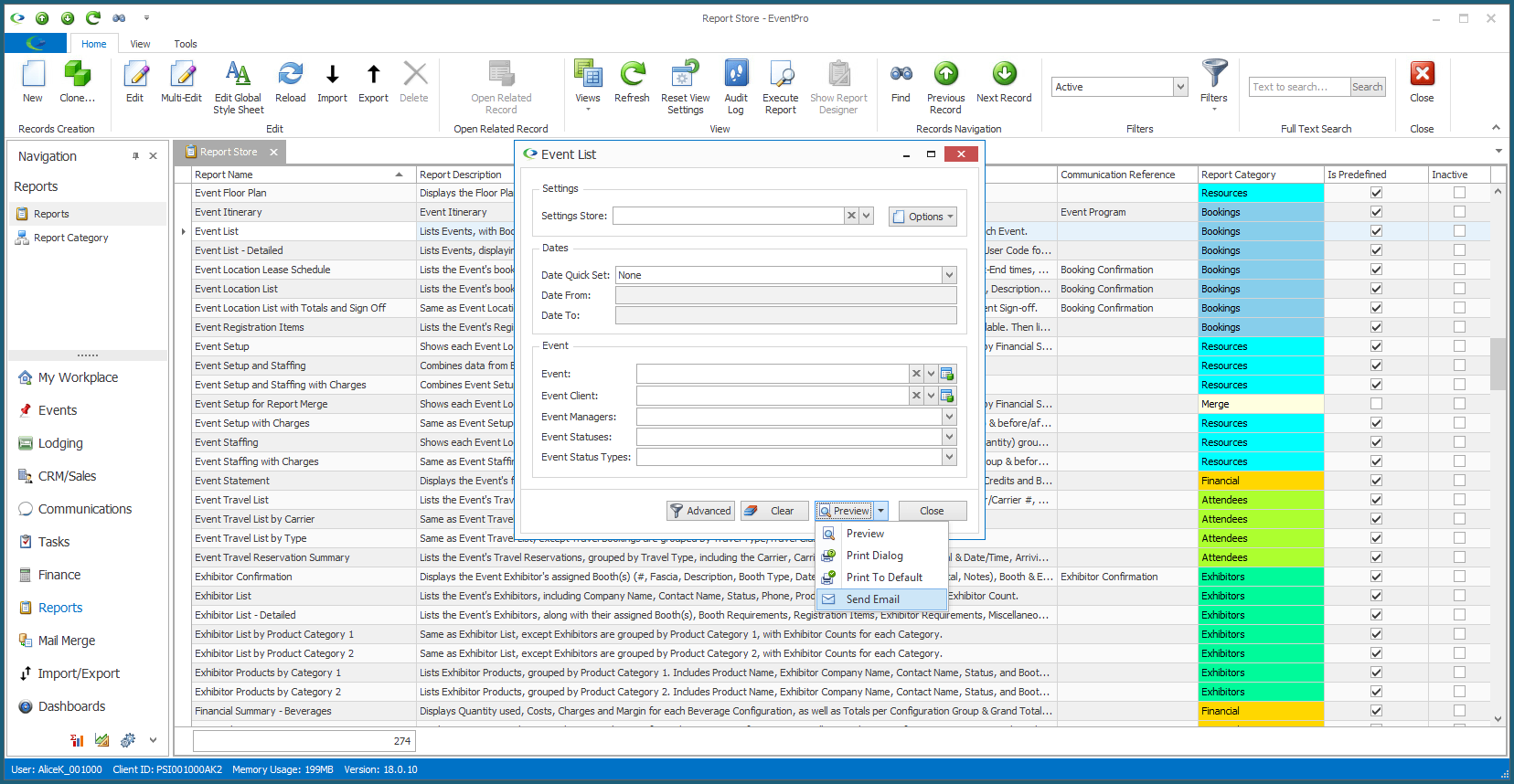
•The Email edit form opens. If you look under the email's Attachments tab, you will see that the report has been attached.
If the report had a default Communication Reference assigned, the Email's Reference field will default to it, although you can always select a different Reference.
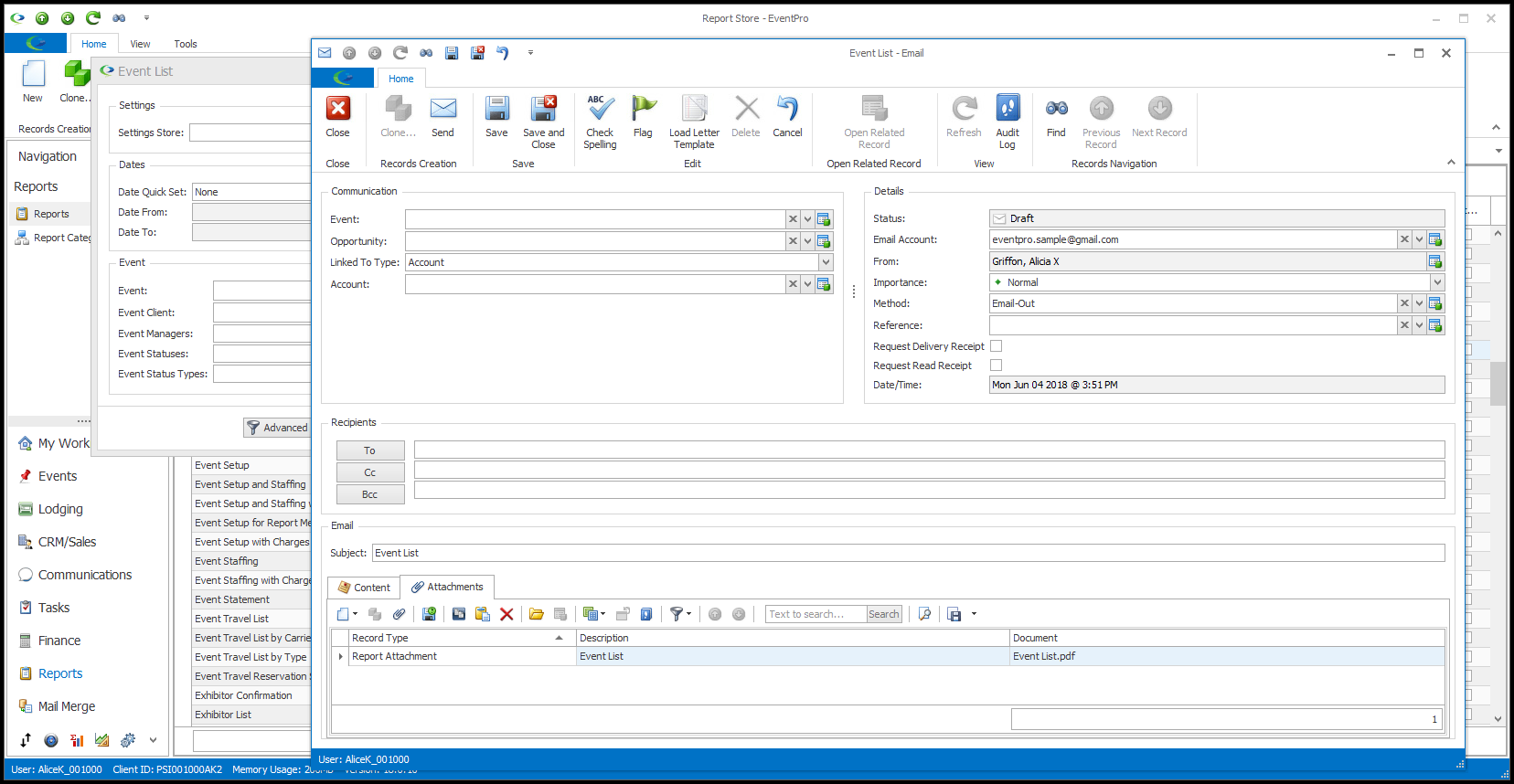
•To continue editing and sending the email, refer to the instructions under Communication & Email Management > Prepare & Send an Email.