In this area of Facilities setup, you will enter all of the Venue Location Features available in your facility.
Note that not every feature you enter here will necessarily be available in every Location. You also may have more than one of each of these features, although you won't indicate that at the moment either. All you need to do at this point is make a list of every possible Location Feature at your facility.
Also note that these Venue Location Features are different from the Facility Features that you also set up under EventPro Setup > Facilities. Venue Location Features are features specific to individual locations or rooms, while Facility Features are features of the entire Venue, building or facility.
These Venue Locations Features will be assigned to the appropriate Locations when creating the Locations in Venue Location setup (see Add Location > Features).
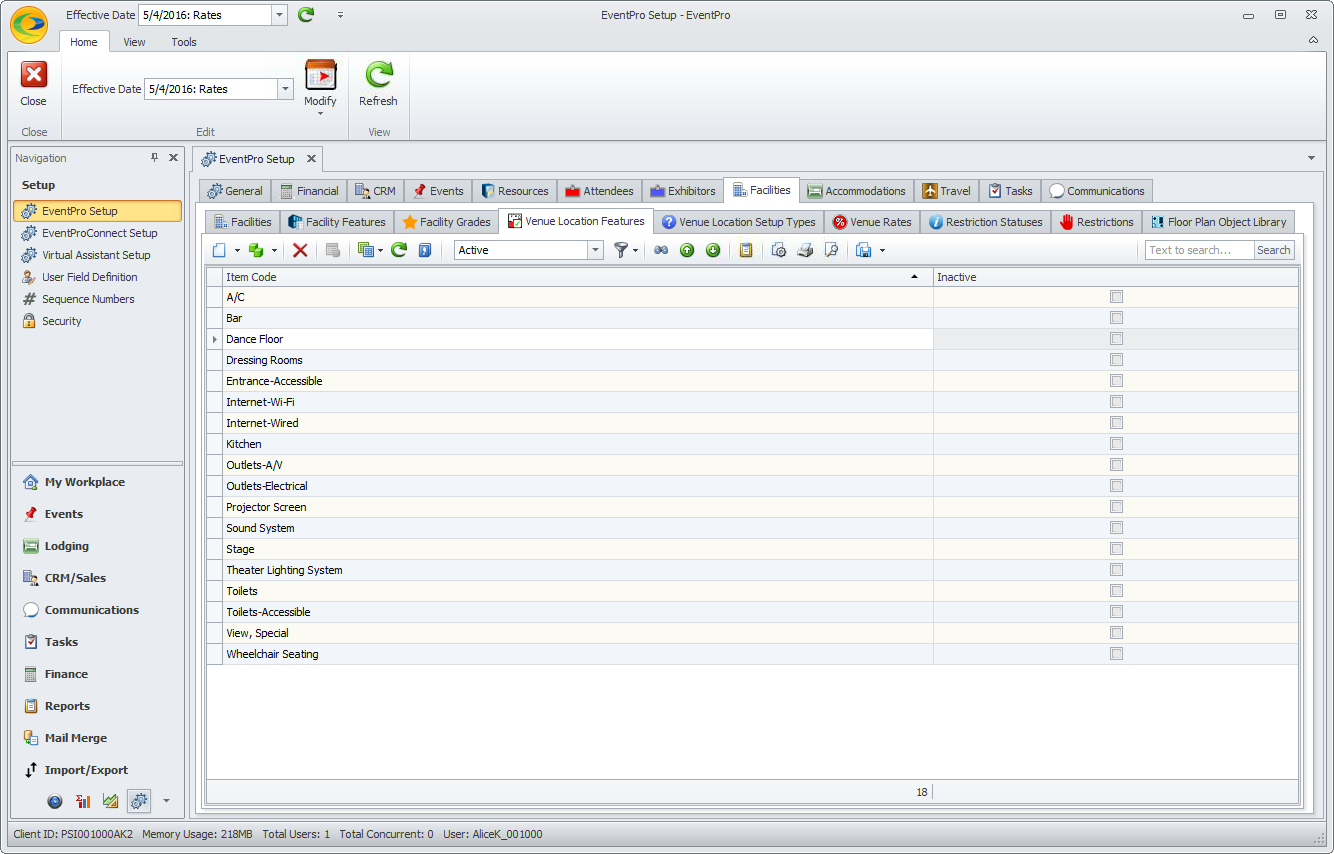
Start a new record under EventPro Setup > Facilities > Venue Location Features.
The Setup Venue Location Feature edit form appears.
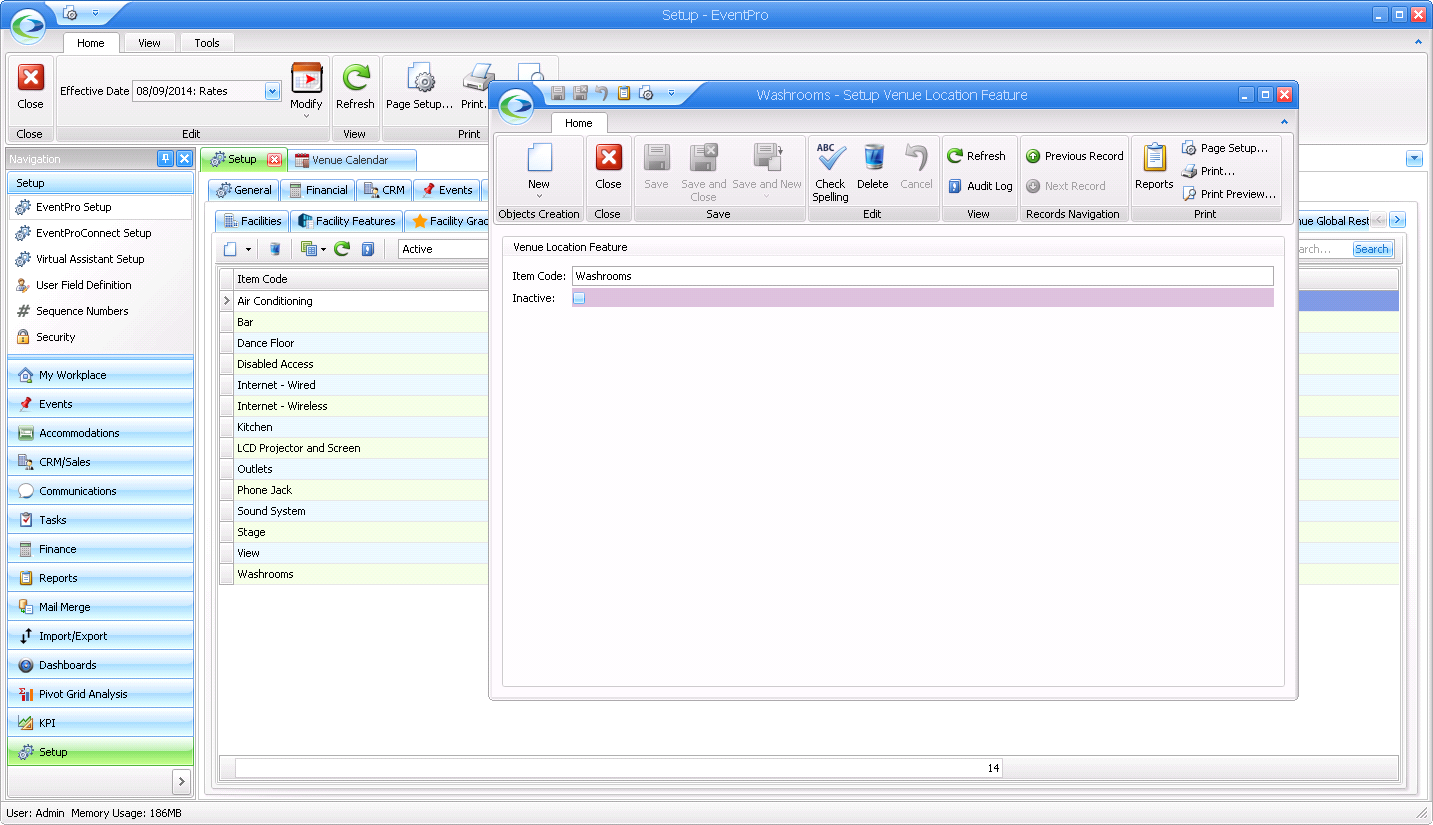
1.Item Code: Enter the name of the Venue Location Feature.
When you're done creating the record, click Save and Close or Save and New.