1.In the left selection grid of the Configuration Detail tab, select the Category to which you want to add a Beverage Item.
2.Then, in the right selection grid, start a New beverage item record.
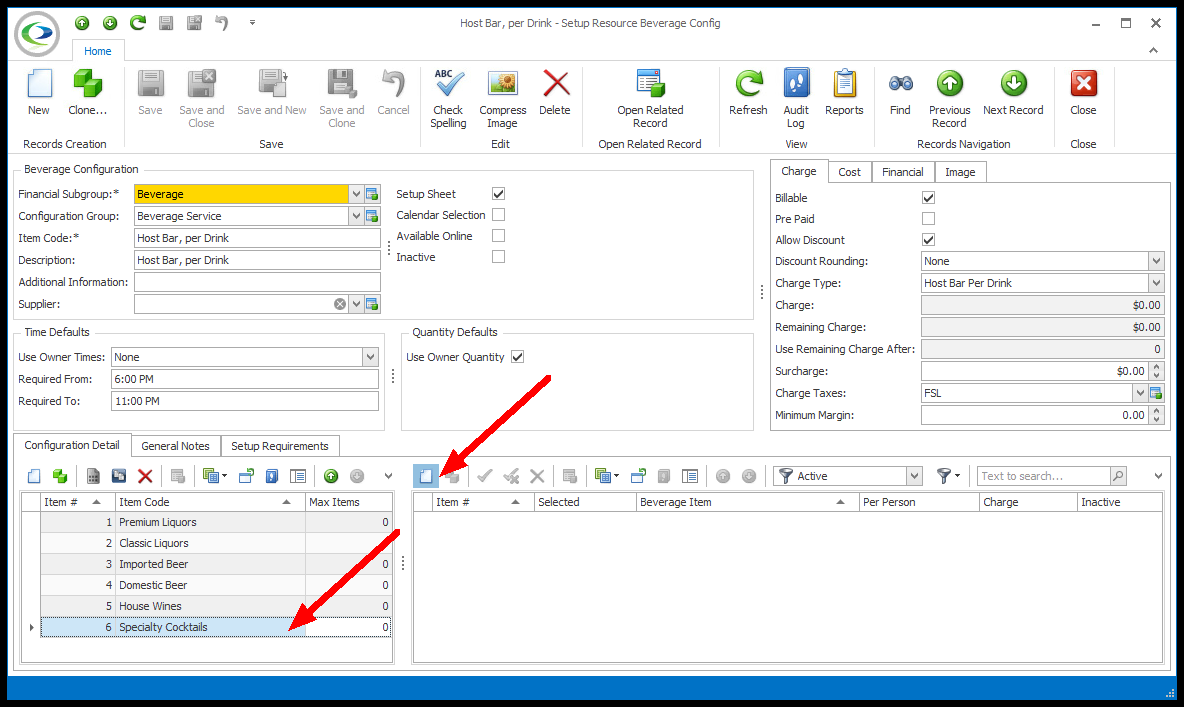
3.The Setup Resource Beverage Config Item edit form opens.
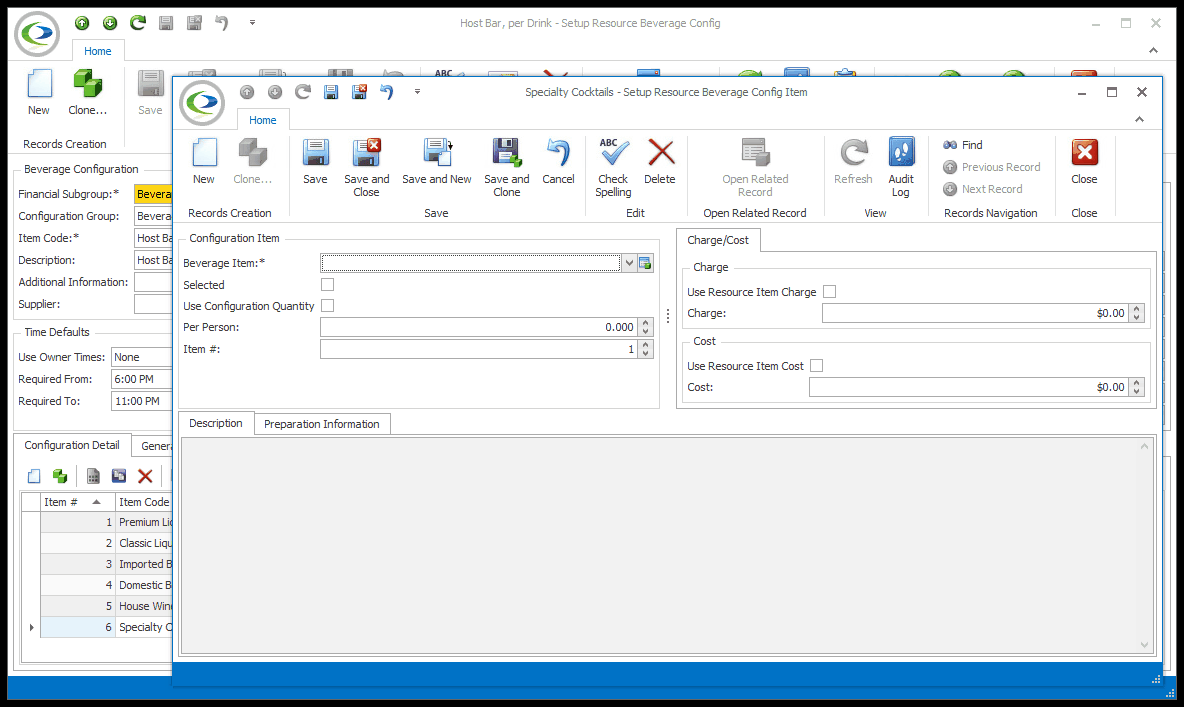
4.Configuration Item
a.Beverage Item: Select a Beverage Item from the drop-down list. You created these Beverage Items earlier in Resources Setup. If you have a long list of items, remember that you can Sort, Filter and Find in the drop-down list.
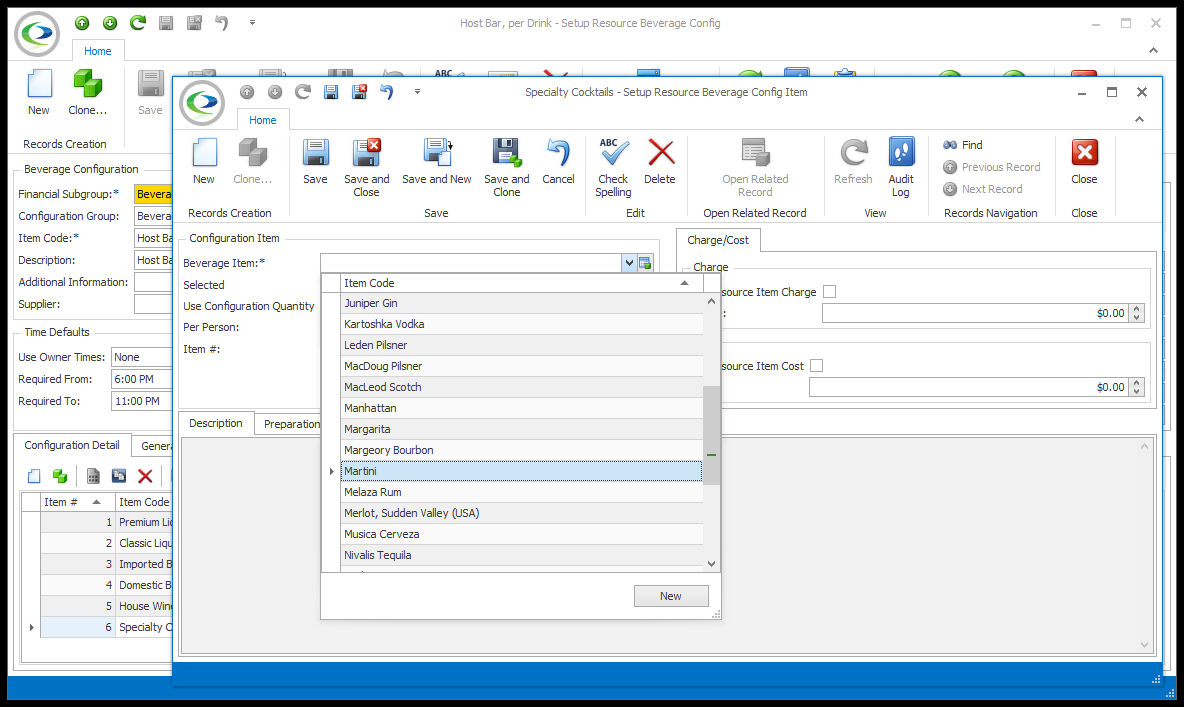
b.Selected: Check this checkbox if you want this Beverage Item to be selected by default when adding the configuration to an event.
c.Use Configuration Quantity: Select this checkbox if you want the Count of this Beverage Item to be set to the same number as the Count for the Beverage Configuration, when adding the configuration to an event.
d.Per Person: This number will be pulled from the Setup Beverage Item, but you can change it here if you like. The Per Person number for the Beverage Item will be multiplied by the Count for the Beverage Item (which may or may not be the same as the Count for the Beverage Configuration) to determine the total Quantity required of that item.
e.Item #: The Item number allows you to determine a sort order for the records in the selection grid. You can enter a different number if you want.
5.Charge/Cost:
a.Use Resource Item Charge: Select this checkbox if you want to use the Setup Beverage Item's default charge.
b.Charge: If you selected the Use Resource Item Charge checkbox above, the number will default in. Otherwise, you can manually enter the charge for the item, or leave it at zero, as applicable.
c.Use Resource Item Cost: Select this checkbox if you want to use the Setup Beverage Item's default cost.
d.Cost: If you selected the Use Resource Item Cost checkbox above, the number will default in. Otherwise, you can manually enter the cost for the item, or leave it at zero, as applicable.
6.Description: The text under the Description tab will default to the Setup Beverage Item's Description, but you can change it here for the purposes of this beverage configuration, if you like.
7.Preparation Information: You can manually enter Preparation Information here, or select the Use Setup Item Preparation Information checkbox to pull in the text from the Setup Beverage Item.
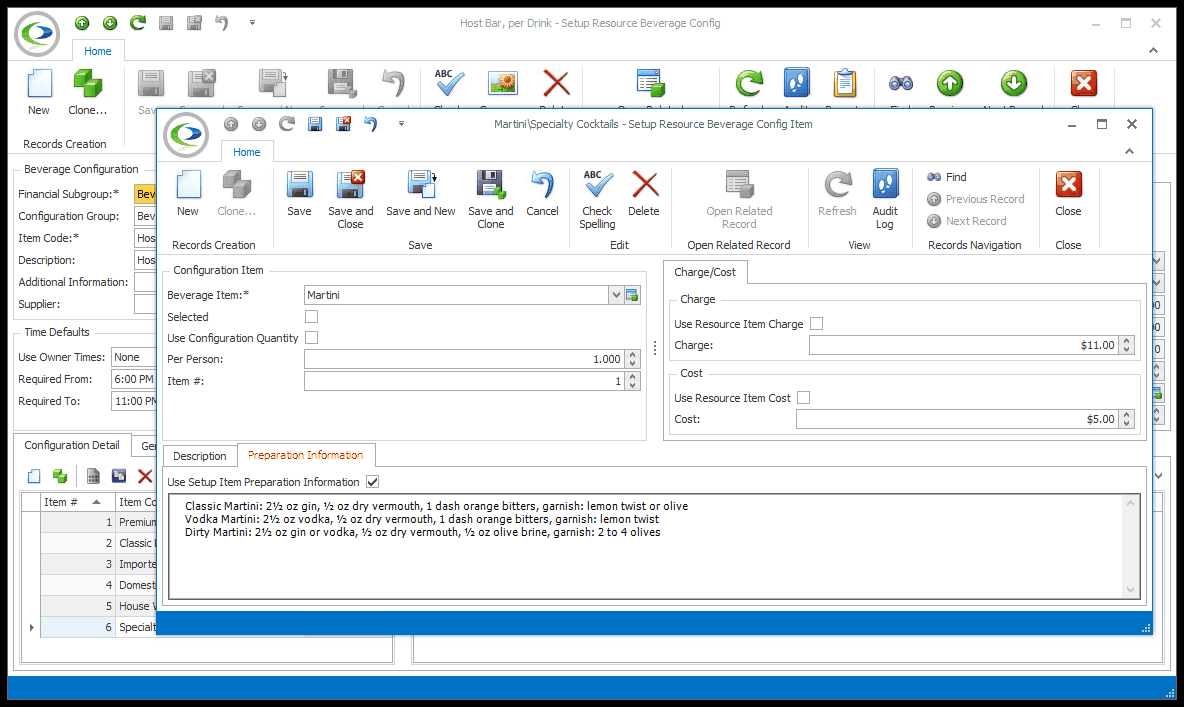
8.Click Save and Close to return to the Configuration tab of the Setup Resource Beverage Config edit form.
9.You can continue adding, editing or deleting Beverage Items.