•You can add Beverage Categories and Items under the Configuration Detail tab.
•Remember that it is not actually necessary to go to this level of detail if your food & beverage department doesn't require it; review Beverage Examples: Simple or Detailed.
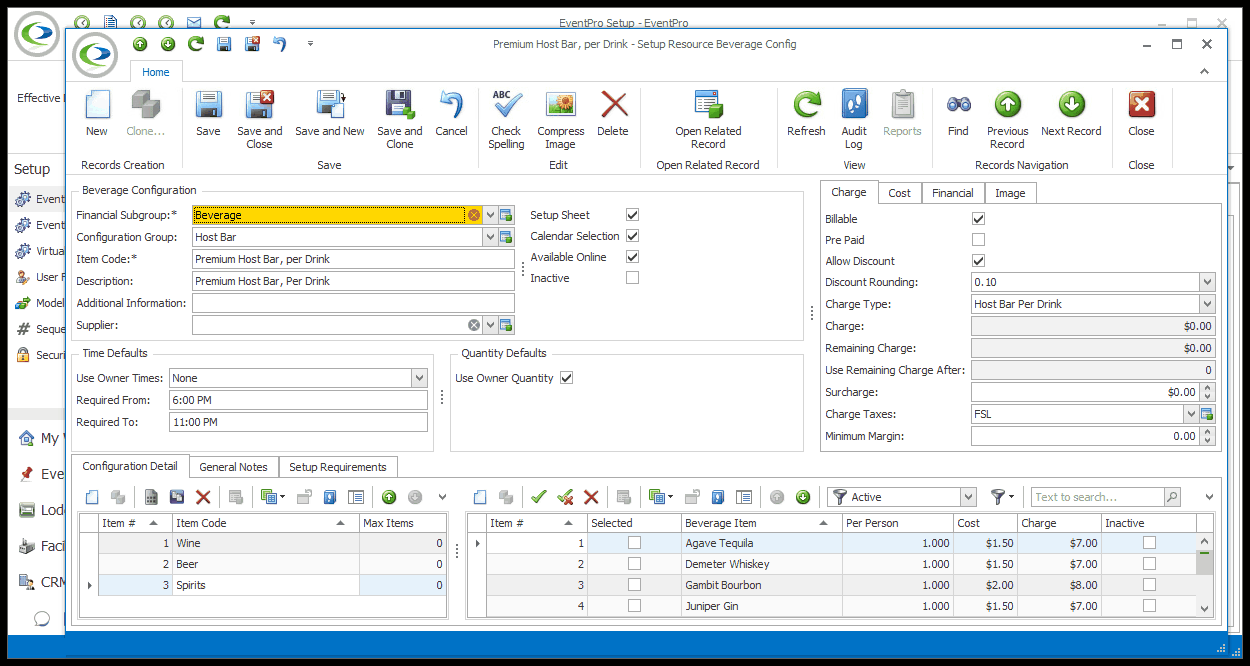
•You can first Add Beverage Config Categories.
•You can then add, edit and delete Beverage Items within the Categories:
oAdd Beverage Config Items Individually
oMulti-Add Beverage Config Items
oConfig Copy Beverage Config Items
oDelete Beverage Config Items & Categories
•When you are done adding categories and items, you can continue on to the General Notes & Setup Requirements tabs.