•You may sometimes need to delete Beverage Items or Beverage Categories from a Setup Configuration.
oFor example, if you added an existing Setup Beverage Category to a Configuration, all of its Beverage Items would have been pulled into the Configuration automatically. If you don't want all of those Beverage Items, you will need to delete the rejects.
oOr, perhaps you added a Beverage Category to the Configuration, but then changed your mind and want to remove it.
•In any case, you can easily delete Beverage Items or Categories from the Configuration.
1.In the Configuration tab of the Setup Resource Beverage Config edit form, locate the Beverage Category or Beverage Item you want to delete.
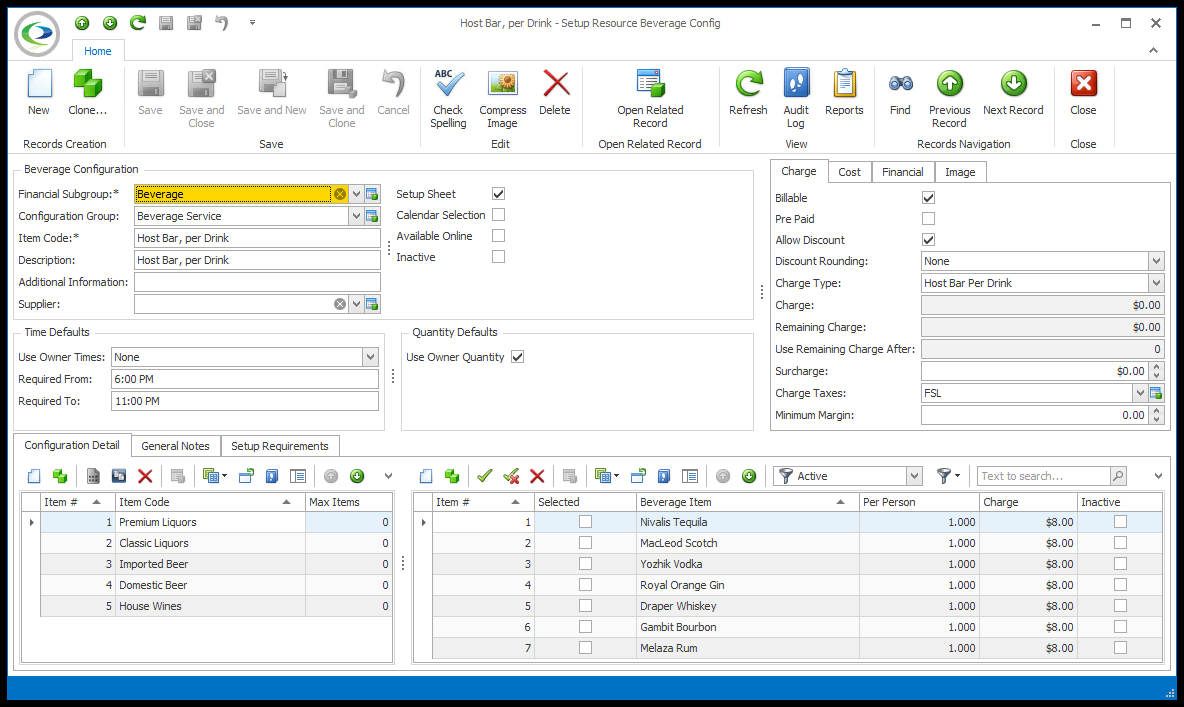
2.Click to select the Beverage Category or Beverage Item you want to delete. You can multi-select records in a grid by holding down the Ctrl key and click in the relevant records.
3.Click the Delete icon ![]() above the selection grid in which you are working.
above the selection grid in which you are working.
a.Make sure you get the correct Delete icon!
b.If you're deleting a Category, it's the Delete icon above the left-hand grid.
c.If you're deleting an Item, it's the Delete icon above the right-hand grid.
4.The Delete dialog asks if you want to proceed with the deletion. Click Yes to proceed.
5.The Category/Categories or Item(s) will be removed from the Configuration tab.