Consult your email service's support for instructions about redirecting emails to other email clients via POP3.
The instructions should provide the information you need for Host Name, Port, Use SSL, etc., and tell you how to enable POP in your email settings, if required.
There are two tabs in the POP3 Email Account window:
•POP3
•Folders
POP3
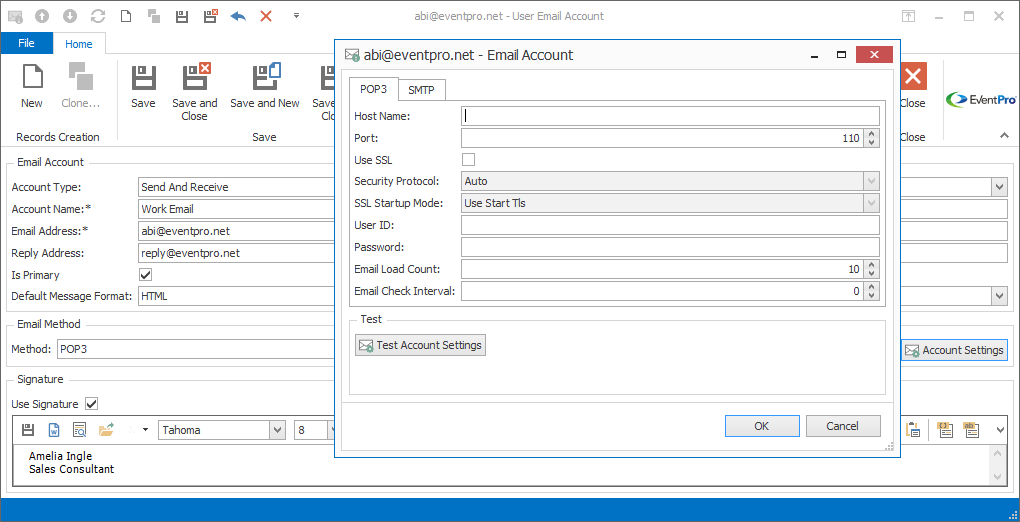
Figure 1077: POP3 Settings
Check your email service documentation for the following values:
•Host Name
•Port
•Use SSL
If you select the Use SSL checkbox above, there will be defaults set for the following fields:
•Security Protocol default to Auto
•SSL Startup Mode defaults to Use start tls
In most regular circumstances, you will not need to change those settings. However, if your organization's email client requires different settings, there are other options available in the drop-down lists.
User ID and Password: Enter the User ID/email address and password from your email service.
Email Load Count: Enter the number of emails you want loaded from the mail server at a time. If you do not enter a number, the default of 50 will be used.
Email Check Interval: Enter the number of minutes for this interval, which determines how often the email Inbox screen automatically loads new emails. If you do not enter a number here, the email Inbox screen will not load new emails automatically, but you can still manually refresh the screen to load new emails.
SMTP
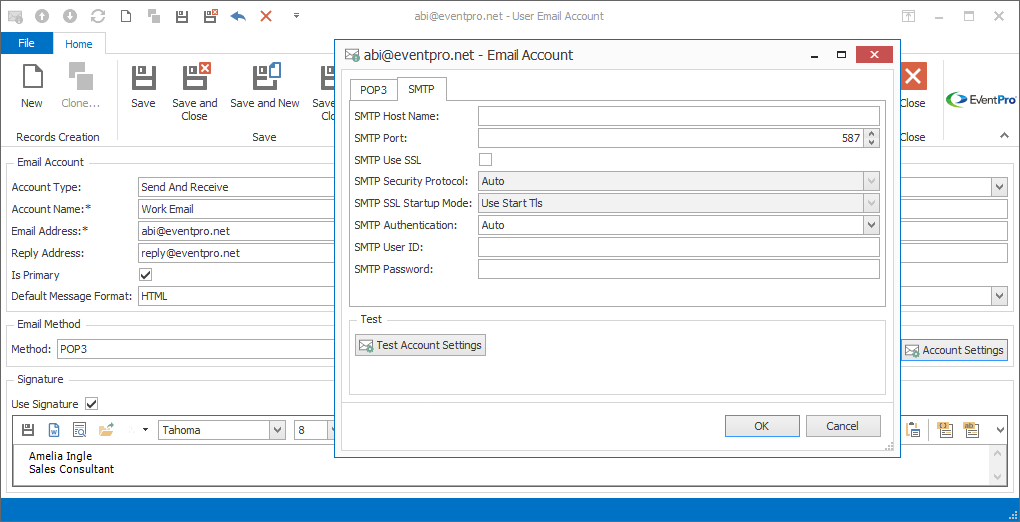
Figure 1078: POP3 SMTP Settings
Check your email service documentation for the following values:
•SMTP Host Name
•SMTP Port
•SMTP Use SSL
If you select the SMTP Use SSL checkbox above, there will be defaults set for the following fields:
•SMTP Security Protocol defaults to Auto
•SMTP SSL Startup Mode defaults to Use start tls
•SMTP Authentication defaults to Auto
In most regular circumstances, you will not need to change those settings. However, if your organization's email client requires different settings, there are other options available in the drop-down lists.
SMTP User ID and SMTP Password: Enter the User ID/email address and password from your email service.