1.Exchange User ID: Enter the Exchange User I.D., typically the email address, for the Exchange Account you are using to authenticate to Exchange.
2.Exchange Password: Enter the Password for that User I.D./Email.
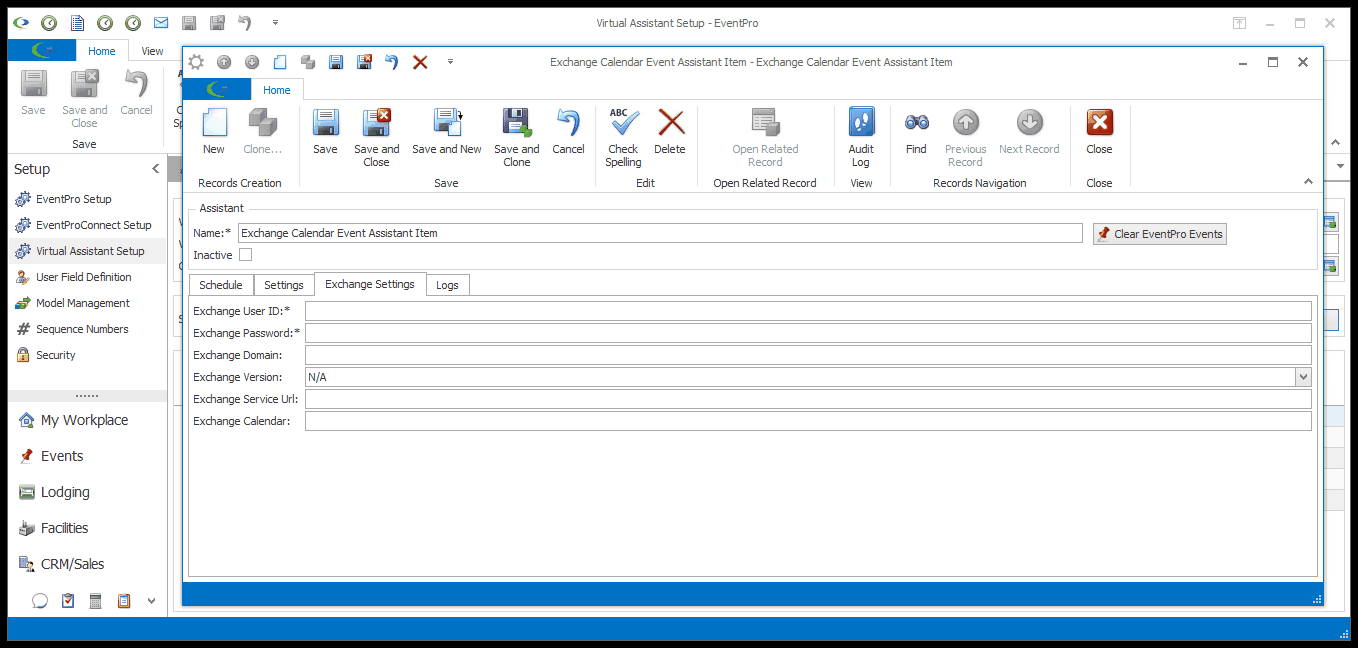
3.Exchange Domain: This field is optional. If you want, you can enter the Domain here.
4.Exchange Version: This field is also optional. You can select the Exchange Version from this drop-down, if you like.
5.Exchange Service URL: The Assistant should automatically discover this URL after you save. If not, you can manually fill in this URL.
6.Exchange Calendar: If you want this Assistant to publish and/or sync EventPro Events with one of your existing Exchange Calendars other than your default Calendar, enter the name of that Calendar here. This must be one of your own Calendars in Exchange, not one that has just been shared to you. If you leave this field blank, the Assistant will publish the EventPro Events to your default Exchange Calendar.
a.Remember that this Exchange Calendar must have access rights that allow relevant Users to book events from it.
b.For this Assistant Exchange Calendar field here, do not use any of the Room/Resource Calendar IDs (i.e. the Venue Location Exchange IDs in Linked Locations & Rooms).
Next: Save & Close