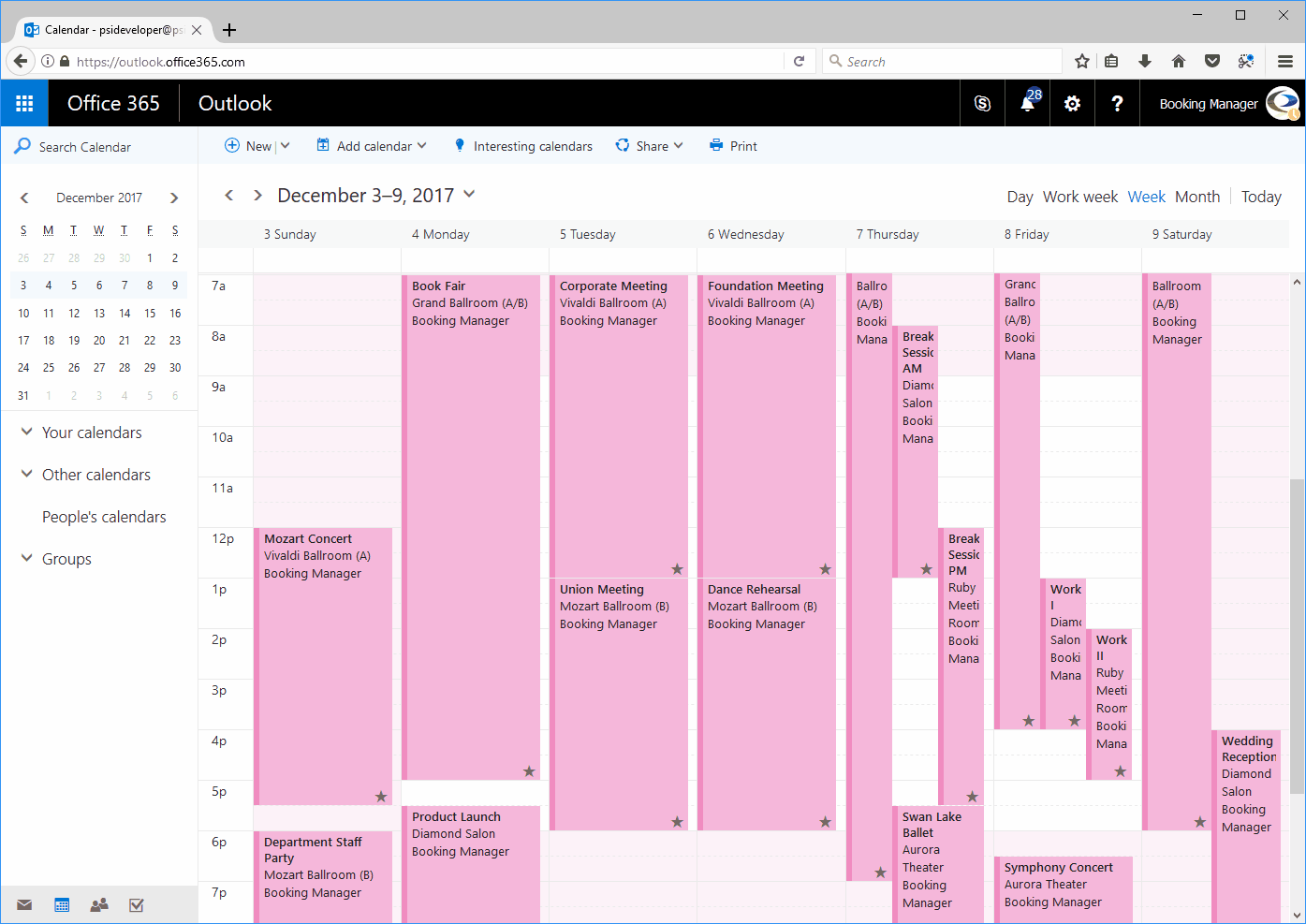•The examples below will demonstrate how some of the Calendar Assistant settings affect the appearance of the events in the Exchange Calendar.
•Please note that your calendars may look different, depending on several factors, including the version of Exchange you are using. Therefore, these screenshots are merely intended to illustrate the differences between various options in the Calendar Assistant.
1.Event Export (Settings > Export): The following examples demonstrate how the different Export options may appear when published to an Exchange Calendar. Note that these are sample setups only, and your calendar may look different, depending on the calendar type and settings.
a.Event Days: As noted earlier, this option generates one appointment per day for the days on which the event occurs. In the example, each day of the 3-day Scientific Research Seminar event is booked as a single block of time.
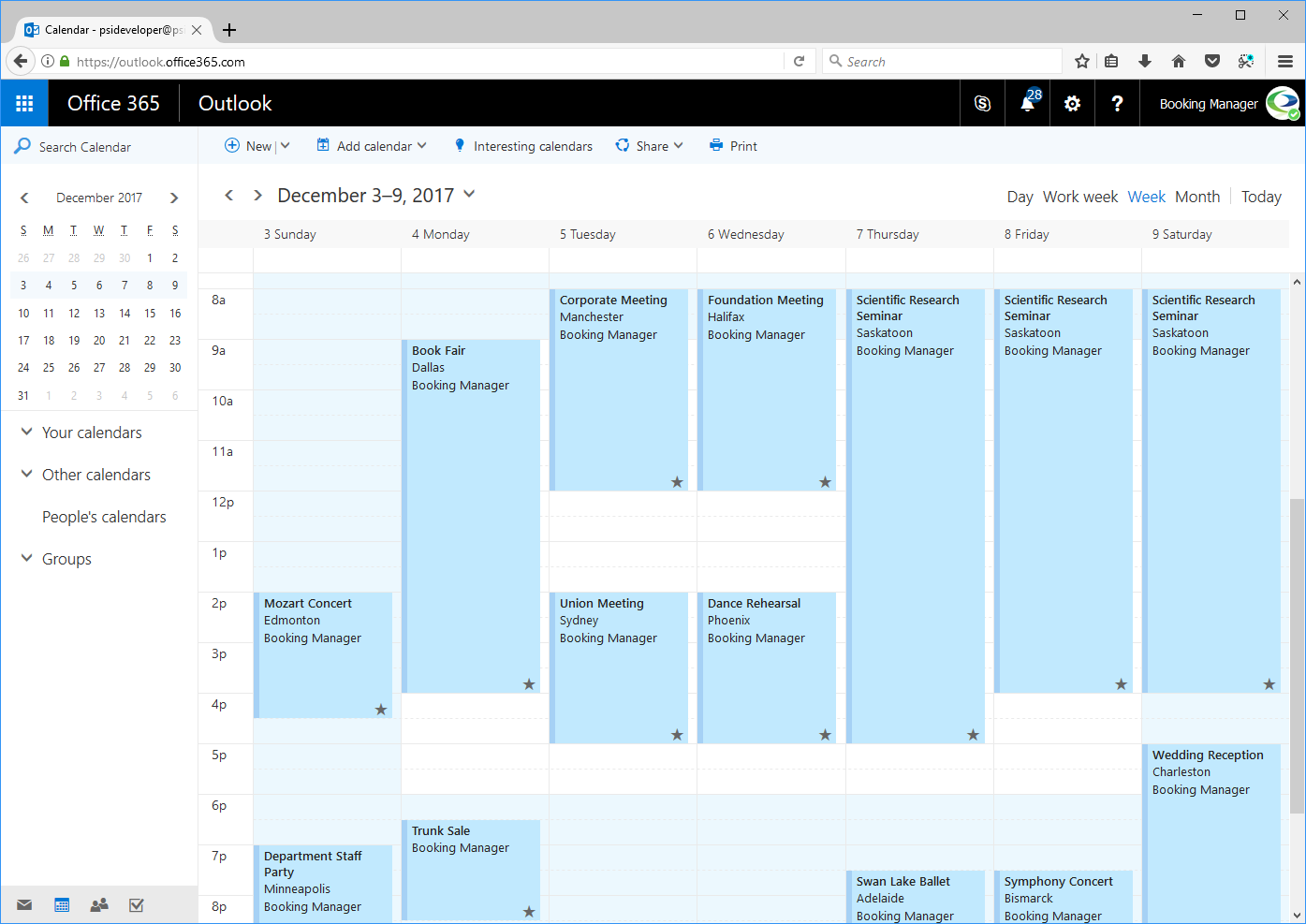
b.Event Locations: This option generates an appointment for each booked location in the event. In this example, each day of the Scientific Research Seminar is split out into multiple booked locations per day.
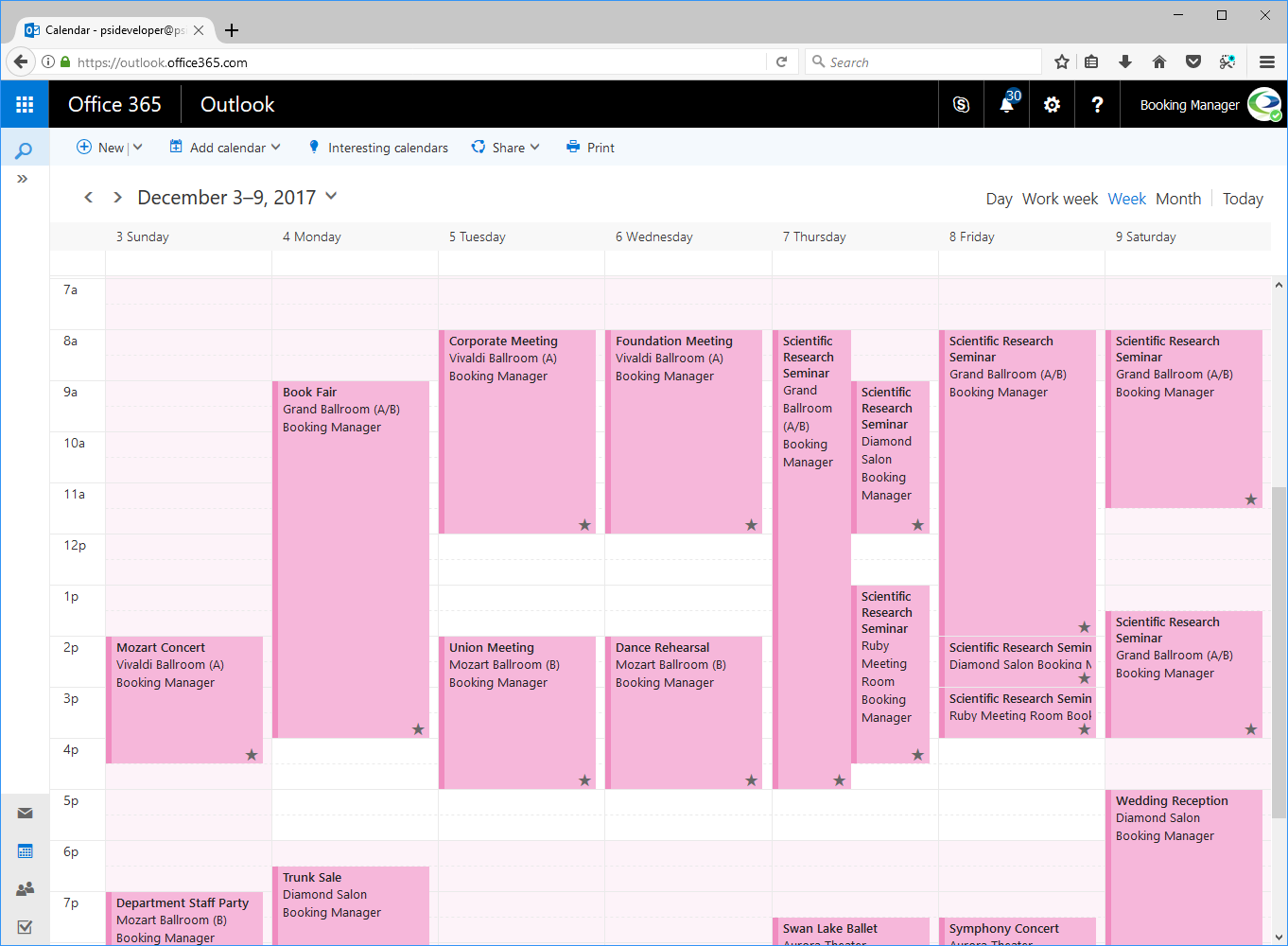
2.Times (Settings > Times): In the screenshots below, you can compare how the same events appear when using the Function Start/End Times and the Booked From/To Times.
a.This first example is using Function Start/End Times option.
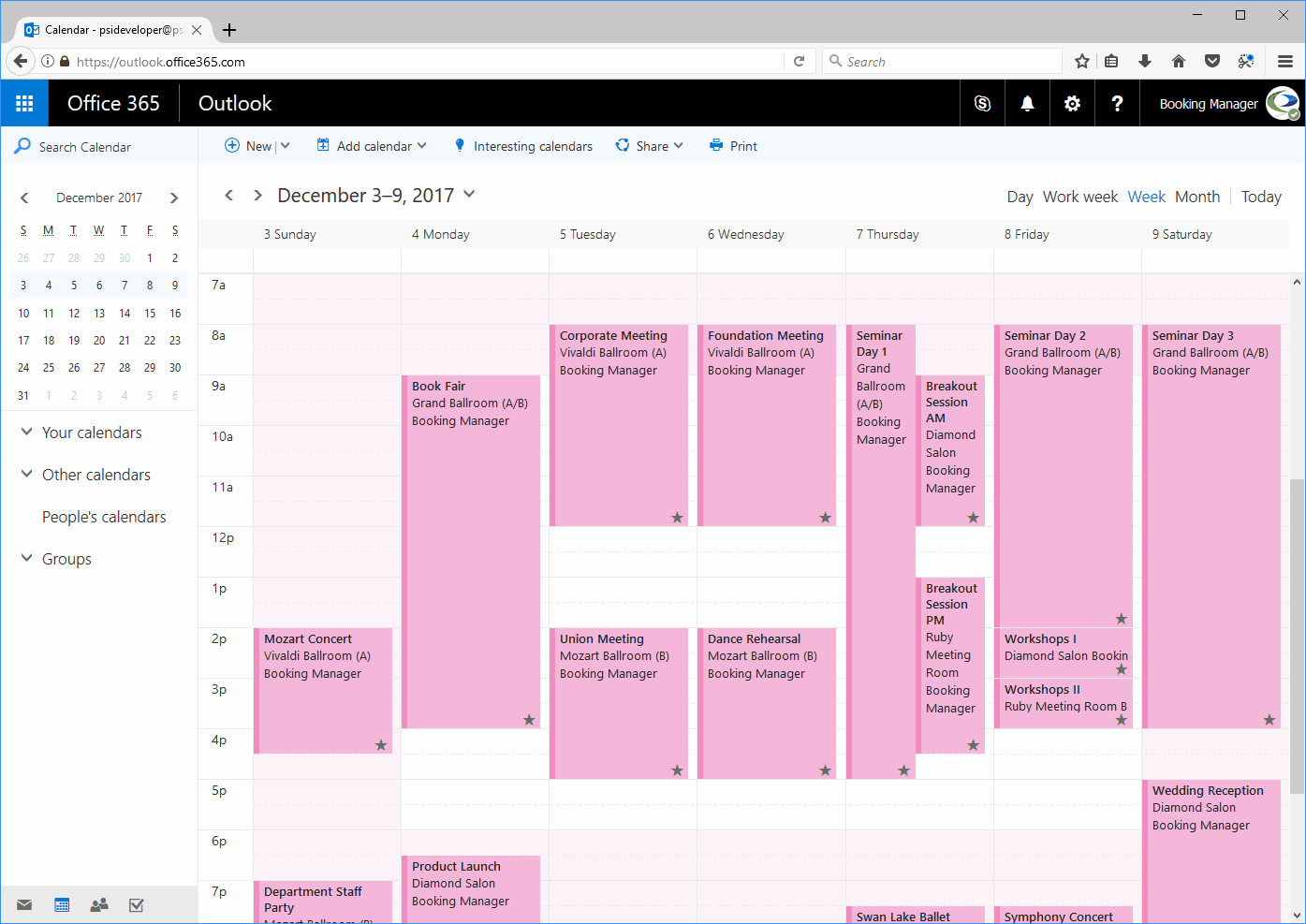
b.This second example is using the Booked From/To Times option, which includes the setup/teardown times in the event duration.