•EventPro's Communications Area is divided into several different sections, with each section dedicated to displaying/storing certain communications.
•In the Navigation Panel, you will see several sets of folders: Accounts, Mine, and Everyone. (If you purchased the DocuSign Integration Module, you will also have a DocuSign folder. See DocuSign Integration Module.)
•Accounts: The Accounts section loads emails from the external email client accounts set up in your Security User record. Review Security Setup > Users > Create New User > Email Accounts. (If you do not have any email accounts set up for your Security User, the Accounts folder will be empty.) To learn more, see Access Account Emails.
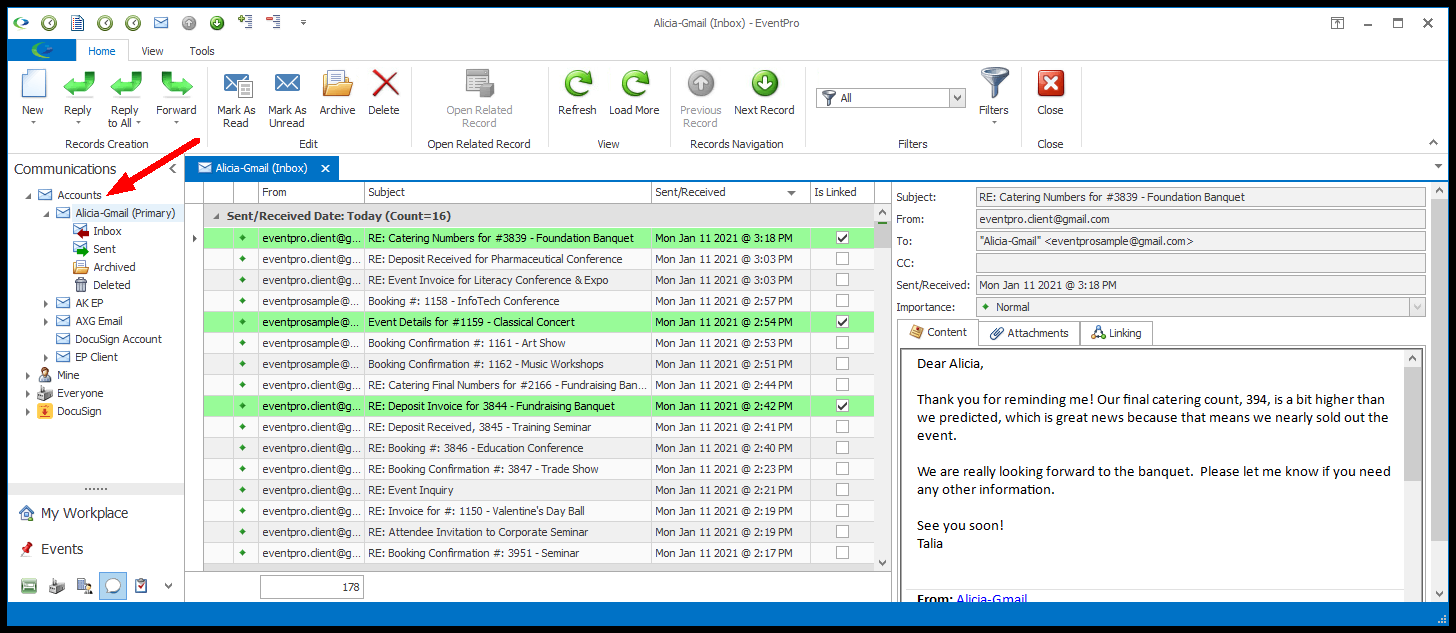
•Mine: The Mine section stores communication records (both Emails & Notes) for which you are the "Owner", i.e. you are the User who created the communication record. The number of preview rows displayed in the grid is determined by the Preview Row Line Count setting in your Security User account.
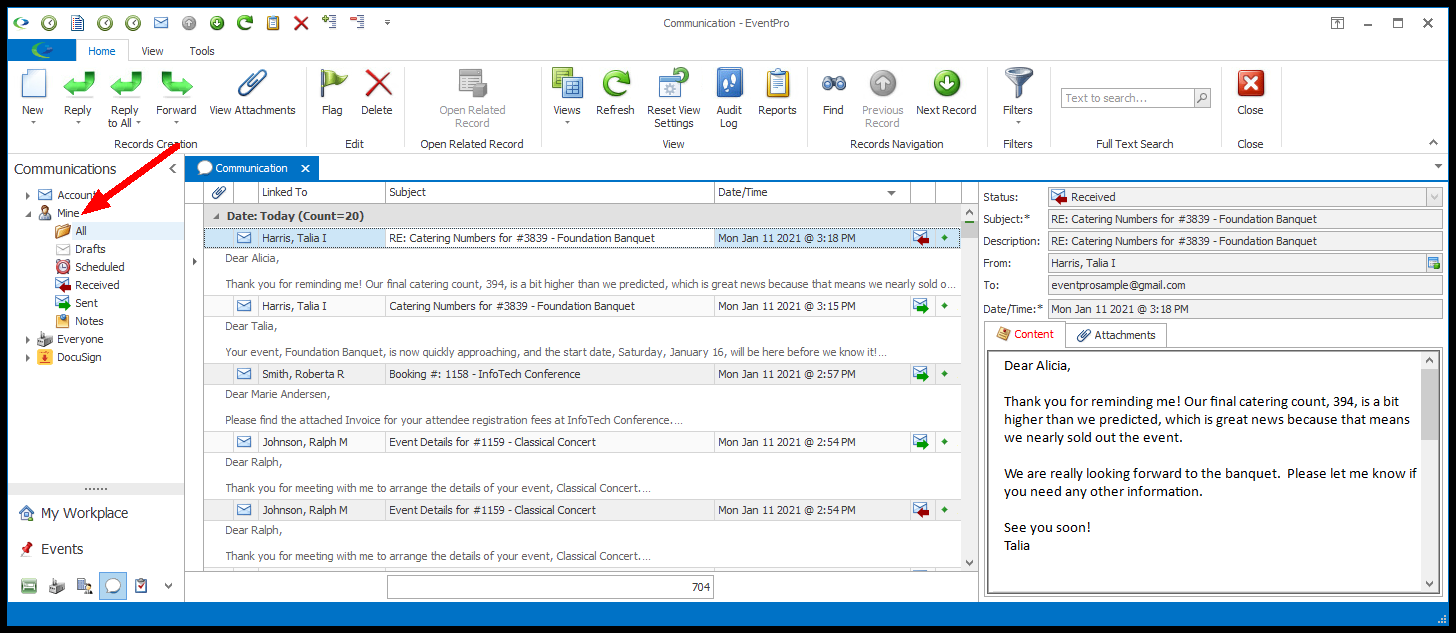
•Everyone: The Everyone section stores communication records (both Emails & Notes) belonging to all Users. Again, the number of preview rows displayed in the grid is determined by the Preview Row Line Count setting in your Security User account.
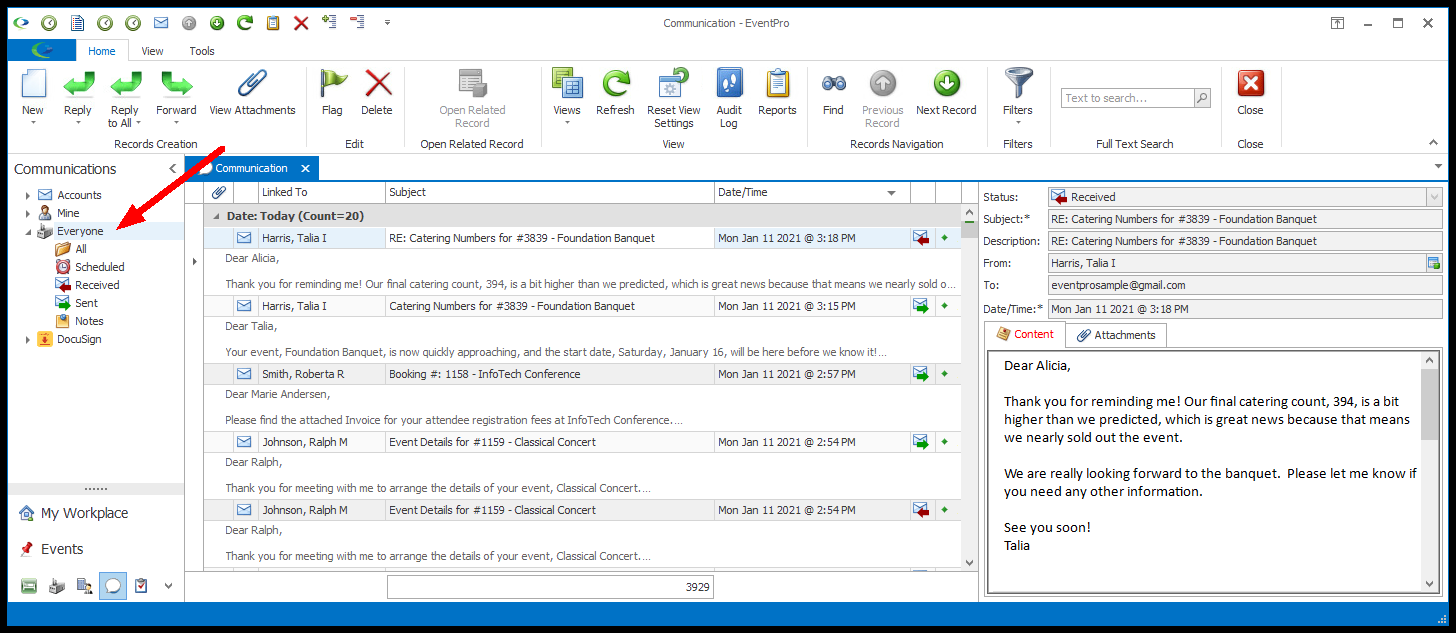
•DocuSign: The DocuSign section will store only DocuSign-related communications. You will only see this folder if you own the DocuSign Integration Module.