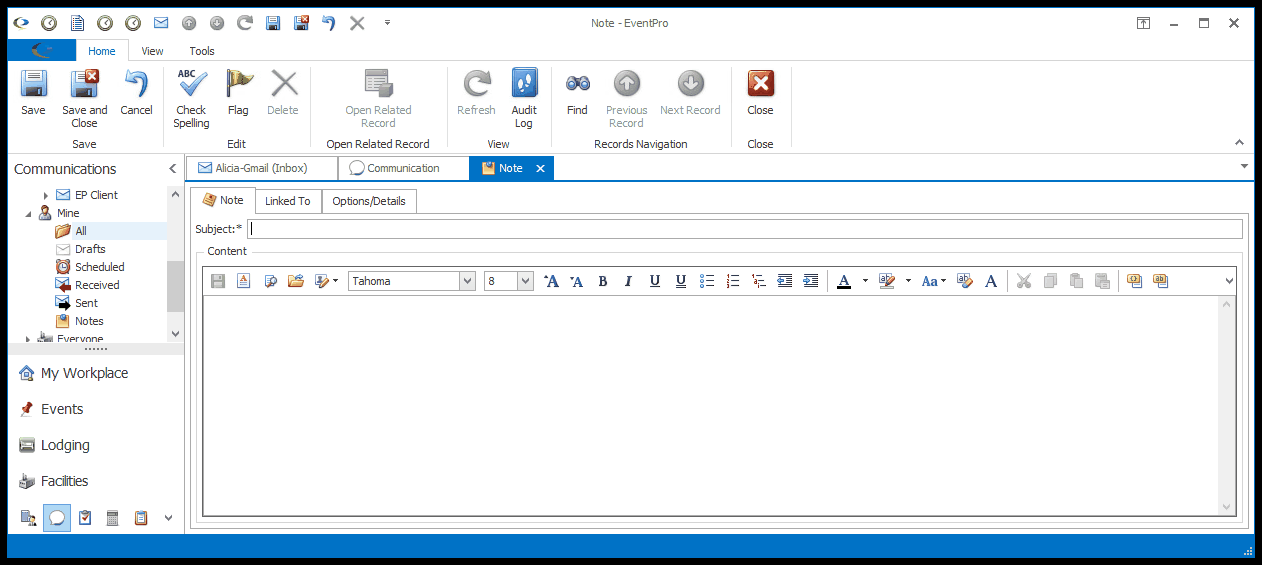•You can create two types of Communication Records in EventPro: Email and Note. (The third type of communication, the specialized DocuSign communication, is only available if you purchased the DocuSign Integration Module. See DocuSign Integration Module.)
1.Email:
a.In order to send and receive emails in EventPro, you must have at least one external email client account (e.g. Gmail, Outlook, Exchange, etc.) set up for your Security User. Review Security Setup > Users > Create New User > Email Accounts.
b.You can create an Email record in one of two ways:
i.You can start a New Email record from the Communications Area, or one of the many Communications tabs in EventPro. For more information about sending emails from EventPro, see Start an Email and Prepare & Send an Email.
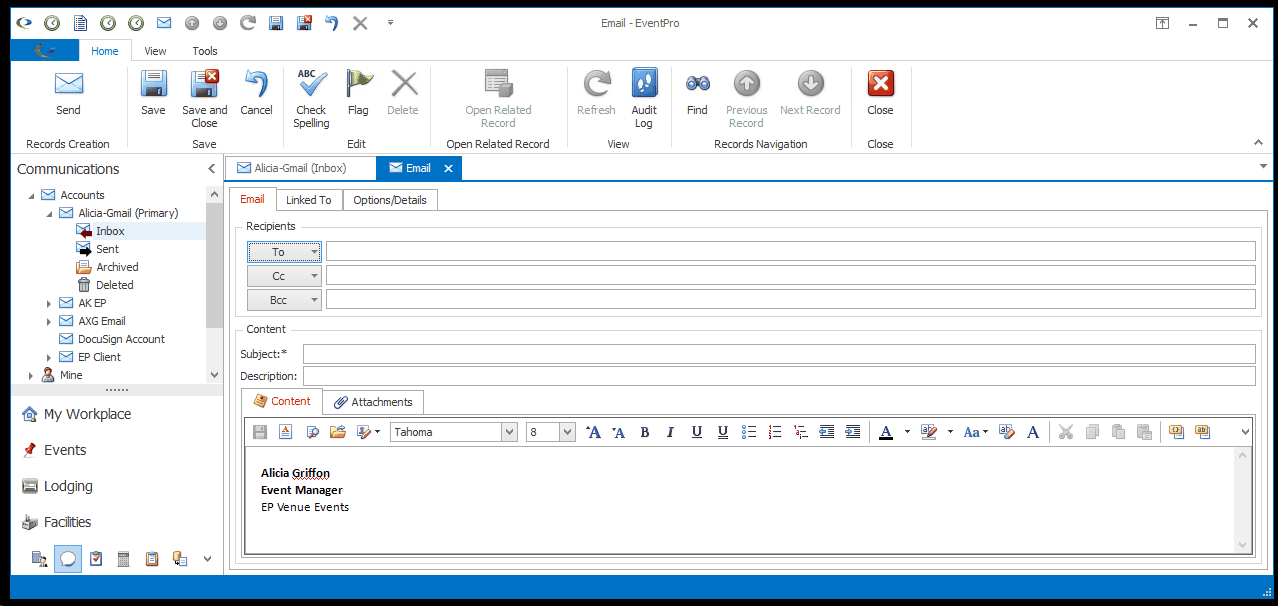
ii.You can Link an Email from your Email Accounts, i.e. link an email loaded from your external email client. This process is described below under Linking Emails to Communications.
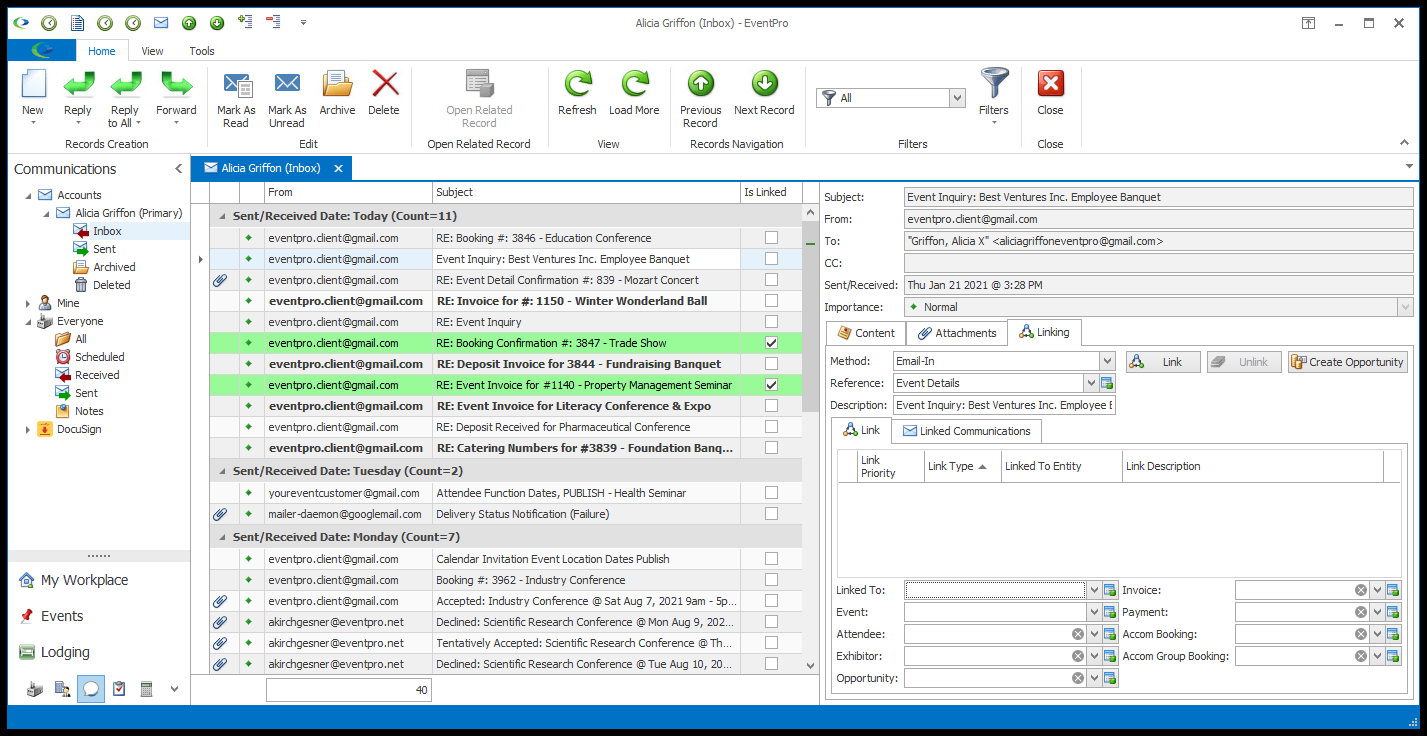
2.Note: A Note is typically used to record any other non-email communication that occurred - a phone call, a face-to-face meeting, fax, letter sent, etc. For more information about creating Communication Notes, see Add Note.