•Function Itinerary allows you to break out a Function into even smaller blocks of activity.
•You may have added Function Itinerary to a Function when creating it under Edit Event Window > Function Setup > Add New Event Functions > Itinerary).
•If so, those Function Itinerary items will now appear under the Function Itinerary tab of the Event Location Itinerary edit form.
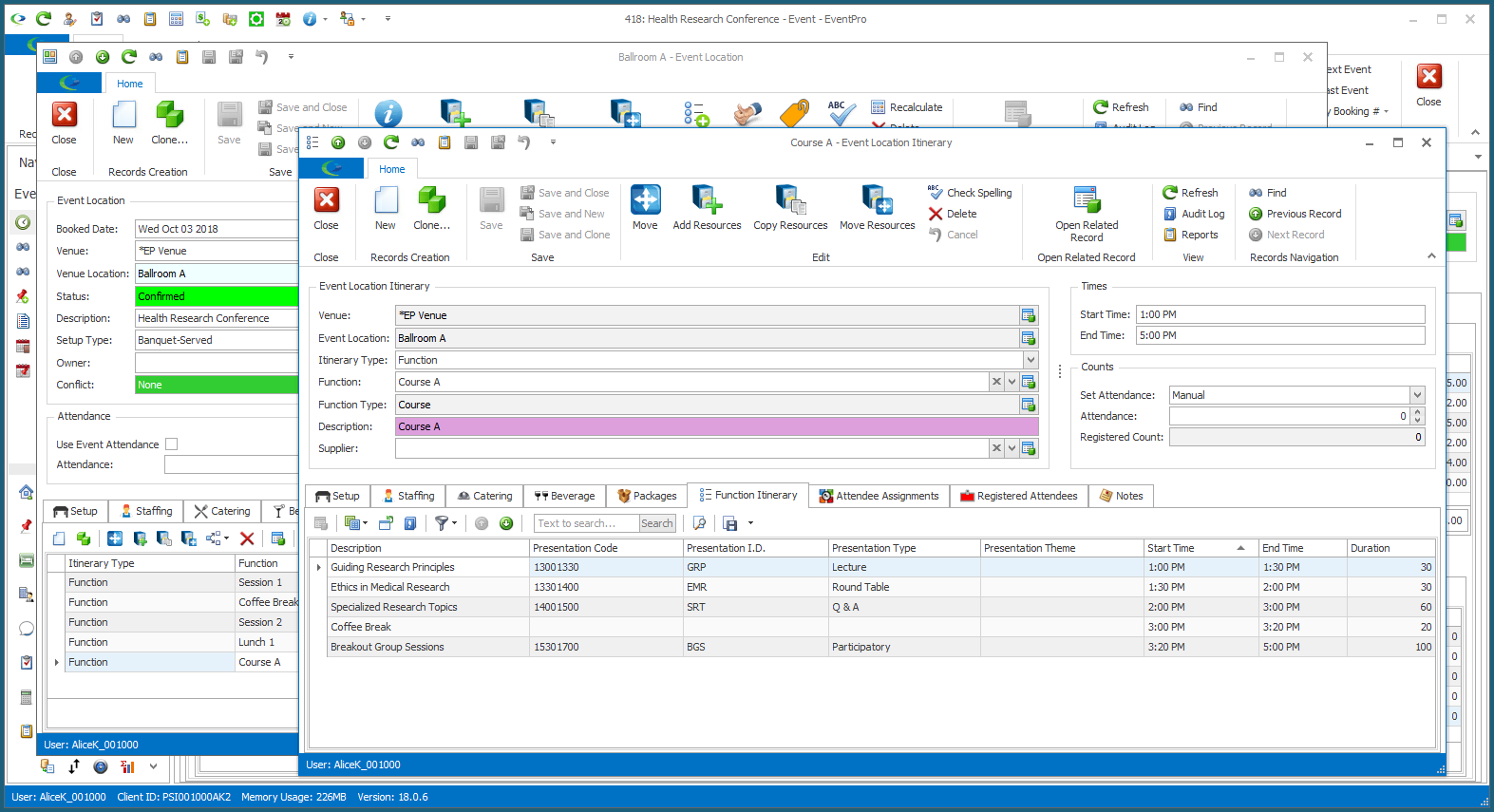
•To edit one of the Function Itinerary Items, double-click the record in the selection grid.
oThe Event Setup Function Itinerary edit form opens.
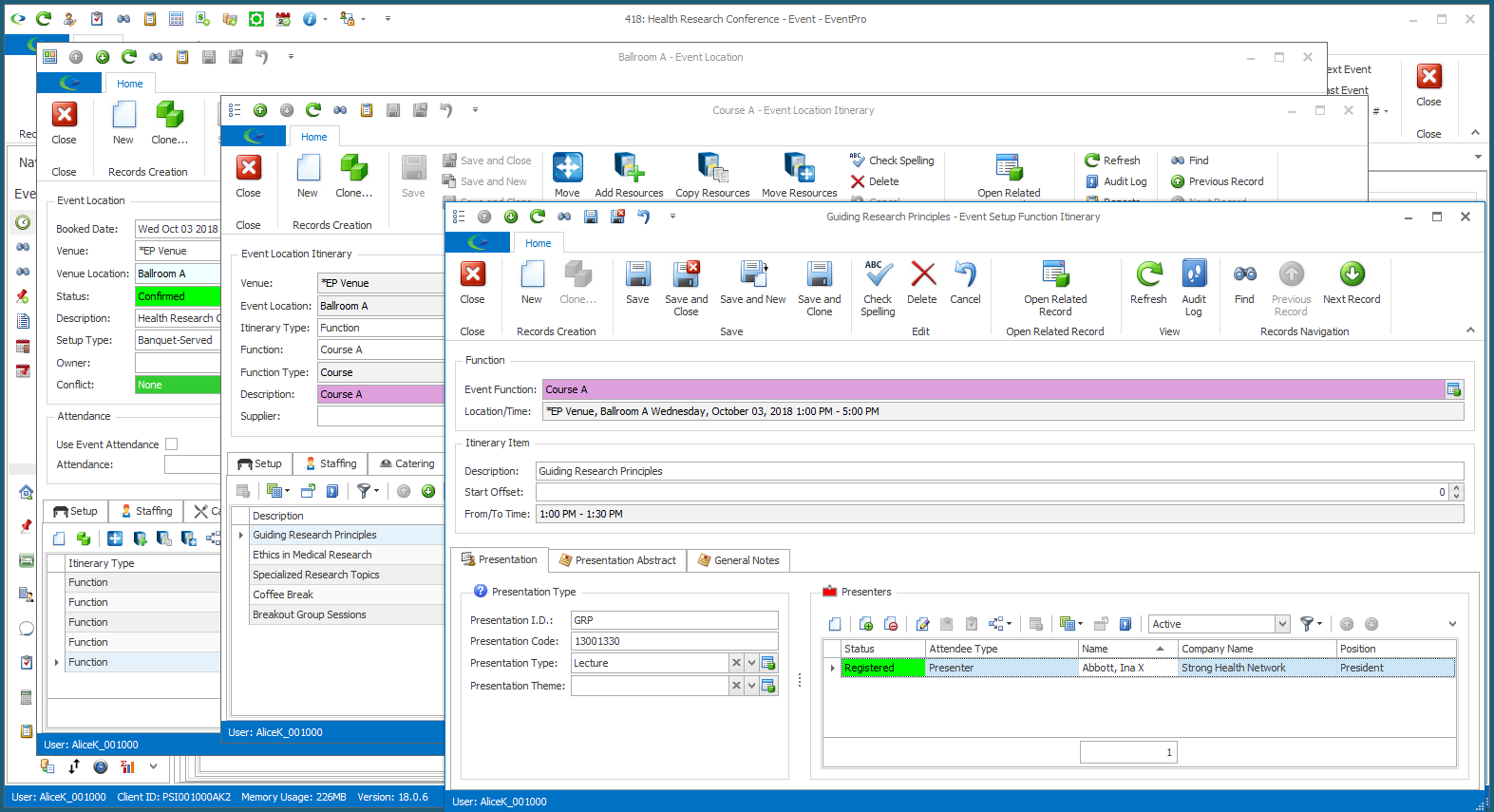
oMake the edits you require. To review how to set up Function Itinerary, see Edit Event Window > Function Setup > Add New Event Functions > Itinerary.
oWhen you are done editing the Function Itinerary, click Save and Close.
oYou will return to the Function Itinerary tab of the Event Location Itinerary edit form.