1.In the Event Location Itinerary edit form, click the Copy Resources command in the top ribbon.
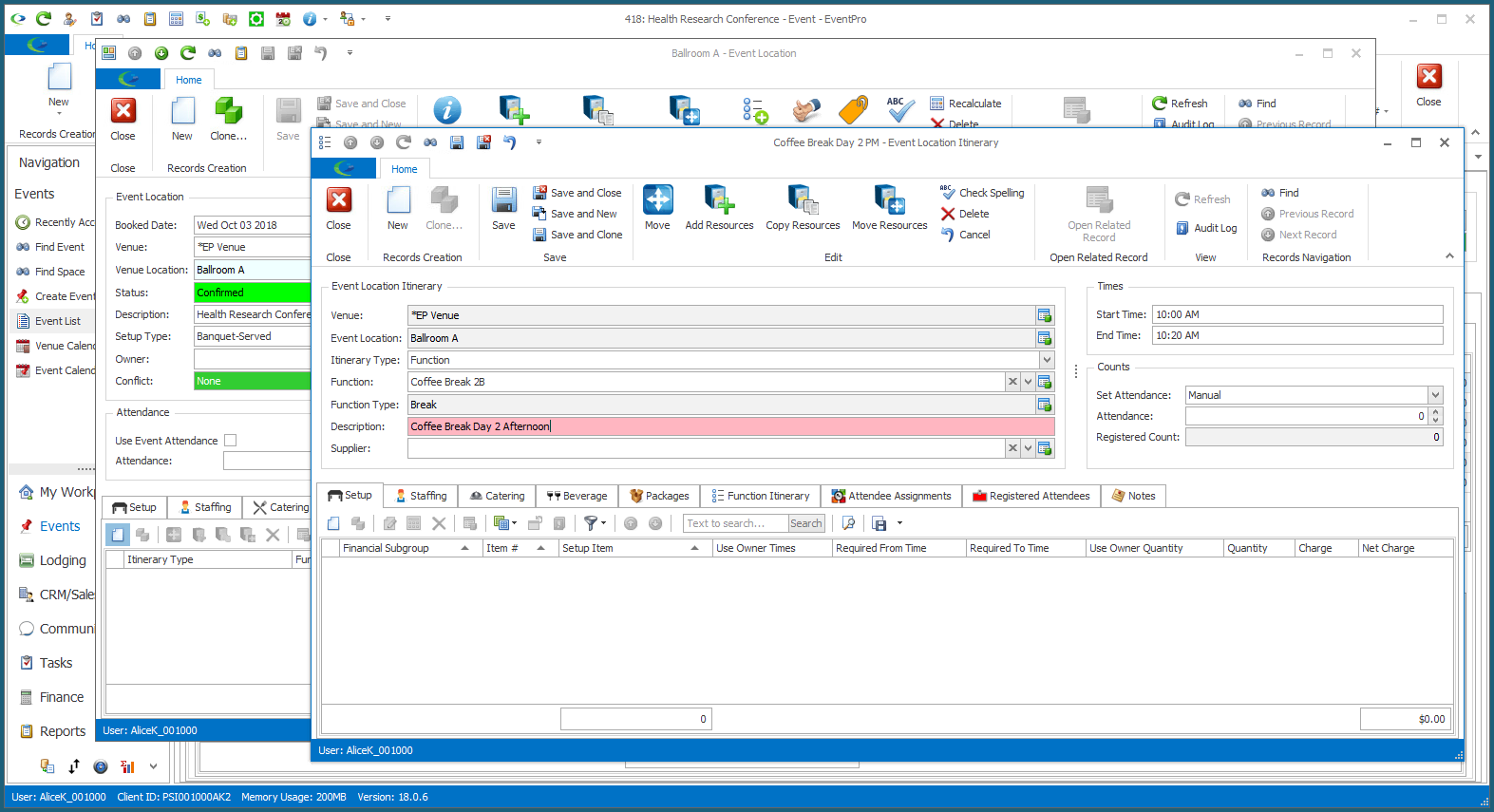
2.The Copy Resources window opens.
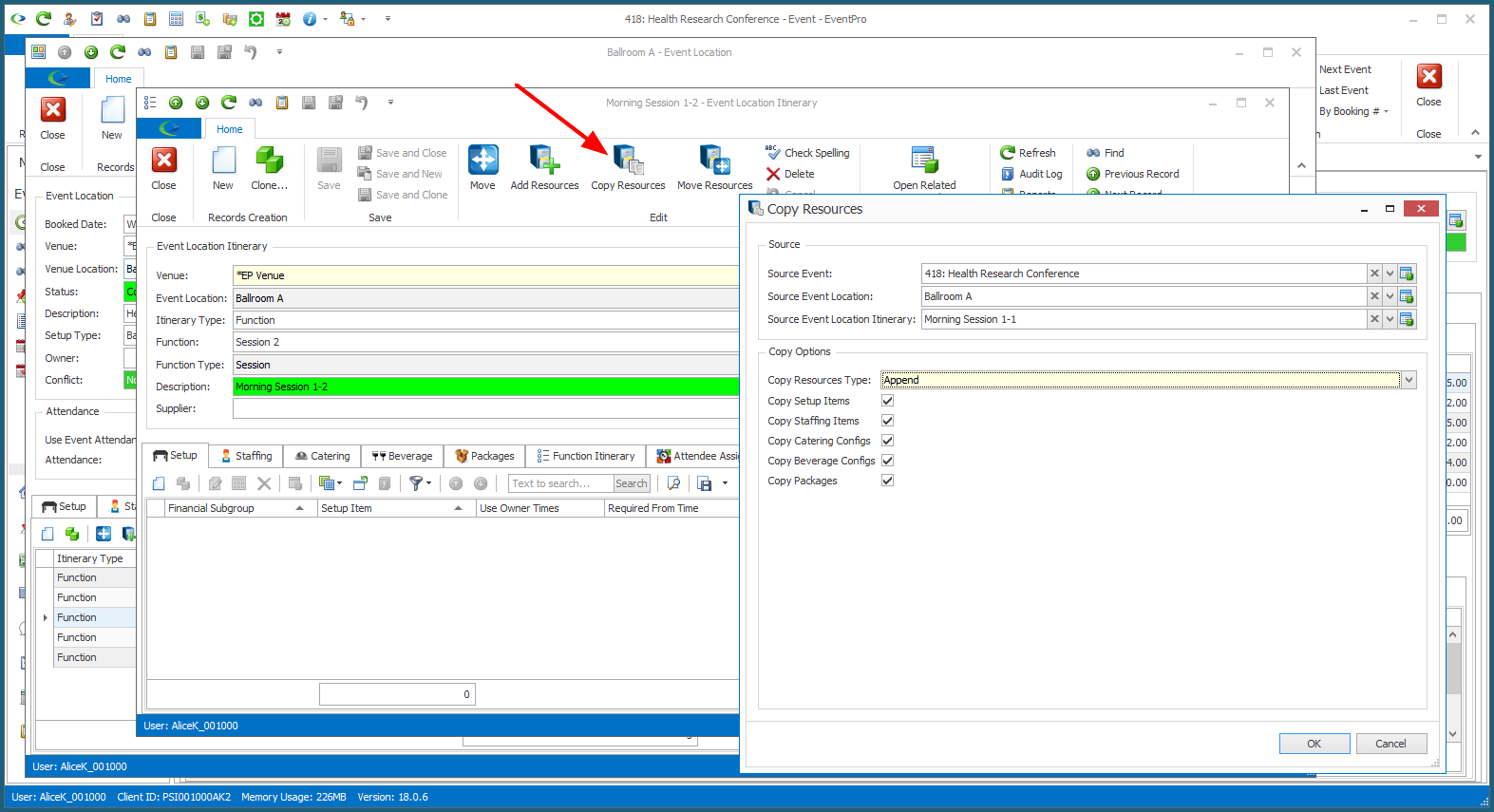
3.Under Source, select the Source Event, Source Event Location, and Source Event Location Itinerary from which you want to copy resources.
4.Choose the Copy Resources Type you want to use:
a.Append: Leave the existing items in the Event Location Itinerary Item, and add the copied resource items.
b.Overwrite: Completely delete and replace any existing items in the Event Location Itinerary Item with the copied resourced items.
5.Select the checkboxes next to the options you want copied from the Source Event Location Itinerary:
a.Copy Location Setup Items
b.Copy Location Staffing Items
c.Copy Location Beverage Configs
d.Copy Location Catering Configs
e.Copy Location Packages
6.When you have completed all the information you need in the Copy Resources window, click OK.
7.You will return to the Event Location Itinerary edit form, where the copied resources will be added under the relevant Resource Tabs.