1.In the Event Location Itinerary edit form, click the Move Resources command in the top ribbon.
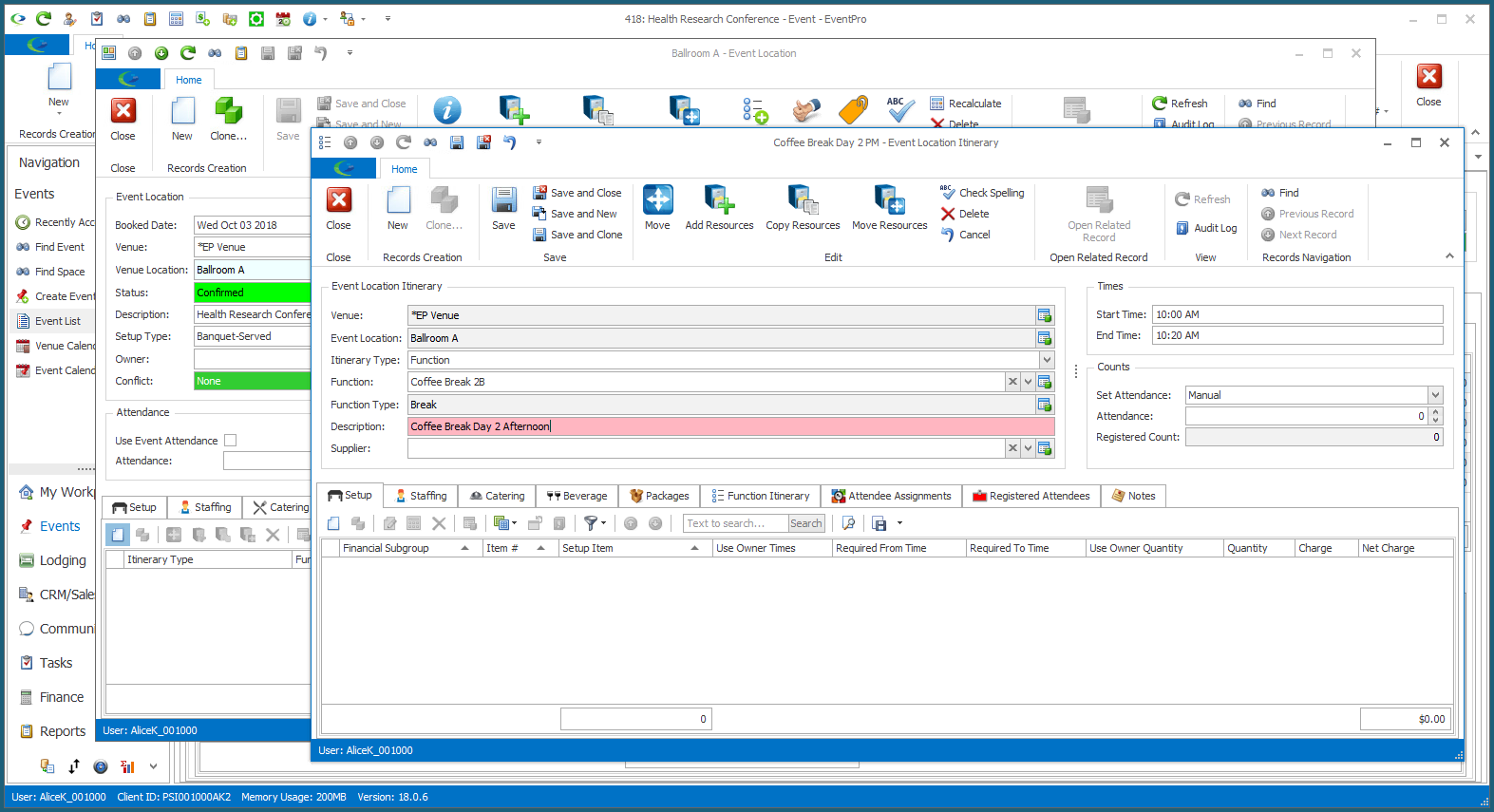
2.The Move Resources window opens.
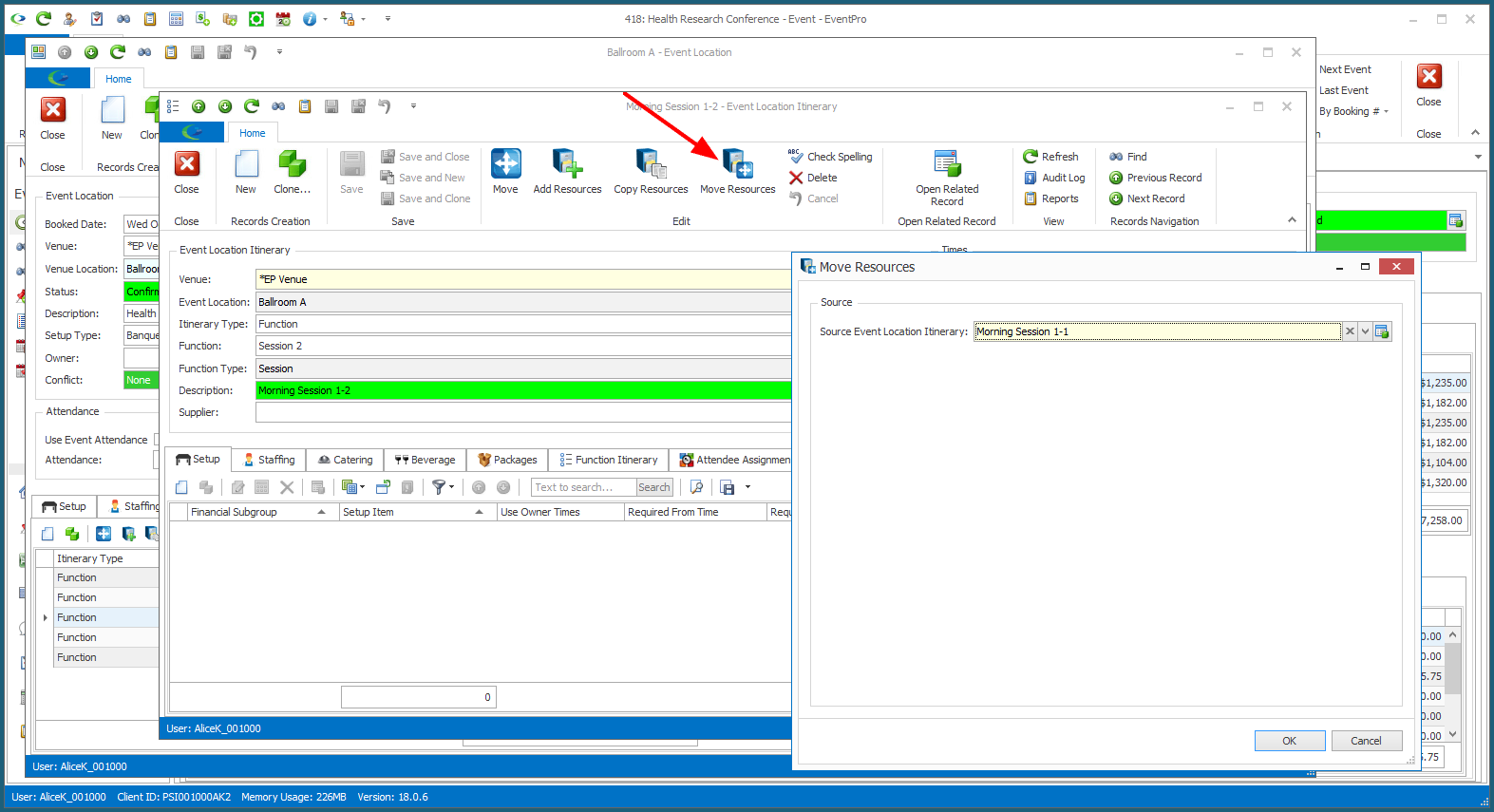
3.Select the Source Event Location Itinerary from which you want to move resources.
NOTE: This Move Resources action will remove all of the resources from the Source Itinerary Item, and add them all to the current Itinerary Item.
If you want the resources to be added to the current Itinerary Item while still remaining in the Source Itinerary Item, you need to Copy Resources.
4.Click OK in the Move Resources window.
5.You will return to the Event Location Itinerary edit form, where the moved resources will be added under the relevant Resource Tabs.
If you go to the Source Event Location Itinerary Item, you will see that its Resources have been deleted.