1.In the Event Location Itinerary edit form, select the tab under which you want to add a Resource Item, and start a new record.
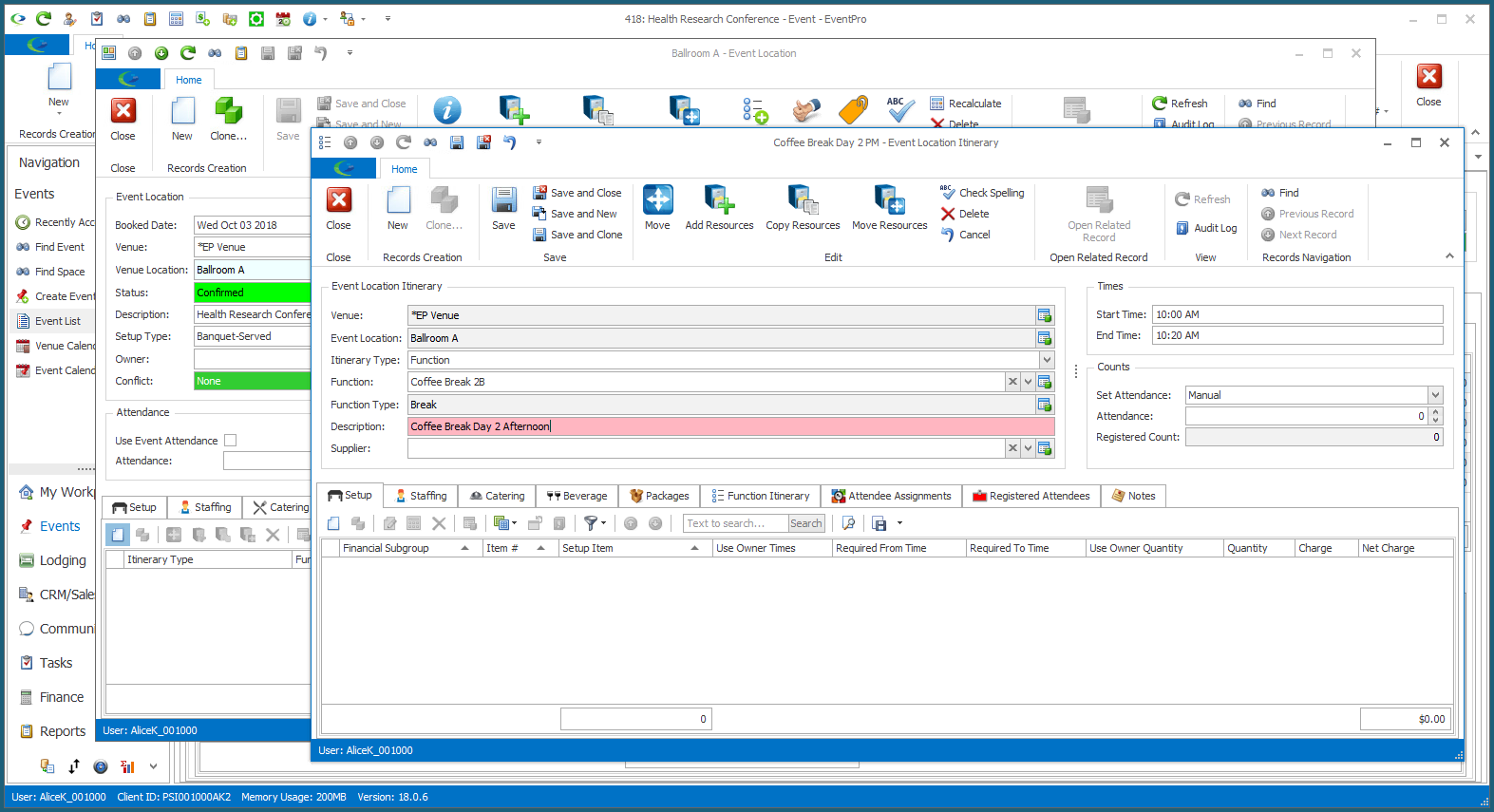
2.The Resource Item edit form for that type of resource will appear.
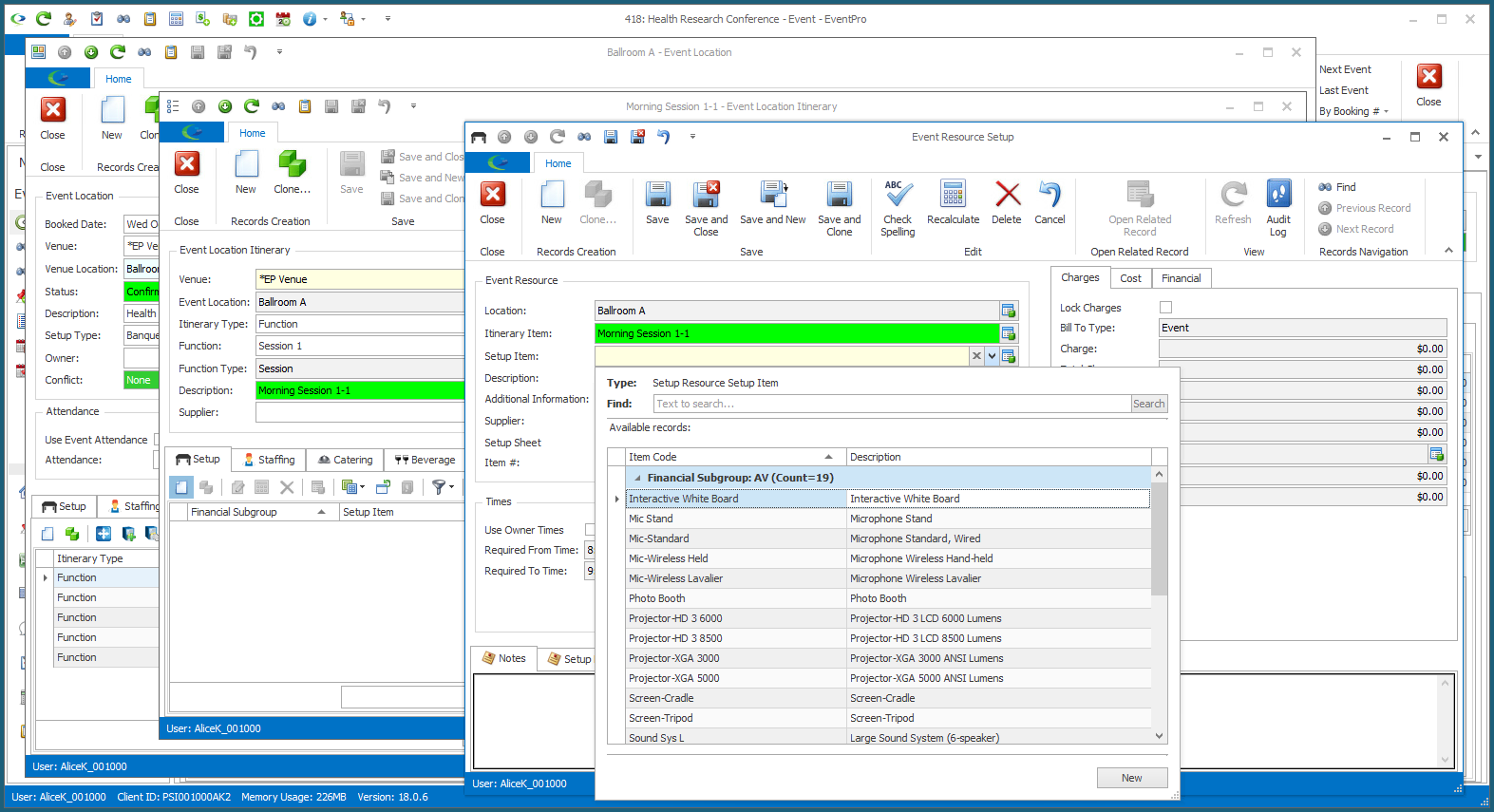
3.From here, you can refer to the instructions for adding resources to an Event Location.
The Resource Item edit form is essentially the same whether adding a resource to a Booked Location or an Itinerary Item within the Booked Location.
However, when a Booked Location has an Itinerary set - as in this example - the Resource Item edit form will contain the Itinerary Item field, which allows you to assign the resource to a specific Itinerary Item within the Booked Location.
4.Note that when assigning Resource Items specifically to Itinerary Items, if you select "Use Owner Times" in the Event Resource edit form, the resource item's Required To/From Times are set to match the Itinerary Item's Start/End Times.
If you choose to manually set the Required To/From Times for the resource item, they still must fall within the Start and End Times of the Itinerary Item.
5.When you are done entering information in the Resource Item edit form, click Save and Close.