While some filters allow you to simply select options from drop-downs and checkboxes, some filters will require you to construct conditions.
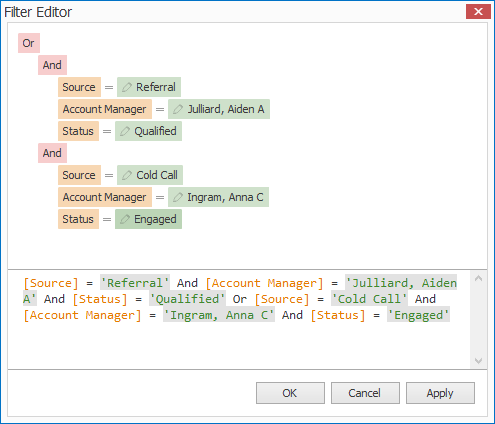
Figure 65: Sample Fitler with Multiple Conditions
For example, you will need to build your own filters in:
•the Custom sub-tabs in an Advanced Filtering window when creating a Grid Filter
•the Filter Editor
These are the common processes you will follow to construct filters:
•Join Conditions with Logical Operator
•Use Multiple Logical Operators