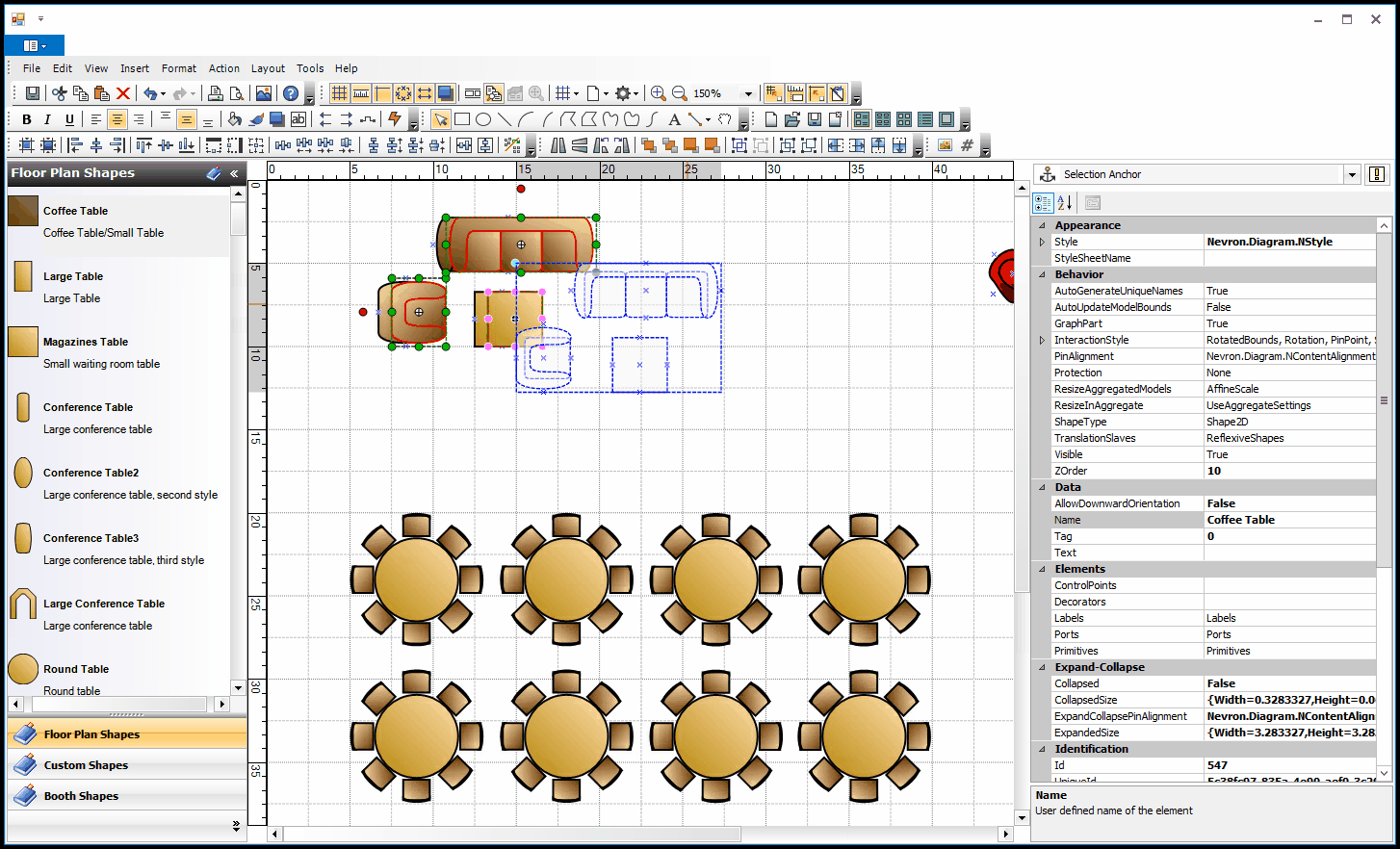1.If you have manipulated an object to your exact specifications, and want to add another identical object, you can copy and paste it.
NOTE: If you want to save the edited object for use in other floor plans, see Add New Objects to Library.
2.You can copy and paste one object, or multiple objects at once.
Select the object, or multi-select objects by holding down the Ctrl key and clicking on each object.
3.You can access the Copy, Cut and Paste commands in a few places:
a.The Edit menu.
b.The Edit icons in the ribbon.
c.Right-click the object(s) and select Cut, Copy or Paste from the speed menu.
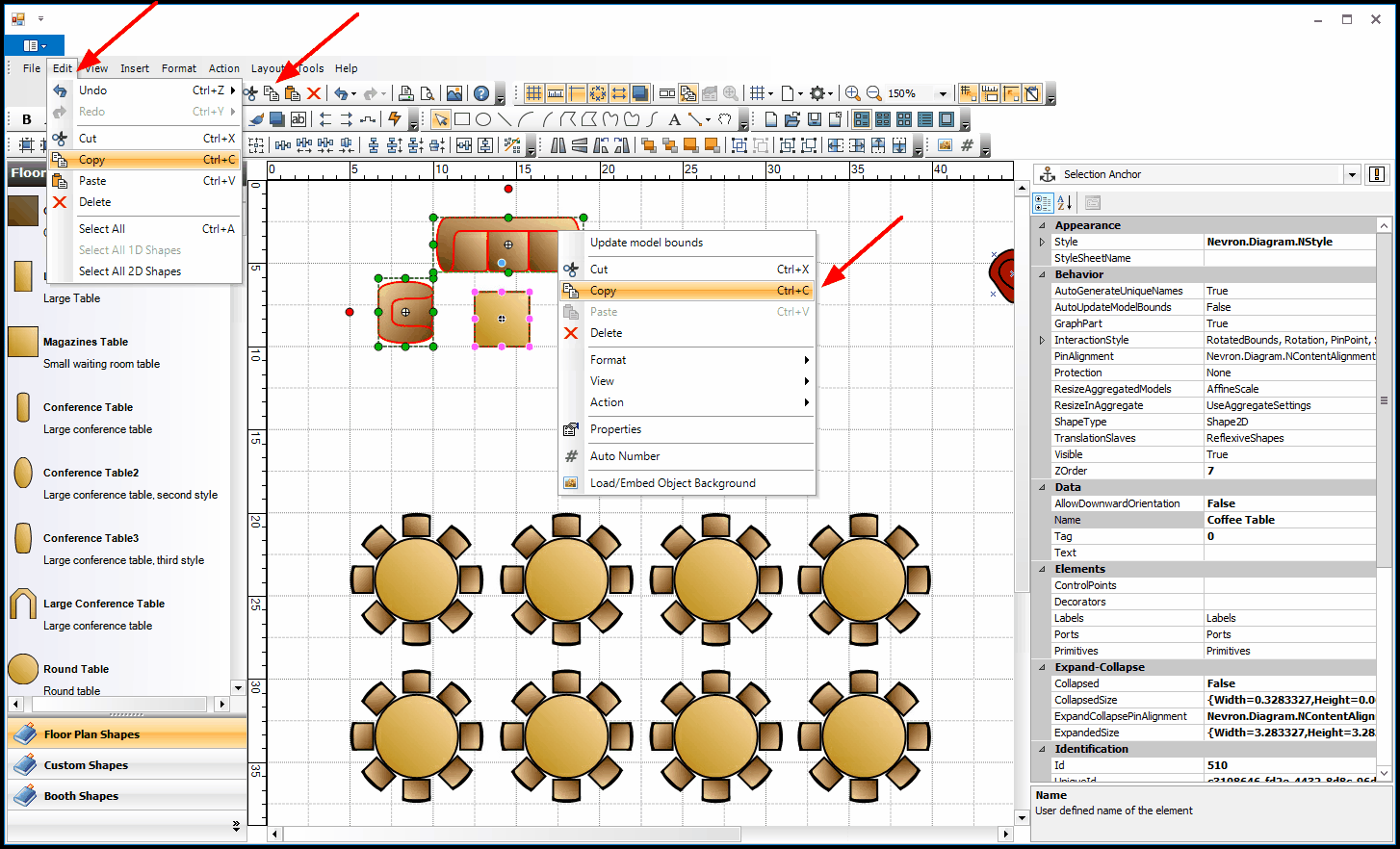
4.When you paste the copied objects into the floor plan, they will initially be placed directly over the original objects. You can simply drag-and-drop the pasted objects into another location.