1.Clicking the Check In button will automatically set the Room Booking to the Checked In status. Once clicked, the Check In button will become unavailable.
2.The Check Out button becomes available only after the Check In button has been clicked and the Room Booking has been set to Checked In.
3.Clicking the Check Out button will automatically set the Room Booking to the Checked Out Status. Now both the Check In and Check Out buttons will be unavailable.
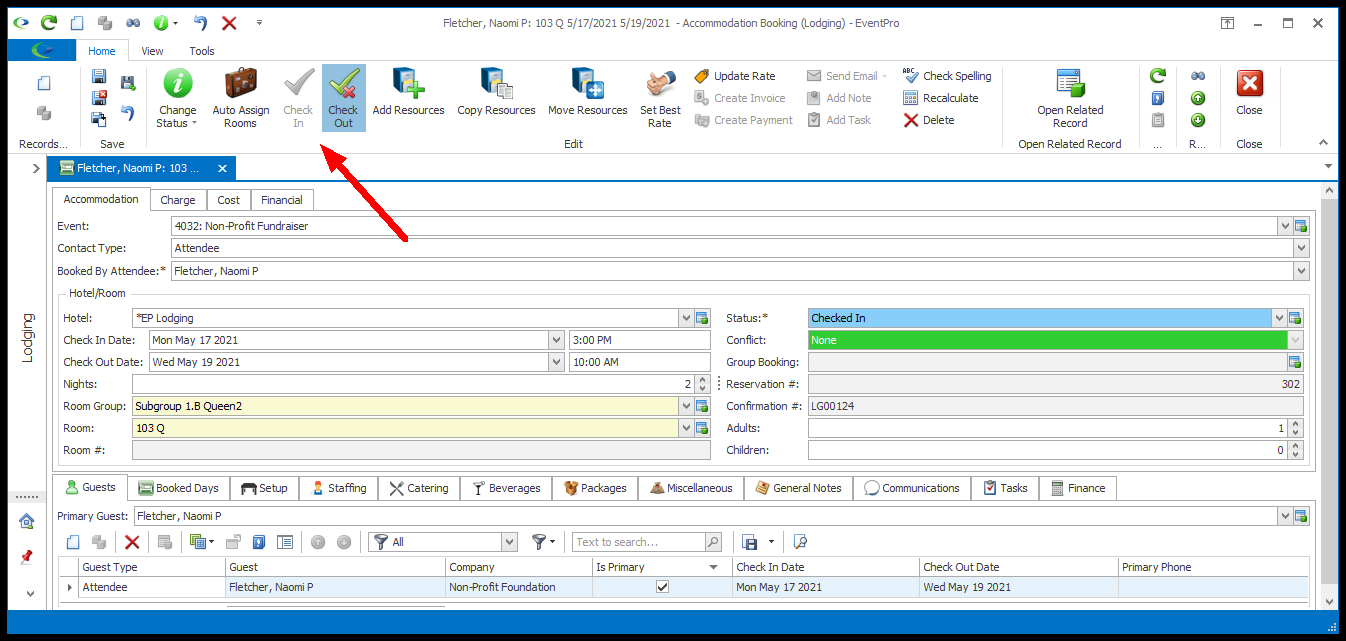
4.If you manually set the Room Booking back to any other Status than Cancelled, Checked In or Checked Out, the Check In button will become available again. If you set the Room Booking Status back to Checked In, the Check Out button will become available again.
5.To Check In or Check Out multiple Room Bookings simultaneously, see Edit Multiple Bookings.
6.Note that checking a Room Booking in or out will also affect the Room's Status in the Hotel Room Management screen.