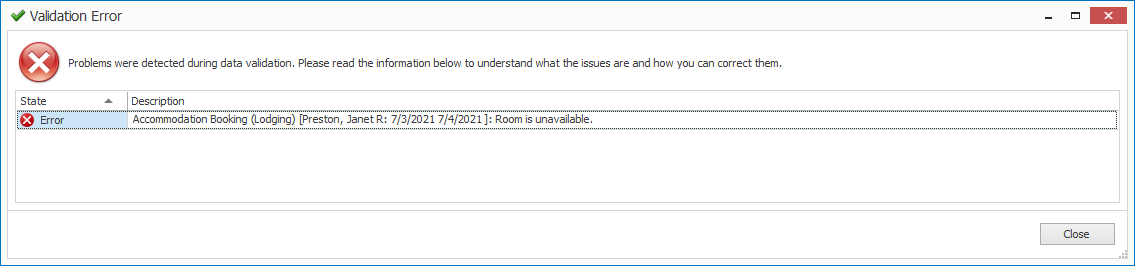1.If you use the Lodging Hotel Room Management area, you may receive a warning when you save a Room Booking, depending on the Room's Status in Hotel Room Management.
Note that the Hotel Room Management area may be disabled in your application; review EventPro Setup > Accommodations > System Settings.
2.If the Room's Status is set to Needs Cleaning, the Warning dialog will warn you that the room needs cleaning.
a.You can either click Ignore to save the Room Booking without regarding the warning, or click Close to return to editing the Room Booking.
b.If you ignore the warning and complete the room booking, the Room's management Status will be automatically changed to Ready.
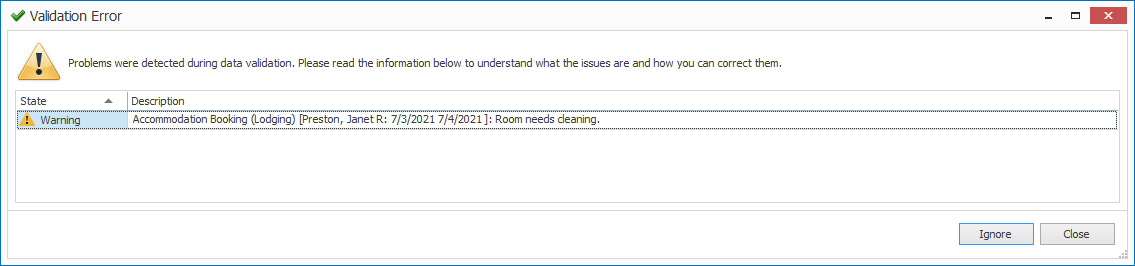
3.If the Room's Status is set to Unavailable, the Validation Error dialog will inform you that the Room is unavailable. Click Close to return to the Room Booking edit form where you can make any required changes.