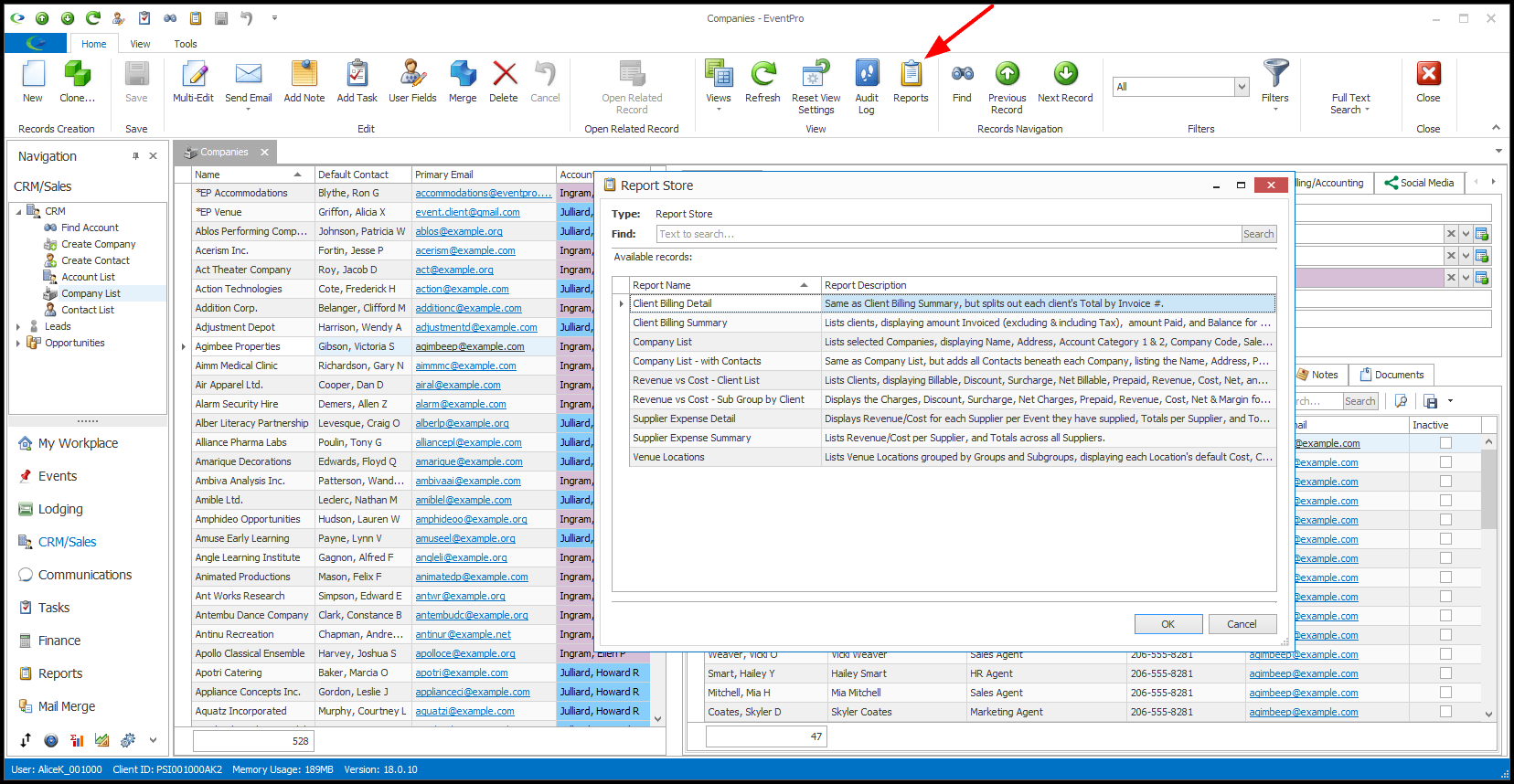•As noted earlier, you can access reports from all around EventPro.
•When running reports from elsewhere in EventPro, the process is mostly the same as running reports from the Report Store (review Run Reports).
oYou can select and create Report Filters from the Filter Settings window (review Create Report Filters).
oYou can choose the print destination for the Report (Preview, Print, or Send Email).
•The minor differences you will notice when running reports outside the Report Store will be the availability of reports and the filtering of certain reports.
oAvailability of reports: While you can access all reports from the Report Store, different reports will be available in different areas of EventPro.
For example, if running a report from an Event's Booked Locations tab, you will see a different selection of reports than if you run a report from the Event's Attendees tab.
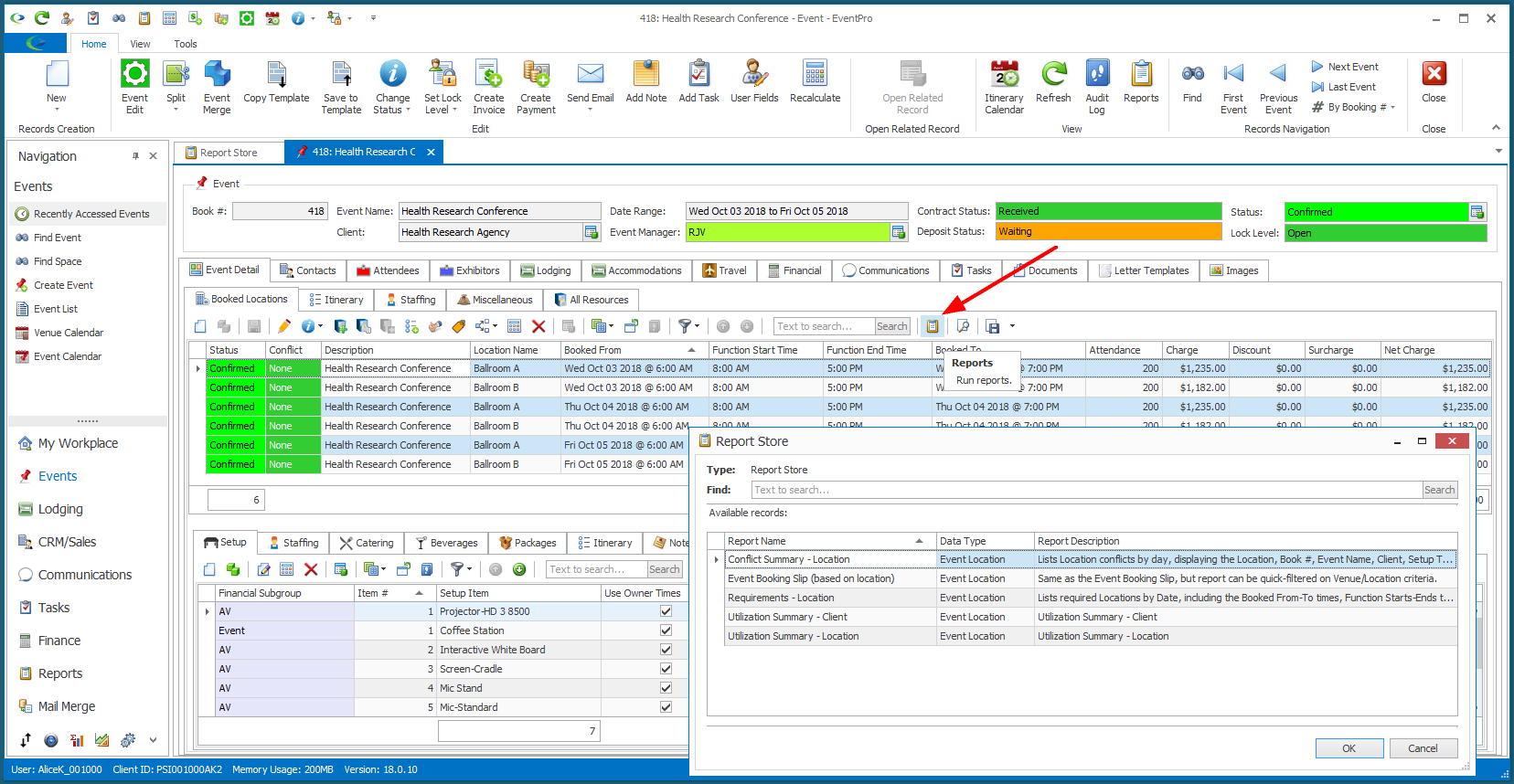
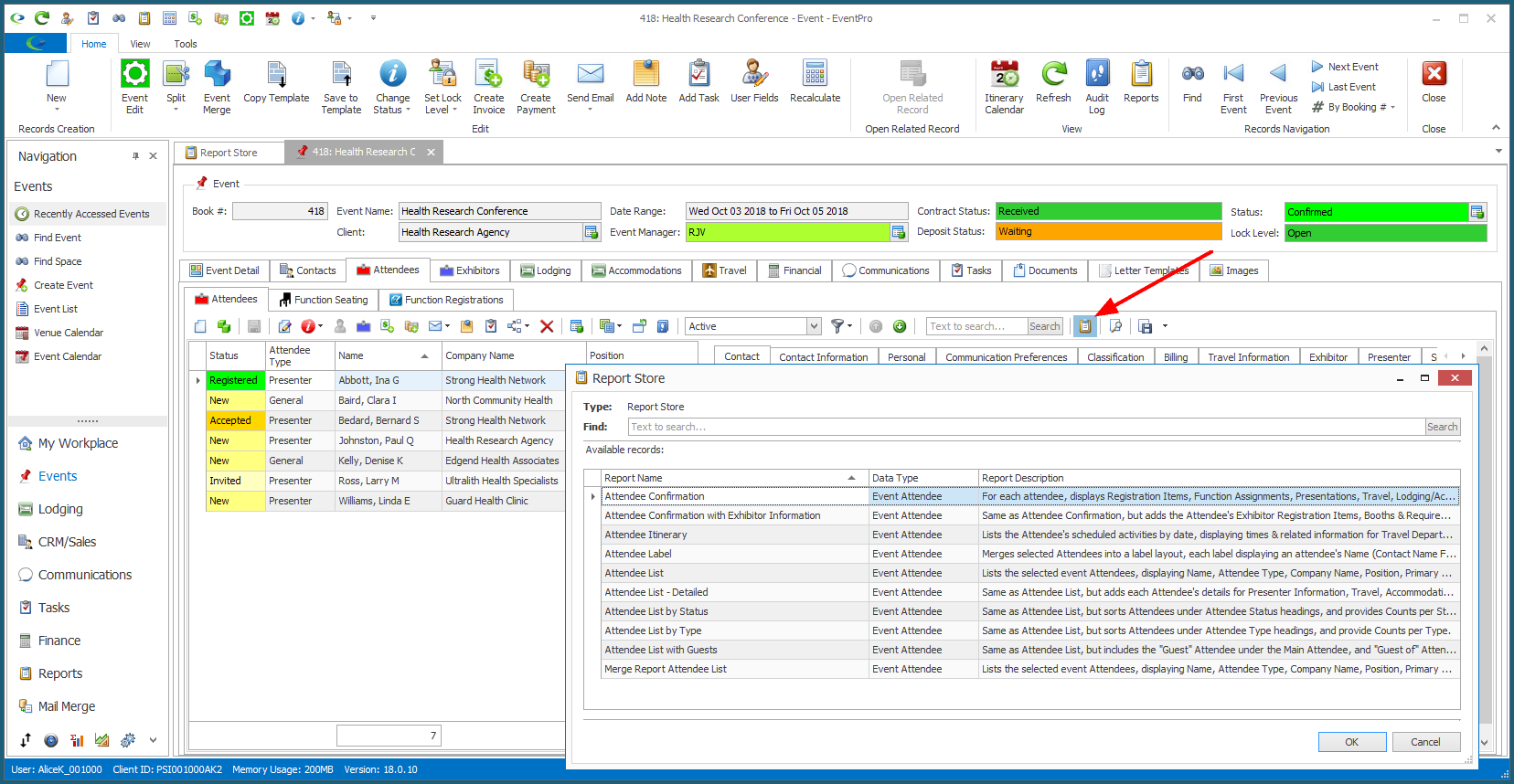
oFiltering Certain Reports: If you are running a report from within a record, or for selected records in a list view, the report will already be filtered for those records, even if you don't set a filter on the report.
To better explain how this works, we will look at running the Event Confirmation, Attendee List, and Company List reports from different areas in EventPro.
▪Event Confirmation: If you run the Event Confirmation report from the Report Store, the report would include all Events in your database, unless you set a filter to limit events.
If you run an Event Confirmation within an Event, i.e. from the top ribbon of the Event screen, the report will only display that one Event, even if you don't set a filter on the report.
▪Attendee List: If you run the Attendee List report from the Report Store, the report would include all Attendees for all Events in your database, unless you set a filter to limit them.
If you run an Attendee List from the Event screen, i.e. the Reports command in the top ribbon, the report will only display Attendees for the current Event, even if you don't set a filter on the report.
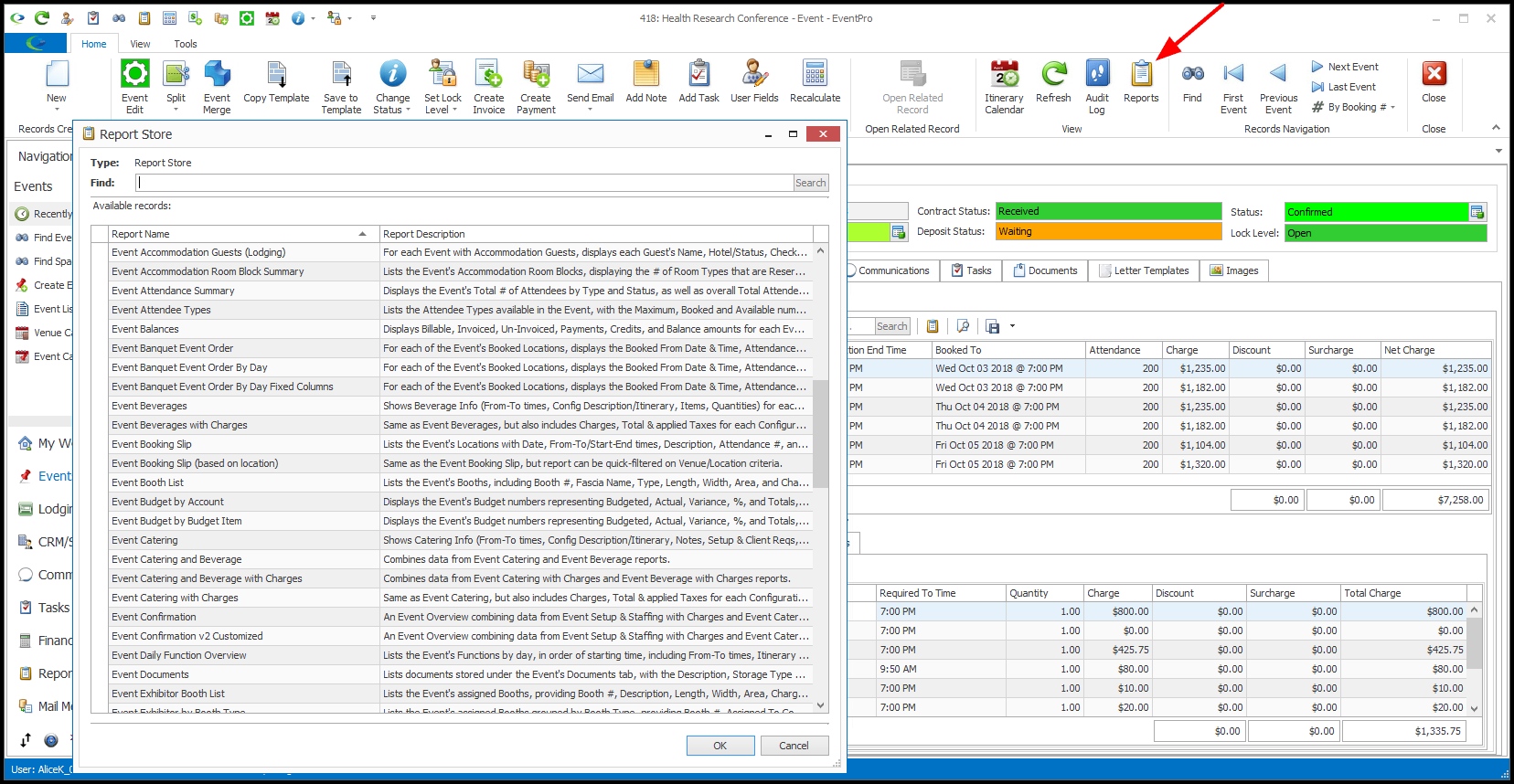
If you drill down further into an Event, and you run the Attendee List from the Attendees tab of the Event screen, the report will only display the Attendees you have selected in the grid, even if you don't set a filter on the report.
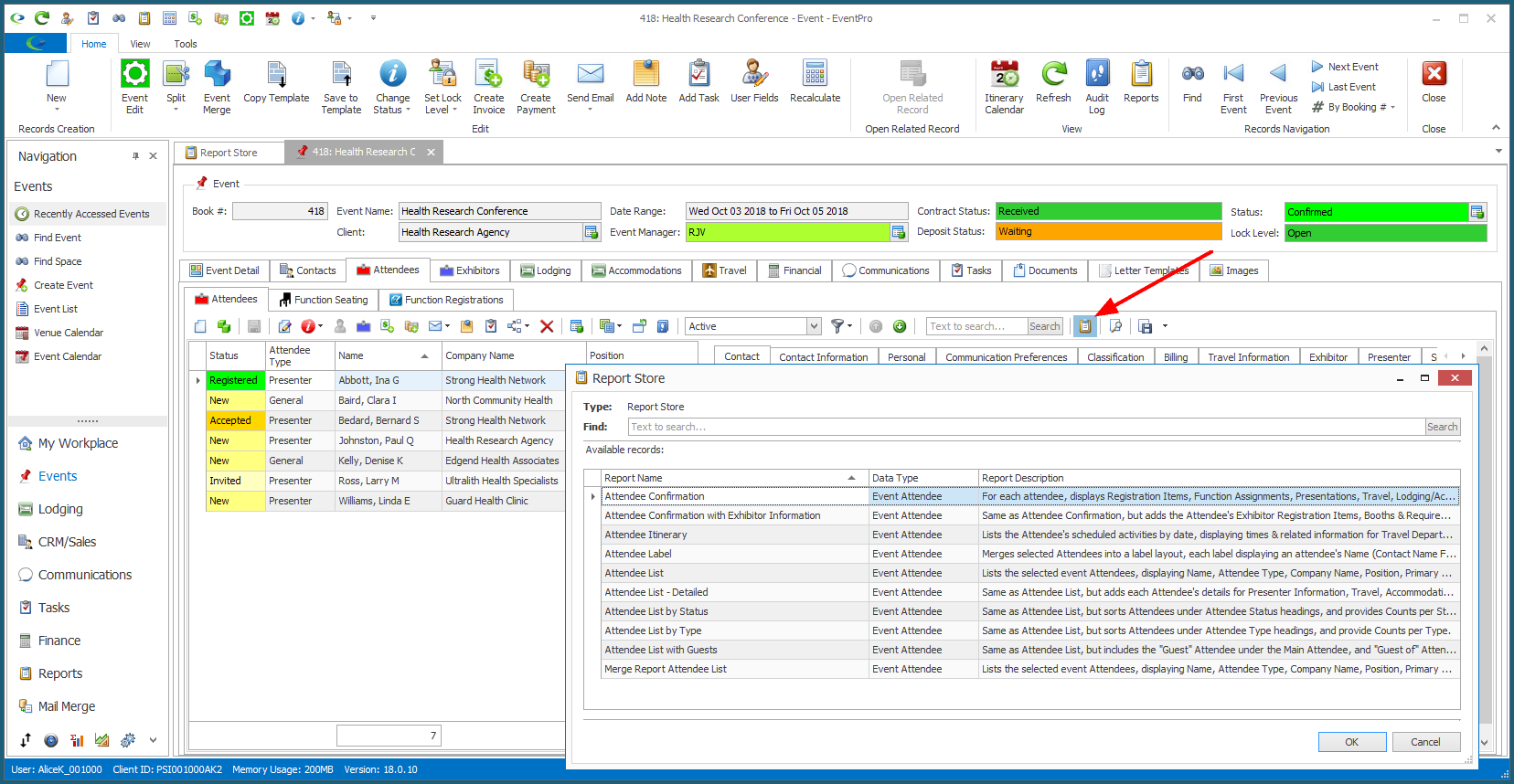
▪Company List: If you run the Company List report from the Report Store, the report would include all Companies in your database, unless you set a filter to limit them.
If you run the Company List from the Company List screen, the report will only display the Companies you have selected in the grid, even if you don't set a filter on the report.