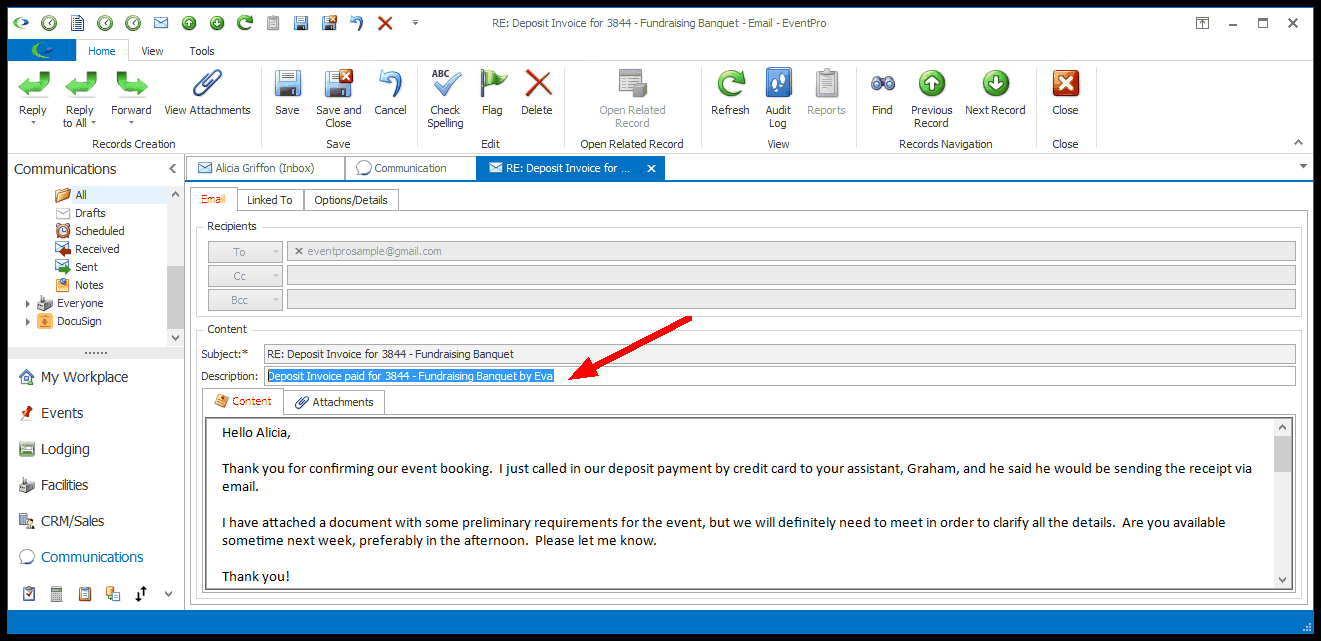•An email Subject may default in.
oIn your Communications System Settings in Setup, there is an option to Show Company Name in Subject of Communication, and to select a Default Subject Format for Event Communications.
oIf you use a Letter Template for this email, there may be a default Email Subject set on that Letter Template, which will be pulled in when loading the Letter Template. Review Document Management > Letter Templates > Create Setup Letter Template.
•If there is no default email Subject, or if you do not want to use a default Subject, you can simply type in your own email Subject.
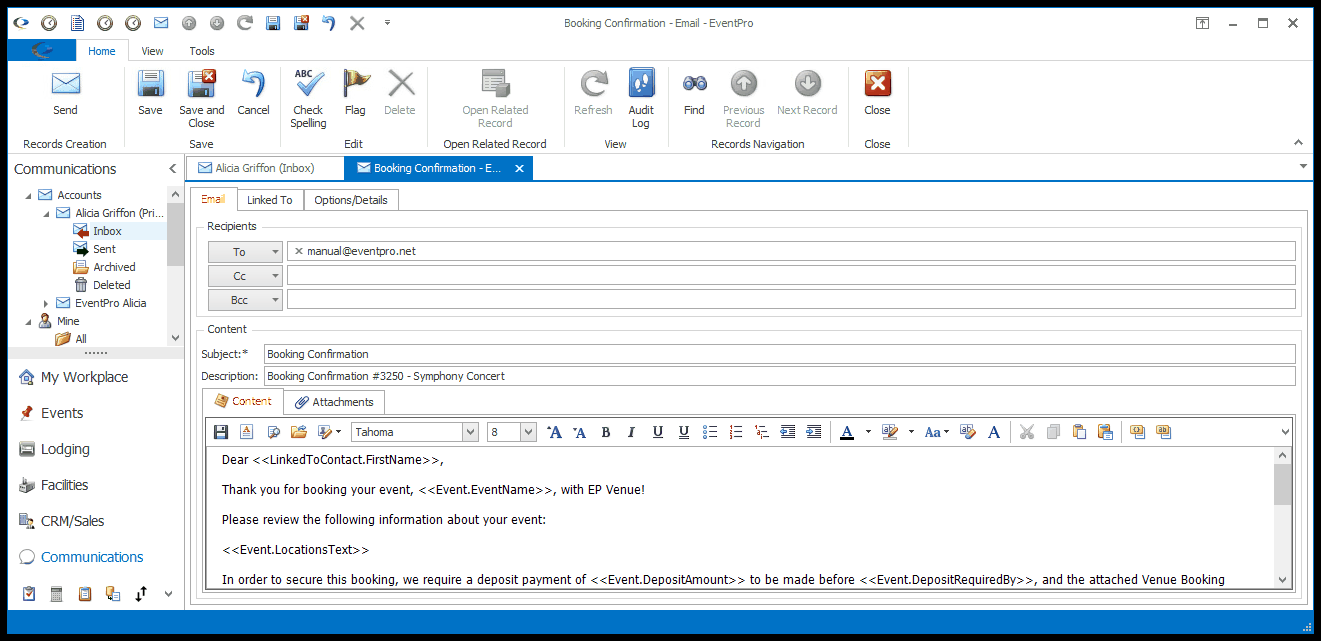
•The Description field will initially default to match the Subject. You can, however, type more information in the Description if you like. The Description is not sent out with the email; it is stored with the Email Communication record in EventPro, and can be edited on Sent and Received communications at any time.