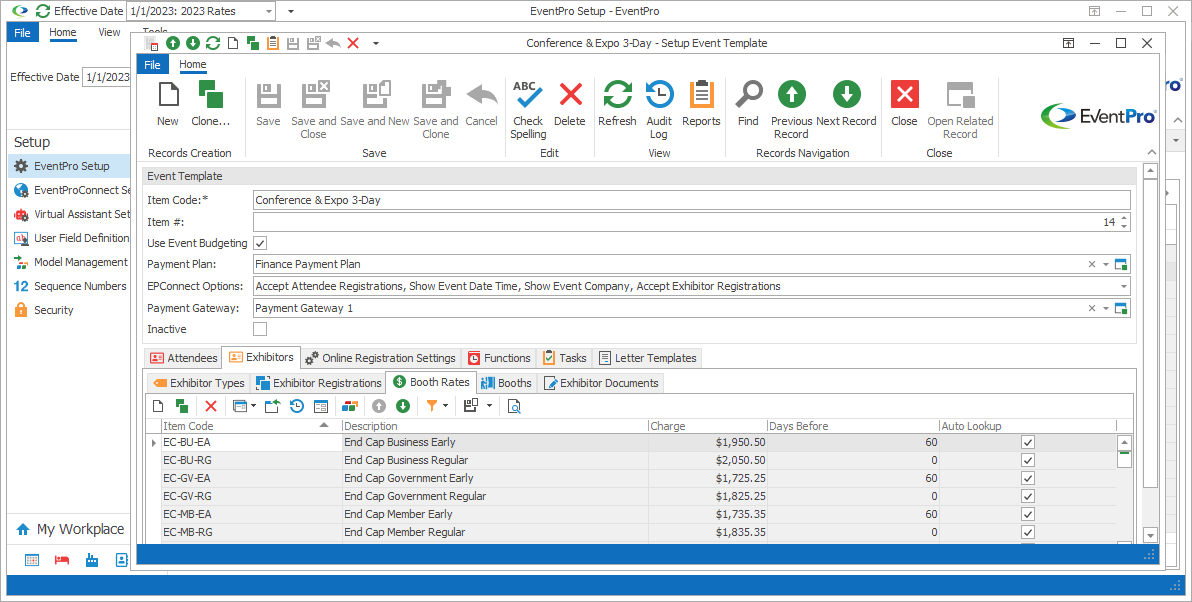
Figure 474: Event Template Booth Rates
In the Setup Event Template edit form, go to the Exhibitors / Booth Rates sub-tab, and start a New record.
The Setup Event Template Booth Rate Code edit form opens.
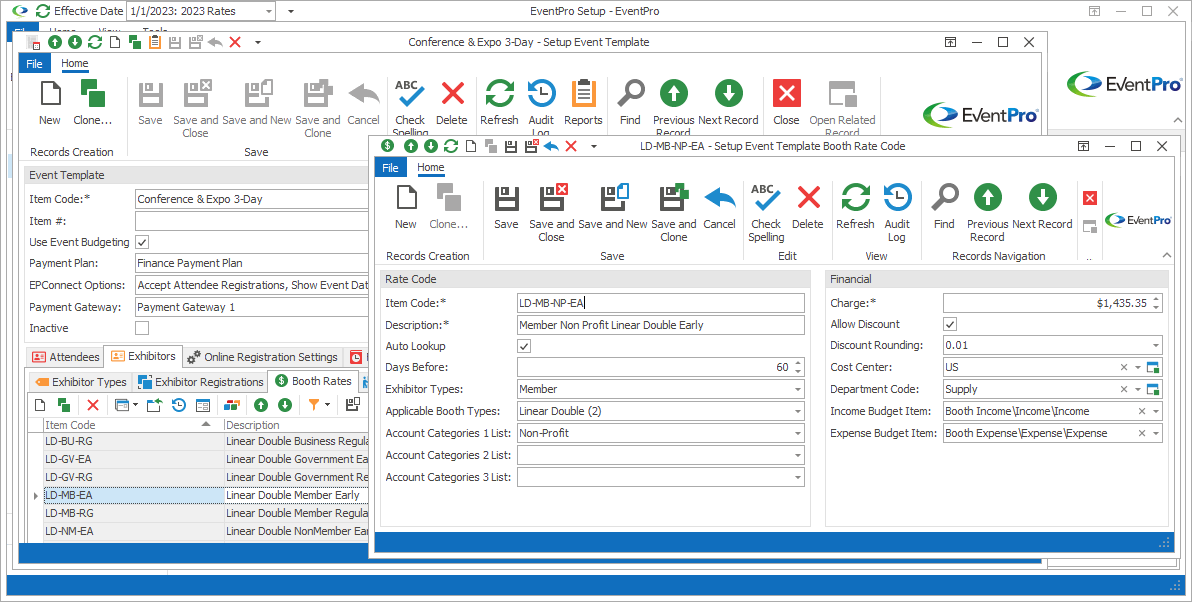
Figure 475: Adding Booth Rate Code
1.Item Code: Enter the name of this Booth Rate Code.
2.Description: The Description will copy the Item Code by default, but you can edit it if you want.
3.Auto Lookup: Select the Auto Lookup checkbox if you want EventPro to automatically assign this Booth Rate if the set criteria are fulfilled.
4.Days Before: If you want to define a rate that takes effect if the booth is assigned a certain number of days in advance (i.e. "Early Bird" pricing), enter the number of Days Before during which this particular rate applies.
5.Exhibitor Types: If you want this booth rate to only apply to Exhibitors of certain Types, select the checkboxes next to the applicable Exhibitor Types in the drop-down list. The drop-down list is populated by the Exhibitor Types you added to the Event Template earlier.
6.Applicable Booth Types: If you want this booth rate to only apply to Booths of certain Types, select the checkboxes next to the applicable Booth Types in the drop-down list. The drop-down list is populated by the Setup Booth Types entered under Exhibitors Setup.
7.Account Category 1, 2 and 3: If you want to restrict the availability of this booth rate to Accounts (Companies/Contacts) belonging to certain Account Categories, select the checkboxes next to the applicable categories in the relevant drop-down lists. The drop-down lists are populated by Setup Account Categories.
8.Charge: Enter the Charge amount for the booth rate.
9.Allow Discount: Select this checkbox if you want to allow Users to discount this rate when applying it to a booth.
10.Discount Rounding: If discounting is allowed for this rate, select an option from this drop-down list to determine the place value to which the discount will be rounded.
11.Cost Center: If applicable, select an option from this Cost Center drop-down, which is populated by the records created under EventPro Setup / Financial / Cost Centers.
12.Department Code: If applicable, select an option from this Department Code drop-down, which is populated by the records created under EventPro Setup / Financial / Department Codes.
13.Income Budget Item and Expense Budget Item: If you intend to track budgets for events using this Setup Event Template, you can select the Budget Items for this rate code. The Budget Item drop-downs are populated by Setup Budget Items created earlier in Financial Setup.
When you are done entering information for this Booth Rate Code, click Save and Close.
You will return to the Setup Event Template edit form, where you can continue adding more Booth Rates to the template, or move on to adding other template elements.
Next topic: Booths