Go to Setup > Resources > Miscellaneous.
Under Miscellaneous, you can add items and/or services that you charge for on a regular basis, but which do not fit under the other four categories. This could include things such as photocopying fees, refundable deposits, cancellation fees, and other miscellaneous charges.
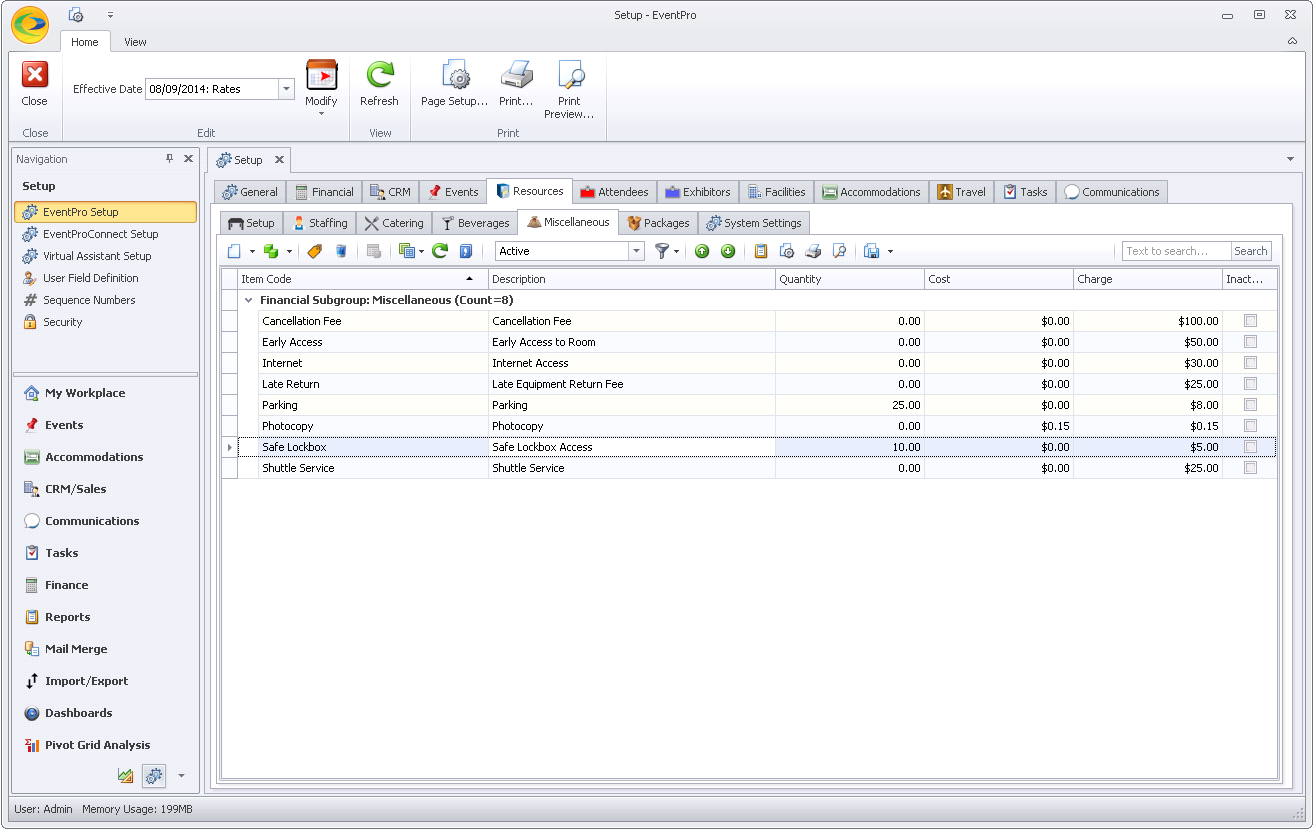
Like Setup and Staffing items, Miscellaneous items are organized under Financial Subgroups, which you created under EventPro Setup > Financial > Financial Subgroups.
You will recall that Financial Subgroups allow you to group and sort your items in whatever way helps you track resource usage and revenue.
To start adding miscellaneous items to setup, see Create Setup Resource Miscellaneous Item.